

Is Public Wi-Fi Safe? Follow These Steps to Stay Secure. A Quebec company is using the same blue light that disrupts sleep to help drivers stay alert. 35 Times Privacy Was A Lie In 2017. Updating Drivers - Performance. Mac users: Apple handles all system and driver updates for your system.

To check if any updates are available please do the following: Click on the Apple in the upper left corner of the screen Select "Software Update... " How Facebook’s news feed algorithm works. Photo illustration by Lisa Larson-Walker.

Photo by Tang Ming Tung/Getty Images. Every time you open Facebook, one of the world’s most influential, controversial, and misunderstood algorithms springs into action. It scans and collects everything posted in the past week by each of your friends, everyone you follow, each group you belong to, and every Facebook page you’ve liked. For the average Facebook user, that’s more than 1,500 posts. Phone Scammers Accidentally Call A Programmer, Regret It Immediately. Phone scams may be getting more and more clever by the day, but one office full of phony IRS agents made a decidedly dumb move when they called a computer programmer who happens to specialize in scam prevention.

Show Full Text The programmer and Redditor, who goes by the username YesItWasDataMined, but operates an anti-scam operation called Project Mayhem, received a voicemail from someone claiming to be an IRS employee. FACT CHECK: Can Ancestry.com Take Ownership of DNA Data? Ancestry.com can retain the rights to your genetic information if you sign up for their DNA testing.

Signing up for Ancestry.com's DNA test requires that you license your DNA data to them, and this data could potentially be shared by them with third parties. Allowing Ancestry.com to license your DNA data does not mean they own it. On 17 May 2017, Joel Winston, a consumer protection attorney and former deputy attorney general of New Jersey, published a blog post with the claim that the genealogy website Ancestry.com was “taking DNA ownership rights” from customers and their families: Don’t use the AncestryDNA testing service without actually reading the Ancestry.com Terms of Service and Privacy Policy.
According to these legal contracts, you still own your DNA, but so does Ancestry.com.The family history website Ancestry.com is selling a new DNA testing service called AncestryDNA. How to encrypt your entire life in less than an hour. “Only the paranoid survive.” — Andy Grove Andy Grove was a Hungarian refugee who escaped communism, studied engineering, and ultimately led the personal computer revolution as the CEO of Intel.

He died earlier this year in Silicon Valley after a long fight with Parkinson’s disease. When one of the most powerful people in the world encourages us to be paranoid, maybe we should listen. And Grove isn’t the only powerful person urging caution. Even the director of the FBI — the same official who recently paid hackers a million dollars to unlock a shooter’s iPhone — is encouraging everyone to cover their webcams.
But you obey the law. Well, law-abiding citizens do have reason to fear. “If one would give me six lines written by the hand of the most honest man, I would find something in them to have him hanged.” — Cardinal Richelieu in 1641 In this article, I will show you how you can protect yourself by leveraging state-of-the-art encryption. The best password manager (and why you need one) Unless you’ve been hiding under a rock lately, you know that online security is important.
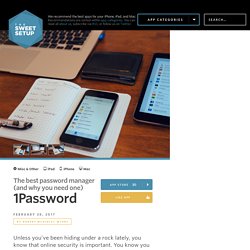
You know you need to have strong passwords and change them regularly, but knowing this doesn’t make it any easier to do it. Passwords are just so hard — one of the primary pain points in our modern digital existence. Protecting your privacy online: How to manage what you reveal. Deseat.me. How to Turn Off Facebook Notification Pop-Ups on Mobile & Desktop - Thrillist. How to Get Your Shit Together: Be More Organized & Productive - Thrillist. 14 Free Things On The Internet Everyone Should Be Taking Advantage Of - Thrillist. If You Use Facebook Messenger, Here’s how You’re Being Recorded Even When You’re Not Using Your Phone – Collective Evolution. How to: Install and Update drivers in Windows 10. Windows 10 continues the tradition of hardware compatibility by providing support for a vast collection of devices available within the Windows ecosystem.
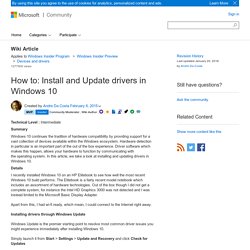
Hardware detection in particular is an important part of the out of the box experience. Driver software which makes this happen, allows your hardware to function by communicating with the operating system. In this article, we take a look at installing and updating drivers in Windows 10. I recently installed Windows 10 on an HP Elitebook to see how well the most recent Windows 10 build performs. The Elitebook is a fairly recent model notebook which includes an assortment of hardware technologies.
Apart from this, I had wi-fi ready, which mean, I could connect to the Internet right away. Installing drivers through Windows Update Windows Update is the premier starting point to resolve most common driver issues you might experience immediately after installing Windows 10. or Press Windows key + R. Software for HP EliteBook 8460p Notebook PC. How to: Install and Update drivers in Windows 10. Amazon. Charge Your Phone With A Plant - Creative Phone Chargers. Normal outlets are a tad 2015, wouldn't you say?
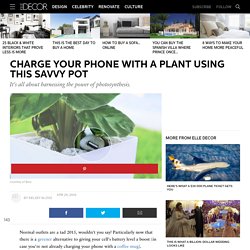
Particularly now that there is a greener alternative to giving your cell's battery level a boost (in case you're not already charging your phone with a coffee mug). Barcelona-based firm Arkyne Technologies has created a pot called Bioo Lite, that produces electricity from a plant's natural process of photosytnehsis (cue the oohs and aahs). Don't mistake this for an 8th-grade science experiment — the technology is sophisticated and involves fancy things like organic molecular decomposition, active anaerobic microorganisms, and biological nanowires (once again: ooh, aah).
Advertisement - Continue Reading Below Here's how it works: Photosynthesis uses sunshine to swap C02 and water into oxygen and organic compounds. Courtesy of Bioo The system collects electricity throughout the day and night, which Bioo Lite says it can use to charge your phone or tablet up to three times a day. Check out Bioo Lite below. How Facebook’s news feed algorithm works.
You Should Uninstall Quicktime From Your Windows Machine Immediately. The Best Note Taking Apps for Android. Thank you for ad blocking. 23 Life-Changing Apps We Downloaded This Year. Take Back The Tech. F.lux: software to make your life better. Samsung Galaxy Tab 4 7.0 LTE. 10 Great Mind Mapping Apps for Android.
Mind mapping is a popular way to brainstorm a topic or to split an idea into subtasks and actual ‘next steps’.
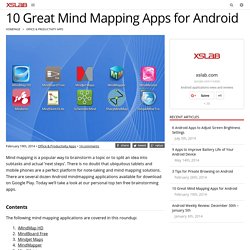
There is no doubt that ubiquitous tablets and mobile phones are a perfect platform for note-taking and mind mapping solutions. There are several dozen Android mindmapping applications available for download on Google Play. Today we’ll take a look at our personal top ten free brainstorming apps. Contents The following mind mapping applications are covered in this roundup: iMindMap HD Application: iMindMap HDDeveloper: ThinkBuzanReviewed version: 1.3.0Price: Free / $20.99 per year ‘iMindMap HD’ is a mind mapping application created by Tony Buzan — the man who had invented mind mapping technique.
The process of drawing a mindmap with ‘iMindMap HD’ is easy to understand. Goodbudget: Expense & Budget. The free Mint app pulls in all your personal finance accounts and investments into one place, so you can track your spending, create a budget, receive bill reminders, and save more money.
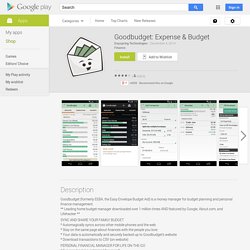
GoodBudget App Reviews: Formerly Known As EEBA. GoodBudget App Review: Previously Known As EEBA by Kristen Kristen shared this review of the GoodBudget app. It is a free app which is available for both Apple and Android, and which was formerly known as EEBA. It uses the idea of the envelope method for budgeting. 32 Amazingly Useful Websites Every Woman Needs To Bookmark.