

Design And Develop A Complete Website (A Tuts+ Mini Series, Pt 3) It's been a while coming, but today, during the coding phase of this massive tutorial, we're going to begin the HTML conversion of our theme.
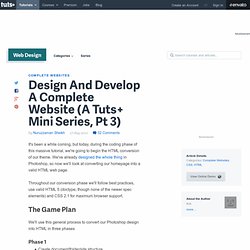
We've already designed the whole thing in Photoshop, so now we'll look at converting our homepage into a valid HTML web page. Throughout our conversion phase we'll follow best practices, use valid HTML 5 (doctype, though none of the newer spec elements) and CSS 2.1 for maximum browser support. The Game Plan. Database driven PHP web site with no programming. Design & Develop A Complete Website. Design And Develop A Complete Website (Part 2) Today, in part 2 of this massive tutorial, we’re continuing this session with the second day of design. We’ve already designed the homepage – so now we’ll be designing the four support pages that form the rest of the complete site design (Portfolio, Blog List, Blog Post, and the Contact Form Page). CSS3 Cheat Sheet (PDF) Advertisement Just last week we released an extensive printable HTML 5 Cheat Sheet that lists all currently supported HTML 5 tags, their descriptions, their attributes and their support in HTML 4.

In comments to this post we received many requests for a similar CSS 3 cheat sheet that would present the main features of CSS 3 in a handy, printable reference card. So we asked our friend Chris Hanscom from Veign.com (who created the HTML 5 cheat sheet) to create a quick reference card for CSS 3. We already encouraged you to experiment with CSS 3 in our last posts and now you can use this handy cheat sheet to use the new CSS 3 features in some modern browsers (Firefox 3.5, Opera 9.6, Safari 3+, Google Chrome and Co.). The result is a printable CSS 3 scrib sheet, created and released exclusively for the readers of Smashing Magazine. The cheat sheet was done in the same format as the CSS 2 Reference Guide that you may want to use for your projects as well. CSS3 Exciting Functions and Features: 30 Useful Tutorials - Noupe Design Blog. May 21 2009 With version three of CSS, many exciting features will be implemented.

CSS3 leads to greater flexibility and makes it much easier to recreate previously complex effects. Many time-saving rules are being thought up for CSS3: text-shadow, box-sizing, opacity, multiple backgrounds, border-radius, border-image ,multi-column layout, etc… CSS3 Generator. Designing a Clean Website: Gradients. Provided by developerdrive.co This is our third installment of how to design a clean a minimalist website.

First we looked at navigation and how to make an accordion style drop-down menu with pure CSS3. Then we moved on to laying the site out and went over rounding corners and applying drop shadows with CSS3. Now we're going to look at how to create a gradient with CSS3 and apply that to a few of the elements in our homepage. We left off in part two after we pulled our header, navigation and main image in to our layout. For this tutorial I'm just going to use a few of the most recent blog posts off Developer Drive. Developing HTML5 Apps Jump Start. Developing HTML5 Apps Jump Start (01a): HTML5 Semantic Structure, Part 1. Microsoft Technical Evangelists Jeremy Foster and Michael Palermo kick off this exam 70-480 prep course with an engaging discussion about HTML5 semantic structures.

Topics include Semantic tags, Forms, Audio and Video, Canvas and SVG. Complete course outline for the Developing HTML5 Apps Jump Start: Developing in HTML5 with JavaScript and CSS3 Jump Start. CSS3 imageless floating feedback button Alex Peattie, a web developer and designer. CSS3 Rounded Corner Generator. CSS Styling Lists. CSS Template Tutorial Slicing + Coding Header. CSS Template Tutorial – Slicing + Coding Header Welcome to the slicing and coding tutorial for the header.

In this part you will slice each image used for the header and logo and code it using CSS and XHTML. The first thing you are going to have to do is to slice the image. Slicing the image The first image needed is the background for the header. To slice an image you use the slice tool in image ready. You can see I only selected a portion of the header background. Coding the header background The header is a div container. We get the width 800px because it is the full width of the wrapper div. Add this code after the wrapper opening and closing tags. Slicing the logo. CSS Tools: Reset CSS. The goal of a reset stylesheet is to reduce browser inconsistencies in things like default line heights, margins and font sizes of headings, and so on.
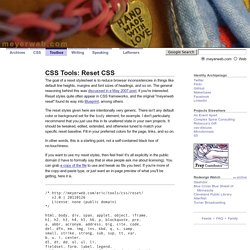
The general reasoning behind this was discussed in a May 2007 post, if you're interested. Reset styles quite often appear in CSS frameworks, and the original "meyerweb reset" found its way into Blueprint, among others. The reset styles given here are intentionally very generic. There isn't any default color or background set for the body element, for example. Css Zen Garden: The Beauty in CSS Design. CSS Layout Generator. This is really just a step in the right direction, you still have a lot to do before your site is ready to go live.
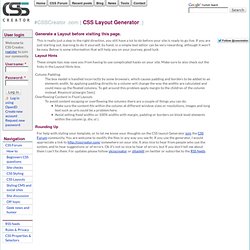
If you are just starting out, learning to do it yourself, by hand, in a simple text editor can be very rewarding, although it won't be easy. Below is some information that will help you on your journey, good luck. Layout Hints These simple tips may save you from having to use complicated hacks on your site. Make sure to also check out the links in the Layout Hints box. Column Padding. CSS layouts for Dreamweaver extension: Flexi CSS Layouts. CSS Links - CSS tutorial. CSS has several options for redefining the style of links. As mentioned in the above table, there are four different selectors with respect to links. You can specify whatever style you'd like to each of these selectors, just like you'd do with normal text. The four selectors are: Here you can see a few examples on how CSS can be used to replace the traditional image based mouseover effects for links. The hover style is not supported by Netscape browsers prior to version 6, but since it does no harm, you can still use it for the benefit of the +90% of visitors that arrive using MSIE).
CSS Properties Index Jens O. Meiert. CSS letter-spacing. CSS Almanac. CSS and web standards tutorials, info and help. CSS Design, News, Jobs, Community, Web Standards. CSS Buttons: Tutorials and examples. Creating buttons with CSS is one of the most experimented-with web design techniques around.
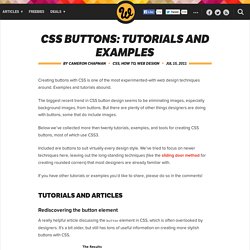
Examples and tutorials abound. The biggest recent trend in CSS button design seems to be eliminating images, especially background images, from buttons. But there are plenty of other things designers are doing with buttons, some that do include images. CSS Examples. Pinerly. CSS - Smashing Magazine. Today Smashing Magazine turns eight years old.
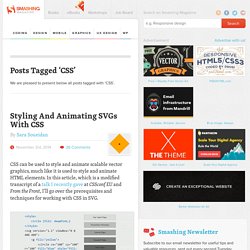
Eight years is a long time on the web, yet for us it really doesn't feel like a long journey at all. Design Theory.