

65+ iPad Apps Perfect For Elementary School.
5 Fun Free iPad Math Game Apps. These free apps offer fun ways for elementary/primary grade students to practice their math fundamentals.

We checked out a bunch of free math games for the iPad that can help younger students reinforce their math basics, focusing only on those rated 4 stars or better. There are quite a few of these. Mathematics with an iPad. Math Apps. iPads in Education- Part 2. iPod Touch & iPad Resources. Look Mum – No Cables! iPad2 Mirroring In The Classroom. We had a big day last week. A day when long term planning in a school and taking a measured risk paid off.
Let me explain… One of the most underrated and significant developments of iOS5 has been the ability to mirror the iPad2 onto any screen via AppleTV. This development signifies a break away from the shackles of cables and allows the iPad, iPod or iPhone to become an even more natural addition to the classroom. Yet our decision to invest in this concept started many months ago, when mirroring was still a rumor. Ringwood North Primary School was allocated a new learning space as part of the ‘Building The Education Revolution’ initiative in 2010. A new area, new teaching team and 138 students on a 1 to 1 iPad program with no projectors or displays. 100 iPad Apps Perfect For Middle School. Blooms infographic.JPG 645×802 pixels. Preposition Builder. Preposition Builder, by Mobile Education Store, is another feather in Kyle Tomson’s hat!
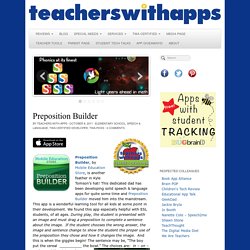
This dedicated dad has been developing solid speech & language apps for quite some time and Preposition Builder moved him into the mainstream. This app is a wonderful learning tool for all kids at some point in their development. We found this app especially helpful with ESL students, of all ages. During play, the student is presented with an image and must drag a preposition to complete a sentence about the image.
If the student chooses the wrong answer, the image and sentence change to show the student the proper use of the preposition they chose and how it changes the image. ” The choices are: in – on – under, and the picture shows the cereal in the bowl, when the child puts the word on in the blank the picture changes and shows the cereal on the bowl. We encourage all parents, teachers, and speech pathologist to jump on board with this app!
Bloomsapps. Using Blooms Taxonomy in education is a highly effective way to scaffold learning for the students.
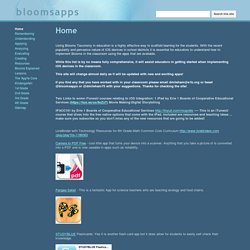
With the recent popularity and pervasive nature of iOS devices in school districts it is essential for educators to understand how to implement Blooms in the classroom using the apps that are available. While this list is by no means fully comprehensive, it will assist educators in getting started when implementing iOS devices in the classroom. This site will change almost daily as it will be updated with new and exciting apps! If you find any that you have worked with in your classroom please email dmileham@e1b.org or tweet @bloomsapps or @dmileham75 with your suggestions. Thanks for checking the site! Two Links to some iTunesU courses relating to iOS Integration: 1 iPad by Erie 1 Boards of Cooperative Educational Services ( Movie Making\Digital Storytelling Camera to PDF Free - cool little app that turns your device into a scanner.
iPhone & iPad Live 276: Apple education event, iBooks 2, and iTunes U. Rene, Leanna, and Seth bring you live color, commentary, and analysis of Apple's New York education event, including iBooks 2, Textbooks, iBooks Author, and iTunes U.

What does it mean for schools, for Apple, and for the future? This is iPhone & iPad Live! (Note: Show number has been incremented to reflect all previous iPhone Live and iPad Live podcasts -- since they merged like Devastator!) Subscribe via iTunes: Audio | VideoSubscribe via RSS: Audio | VideoDownload directly: Audio | VideoShow notes Hosts Rene Ritchie (@reneritchie)Leanna Lofte (@llofte)Seth Clifford (@sethclifford) Hitpad for iPad. 5 Free Twitter Clients For The iPad.
From the official Twitter app to the broader social networking client apps, if you’re an avid Twitter and iPad user, you will no doubt want to download more than one Twitter client for iPad, because each of the ones reviewed below offer something a little unique that you may find useful to how you interact with Twitter.

With the new multitasking features of the iOS 4 for the iPad, there’s little reason not to have a folder of several Twitter apps to choose from. Some client apps are great for extended Twitter browsing while others are more useful for quick tweeting and checking in on the latest updates. Twitter While there are over a dozen Twitter clients in the App Store, this Twitter (iTunes Store Link) app is sort of the official one, produced by Twitter. 100 Incredibly Useful & Free iPad Apps. If you just dropped a few hundred dollars on an iPad, you might not have much left in your budget to fill it up with apps. Fortunately, app developers have already stepped up and created a huge collection of completely free iPad apps. The Ultimate Dropbox Toolkit & Guide.
Dropbox, the app we all (at least many of us) know and love, has a plethora of advanced uses to make life so much easier in managing data between multiple computers and online.
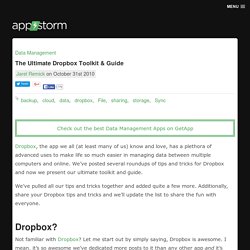
40 Amazingly Educational iPad Apps for Kids. Adults are obsessed with the new iPad, but have you ever thought about sharing your new toy with your kids?

Just like online education games provide kids with fun outlets for learning, iPad apps help your kids review basic skills, improve critical thinking and decision-making skills, and even learn to read. Hand over your iPad this summer, and take a look at these 40 amazingly educational and fun iPad apps for kids. Language and Vocabulary Here you’ll find apps for learning the alphabet, using the dictionary, reviewing grammar rules, and more. History. Apps for Principals. Blooms Taxonomy with Apps. 50 Must-Have Educational Apps. It’s time for holiday road trips and you know what that means: driving, flying, cranky kids, and… teaching opportunities!

What’s that, you say? Well, there is so much downtime during the holidays where kids and adults spend hours just passing the time… why not try out some new apps on your phone? Many of these apps were found by The Teaching Palette, be sure to check out their fantastic site for more helpful resources! From learning the ABCs to doodling, there’s plenty of terrific apps out there that will pass the time but also educate. If you have other apps you want added to this list, just add them in the comments. *Most of the links below are to the iTunes store which will open another window and/or iTunes.