

Tracy’s Google Classroom Cheat Sheet - Google Slides. Classroom - Google Slides. Flipped Classroom Tutorials. Donnie's Resources - Tutorials. Search this site Google ClassrooM: A Beginner's Guide Google Classroom Brand new to Google Classroom but don't know exactly where to start?

Here's a bunch of quick tutorials with instructions to get you started.You can check out the app for yourself at classroom.google.comYou can also download it on your mobile deviceAlso: all of the videos below are available on the this Youtube playlist.Mouse over each video to view them in full screen.Have you been using Classroom for a while and are looking beyond the basics? Creating Your First Class Navigate to classroom.google.comClick the "+" in the top right hand corner.Give your class a title, course number, and subject area.
Adding Students: Class Code Navigate to your classroom's stream. Adding Students: Invitations To invite students directly (great for K-2 classrooms), click the "People" tab up the topClick the "Add Person" symbol to the right of "Students".Type in your student first name/last name to search for them in your school's directory. Cool Fancy Text Generator - Stylish letters, symbols & cool fonts online □ 02 - Suggerimenti Google Classroom. Tutte le novità di GOOGLE CLASSROOM per il 2018. How to Create a Comment Bank in Google Classroom. Google for Education: Teacher Center. 35 Awesome Apps that Integrate with Google Classroom. Save Pinterest.

Educational Technology and Mobile Learning: 10 Things Every Teacher Should Be Able to Do on Google Classroom. August 29, 2017 Here is a handy infographic we have been working on over the last few days.
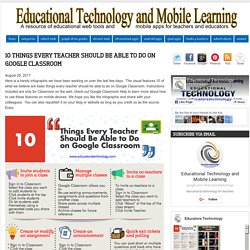
The visual features 10 of what we believe are basic things every teacher should be able to do on Google Classroom. Instructions included are only for Classroom on the web, check out Google Classroom Help to learn more about how to use these features on mobile devices. We hope you like the infographic and share with your colleagues. You can also republish it on your blog or website as long as you credit us as the source.
Enjoy. Google classroom lo stream del corso. Creare ed eseguire compiti, domande ed annunci. Educational Technology and Mobile Learning: 10 Things Every Teacher Should Be Able to Do on Google Classroom. Google Classroom - Teacher Tech. Pinterest. Share to Classroom Gets Your Students on the Same Page - Best of 2015-16 School Year. 100+ Great Google Classroom Resources for Educators. Google Classroom allows teachers to easily manage student work and teaching with Google Docs, Google Forms, Google Spreadsheets and anything Google.
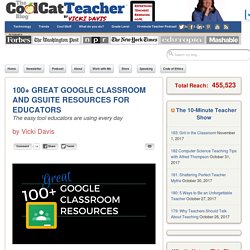
This handy tool has opened up the doors of blended learning and collaborative classrooms like never before. Teachers wanting to implement Google Classroom can use these resources to get started, level up their learning, or become a pro at all things Google. But there are so many sites! I’ve spent several weeks combing through resources and have picked some of my favorites. What are yours? I’ll keep updating this page as I add resources. Updated: March 17, 2017. New Polling Feature Added to Google Classroom. Google Classroom has offered options for asking questions for quite a while.

Today, Google released a new way to ask questions. You can now post multiple choice poll questions in your Google Classroom classrooms. To post a poll in Google Classroom simply select the "add question" option in the lower-right corner of your Classroom screen, then select "multiple choice," and write your poll question. You can choose to let students see a summary of responses or you can hide the summary of responses.
Applications for Education In their blog post announcing the new polling feature the Google for Education team suggested four ideas for using the polling feature in your classroom. 3 Major Classroom Updates Teachers Should Know about. April 11, 2016 Over the last few weeks, Google Classroom has added a number of interesting features geared towards enhancing its overall functionality across different devices and platforms.

For those of you who have missed any of these new releases below is a quick run-down of some of the main features that were recently added to Classroom. Click on the title of each feature to access more information on how to use it. 1- Create polls in Classroom This is an excellent feature we have covered in a previous post. Teachers are now able to ‘create polls for a wide variety of educational purposes including comprehension check in class and feedback gathering. You can easily create single or multiple-choice question polls right in your class stream and see who have and haven’t answered your polls.’ 3- Personalized upcoming work Students are now able to see their work in the class stream, on the class card and on the Work page.
A Short Overview of Workflow in Google Classroom. This week I wrapped up a series of workshops that I facilitated for a local school district that is transitioning to Google Apps for Education.

To synthesize how everything in Google Apps for Education, particularly Google Classroom, can work together I created a short workflow list. The Google Classroom workflow list has three sections covering the workflows for homework/ long-term assignments, polls and quizzes, and posting announcements. Grab the Google Docs version of this workflow and you can print it has a handy reference guide. Workflow for homework/ long-term assignments: 1. Create your assignment descriptor/ template in Google Docs or Slides. Create a Google Classroom Custom Header with Google Drawings. Pinterest How to Create a Google Classroom Header Image Google Classroom is a great application for Google using educators and students to manage assignments, communicate and collaborate, and go paperless!
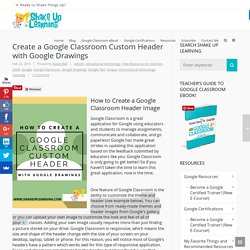
Google has made great strides in updating this application based on the feedback submitted by educators like you. Google Classroom is only going to get better! So if you haven’t taken the time to learn this great application, now is the time. One feature of Google Classroom is the ability to customize the theme and header (see example below). Google Drawings is the unsung hero of the Google Drive suite of applications. Google apps for Education creare Classi Gruppi Organizzazioni Ruoli. Google Apps For Education Come richiederle La console di amministrazione. Google classroom in cinque minuti Primo accesso e gestione degli studenti. Creare classi virtuali con Google Classroom. Google classroom lo stream del corso. Creare ed eseguire compiti, domande ed annunci. Google Classroom.