

Evernote. Introduction to Evernote. The workspace for your life’s work. The Evernote Business Essentials. If you’re an Evernote Business user, consider this essential list of the best apps that will help you automate tasks, communicate more efficiently, and have effective meetings.

Take a look at our Evernote Business Essentials list and see what these apps can do for your work. Feedly With Feedly you can organize, read and save articles from your favorite sites into Evernote.Available on: Android, Android Tablet, iPad, iPhone, and Web UberConference The ultimate, free visual phone conferencing system that is designed to let you share Evernote notes during calls.Available on: Web Zapier Auto-magically connect hundreds of web services with Evernote to help automate and streamline your workflow.Available on: Web CloudMagic Creating a note from your email only takes a single tap with CloudMagic, the email app that connects to your Evernote account.Available on: Android, Android Tablet, iPad, iPhone MohioMap Visualize, navigate, and explore your Evernote content.Available on: Web.
Learn How to Use Evernote. Evernote Tutorial for ipad. To share a note, do the following: On the Home Screen, tap the All notes view, or tap any notebook in the Notebooks view to open the Note List Tap a note from the Note List to open it.
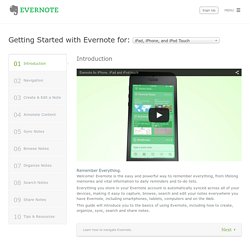
The Note Editor will be displayed Tap the Share icon and choose from any of the following: Message: Tap to send a Public URL via the Message app for your iPhone, iPad or iPod Touch. Twitter: Tap to tweet a Public URL of the note. You will be redirected to Twitter and asked to confirm that you want to post the tweet Facebook: Tap to post a Public URL of the note to your Facebook wall. New iTunes U Course – Using Evernote « newtechtimeline. How To Use Evernote: The Unofficial Manual. Advertisement In its early days, Evernote was a simple note-taking app.

Since then, it’s turned into a productivity powerhouse that can help you capture, organize, recall, and work with your information. Evernote Bookmarklet for iPad — iOS Bookmarklets. Evernote helps you remember everything.
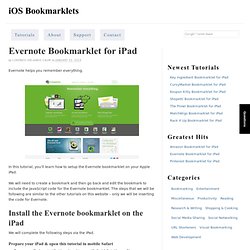
In this tutorial, you’ll learn how to setup the Evernote bookmarklet on your Apple iPad. We will need to create a bookmark and then go back and edit the bookmark to include the JavaScript code for the Evernote bookmarklet. The steps that we will be following are similar to the other tutorials on this website – only we will be inserting the code for Evernote. Become an Evernote Productivity Ninja in 2015 by using this Top 10 List of Companion Apps — The EverSteps Evernote University.
The Boxer App for iOS & Android is part of my daily work.

E-Mail can be overwhelming, especially if you deal with different Inboxes. To be honest, the only E-Mail I truly love is the one send to me by someone who needs help setting up a workflow in Evernote. All the other stuff, that comes from marketers, companies, Social Networks etc. can be a n annoying bunch to deal with. David Allen, Getting Things Done and GTD. Productivity 101. Evernote and GTD: Setting up Evernote I have been thinking about writing about my setup for quite some time now.
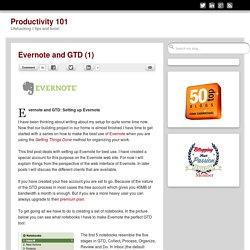
Darren Crawford.com. I’ve been searching for a few days for a simple way to integrate the features of Evernote with my GTD system.
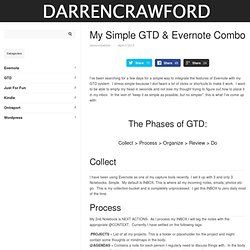
I stress simple because I don’twant a lot of clicks or shortcuts to make it work. I want to be able to empty my head in seconds and not lose my thought trying to figure out how to place it in my inbox. In the vein of “keep it as simple as possible, but no simpler”, this is what I’ve come up with: The Phases of GTD: Collect > Process > Organize > Review > Do. Get (back) on the GTD band wagon! How Evernote can Help you Achieve Your Goals in 2015. How Evernote can Help you Achieve Your Goals in 2015 If you are going to achieve your goals in 2015, you must have a way to track your progress, so you actually achieve it.

There are a variety of tools for doing this. Author Michael Hyatt provides tips on how he uses Evernote to organize his life and focus on accomplishing business goals for the new year. Hyatt is the author of The New York Times bestseller, Platform: Get Noticed in a Noisy World. How to use Evernote to enhance your productivity and improve your understanding of medicine. Readers of the iMedicalApps forums will have seen that Evernote was rated particularly highly by a number of commenters when asked ‘How do you use mobile technology to help with your studies’.

As a result of this, I was encouraged to try Evernote out for an extended period and see what impact it could make upon my learning. I am pleased to say that I have now had enough time to explore Evernote and can now highly recommend it as one of the best note taking apps for medical purposes. So without further ado… What is Evernote? Evernote is an app available on a wide range of devices including Desktop, Web, Android, iPhone, iPad, Blackberry, Windows 7 that allows you to ‘Capture anything’. There is an excellent search function whereby you can search by keyword, tag or even printed and handwritten text inside images. How to Avoid the Productivity Rabbit Hole. This article is by Josh Zerkel, Director of Worldwide Account Management and Training at Evernote.
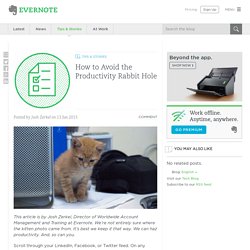
We’re not entirely sure where the kitten photo came from. It’s best we keep it that way. We can haz productivity. And, so can you. Scroll through your LinkedIn, Facebook, or Twitter feed. 4 Time-Saving Productivity Tips for Working With Evernote for iOS. We are super excited that you had a hand in helping make us a 2015 Webby Award winner today! Our Evernote for iOS team works very hard to build the workspace that helps bring you maximum efficiency, no matter where you go.
Around the same time we won this year’s Webby for Best Productivity app, Phil Libin appeared on CNBC’s Squawk Alley to talk about how we are redefining how you work each and every day. “We want to be the new definition for what workplace productivity is,” Phil said. Photo Credit: Jenn Davis The conversation with the folks at CNBC’s San Francisco studios was a perfect segue to our belief that synergy between devices and wearables helps provide much-needed solutions for today’s knowledge workers. “The Apple Watch is an extension of the phone so the idea is that for anything that takes less than five seconds you can do it on the watch. On the heels of our big day, here are four of our favorite productivity-enhancing features on Evernote for iOS. 1. 2. 3. 4. Productivity Hack Of The Week: Keep A More Organized Notebook. Taking notes during meetings and throughout the day is a great way to stay organized and focused. Some of the most powerful people even do it to stay ahead of the competition, and it's been said that note-taking separates the experts from the novices.
But if we were to follow this advice, our notebooks would surely be bursting with a jumble of important lessons. The task of referring back to these notes could quickly become too daunting to even venture a try. Organize Evernote with This Powerful Tagging System. Getting Organized with Evernote. I heart Evernote. I’ve mentioned that more than once, and because of my unnatural affection for an application, I presume that everyone has discovered its wonderful-ness. But not so, it seems, because a tweet last week uncovered lots of folks who either don’t know about it, or have kicked the tires a bit and never quite figured out why it’s helpful. I think of Evernote as one comprehensive virtual organizer, idea bank, and file system for pretty much everything I do. Yeah, you can take notes with it, that’s easy. But you can also snap and upload photos of stuff, tag and sort your notes, take voice notes and dictation, even take a picture of your handwritten notes to save for later.
How To Get Organized And Increase Your Productivity With Evernote. If your not using Evernote yet, you are missing out. If you really want to get your life organized and increase your productivity in a dramatic way, this is the program to consider. I use it on my MacBook Laptop and my wife uses it on her iPad. I’ve been using it as an aid in creating websites for a while now and as a journal for my stock trades, but have more recently expanded its powers to other areas of my life as well, such as with confirmation receipts, bills, etc. Make The Best Use of Evernote with Automated Note Reviews. Evernote is most useful when it’s not used as a junk filing drawer, but as a resource for collecting, managing, processing, and reviewing notes and documents. A new online resource called Reflectapp may help you get more out of Evernote and remind you of what you collect and save. Evernote and other third-party apps make it pretty easy to import documents and notes into the digital file drawer, but it doesn’t have a useful process for reviewing your content, which means lots of valuable information can be forgotten.
So, let’s check out a few possible solutions to this problem. Recall, Review, and Rethink. Use Note Links to Connect Essential Content in Evernote. Posted by Taylor Pipes on 16 Jan 2015. Evernote Tips: How To Link Notes Together in Evernote. How to Merge Notes Together in Evernote. Posted by Taylor Pipes on 30 Jan 2015. 3 Tips For Managing Your Next Project in Evernote. Evernote is the workspace that supports your most ambitious projects, from kickoff to launch, and at every step between.
Keeping track of all the moving parts is essential to maintaining progress, no matter the size of your undertaking. Whether it’s a client deliverable, research for a term paper, or the novel you’ve been writing, Evernote is the perfect place to do this, because it’s so much more than an everything bucket; it’s a hub where you can accomplish your best work. Learn how you can use notes and notebooks as a framework to plan and execute your initiatives and make even the most complicated projects more manageable.
Capture each step in notes Start a new note to capture meeting minutes, get on track with a to-do list, or put together a proposal for the team. How to Turn Notes and Mind Maps into Actionable Steps. How to Manage Tasks With Evernote. Posted by Taylor Pipes on 28 Apr 2015 Comment How do you manage tasks in your career and personal life? Do you employ stacks of notecards, reams of tattered notebooks, or an overflowing inbox of to-dos? There are a ton of tools that strive to help organize life and maintain productivity. The solution is finding the system that works best for you. As the workspace where ideas grow into projects, we’ve got your back by providing a central spot for organizing and monitoring all the tasks along your path to success.
Three of a Kind: Productivity Powered by Evernote, Trello, and Todoist. The power of technology today is your work can be available anywhere. Become an Evernote Productivity Ninja in 2015 by using this Top 10 List of Companion Apps — The EverSteps Evernote University. 10 Tricks to Make Yourself an Evernote Master. 33 Evernote Tips, in 140 characters or less.
20 Tips Every Evernote User Must Know. It's the ultimate digital repository. Evernote Tips and Tricks Series - #2 - Set Reminders and Alarms. How to Get Your Stuff into Evernote. How To Make a Table in Evernote. Posted by Kristina Hjelsand on 21 May 2015 Comment. My New Favorite Evernote Hack. 6 Ways Evernote Embraces Handwriting. 6 Tips to Spring Clean Your Digital Life. Inbox Hero: Email Into Evernote. Inbox Zero plus Evernote. Sync Evernote with Gmail For Backup. Evernote Moleskine Notebook, it is One Smart Notebook. Meet Our Newest Moleskine: the Evernote 2015 Weekly Planner. Share Meeting Docs With Your Team in 3 Steps. Evernote – Record Audio Notes. Minutes.io — the best meeting tool since pen & paper* Peek Gets Audio Clues, Linked Notebooks and More.
Evernote Blog. EverBlog - Create a blog that pulls straight from Evernote. Get started Today. BlogWith connects Evernote to your blog in Tumblr, Wordpress or Jekyll. The Evernote Blogging Platform. A 5-Minute Guide to Evernote. The Ultimate Guide to Creating Faster, More Effective Blog Posts With Evernote.
10 Apps That Work Great With Evernote. Useful apps and products integrated with Evernote - Evernote App Center. Use the Evernote Clipper With Safari On iPad and iPhone by the mergy notes.