

The 10 apps millennials say they can't live without. 10 of The Best iPad Apps for Creating Educational Videos. Librarian Approved: 30 Ed-Tech Apps to Inspire Creativity and Creation. Tool discovery is often a challenge for teachers interested in finding ways to use technology that will change the way they and their students work. With so much going on in the classroom, many teachers don’t have the time to test out various apps and find the perfect tool to meet their needs.
Luckily, several tech-savvy librarians have been curating the apps their colleagues find useful and sharing the all-stars with one another through personal learning communities (PLC) and edWeb webinars. 20 Educational iPad Apps Perfect for Every Classroom. January 18, 2017 Here is a list of some useful iPad apps we have been working on over the last few days.
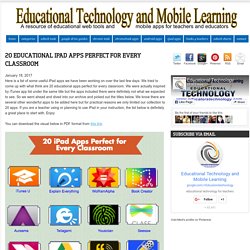
We tried to come up with what think are 20 educational apps perfect for every classroom. We were actually inspired by iTunes app list under the same title but the apps included there were definitely not what we expected to see. So we went ahead and dived into our archive and picked out the titles below. We know there are several other wonderful apps to be added here but for practical reasons we only limited our collection to 20 apps. If you are a teacher using or planning to use iPad in your instruction, the list below is definitely a great place to start with. Educational Technology and Mobile Learning: 4 Excellent iPad Apps for Creating Educational Comic Strips. November 5, 2016 Below are some very good iPad apps you can use with your students in class to create educational comic strips.

Students can use them to work on writing projects, engage in storytelling activities , photo journalling and many more. The apps are very simple to install, easy to use and students will absolutely love them. Check them out and share with your colleagues. Enjoy 1- Comic Puppets Lite. “Learning Apps” Is One Of The Top Educational Websites Of The Year! Reader Gabrielle Klingelhöfer shared the site Learning Apps with me, and I’m sure glad she did!

It’s a free site that lets teachers create virtual classrooms where students can uses lots of different kinds of online exercises and games to learn many subjects. There are tons of already-created exercises divided by subject, and it seems super-easy – and I really mean easy – for teachers to create their own. There are many ESL and regular English interactives.
There are tons on other subjects, as well. My only suggestion to the site is that it would be nice to have a further search parameter to divide by language. Top EdTech Update EdTech Gamification Content for Thu.Aug 25, 2016. We spent sometime during the last weekend sifting through our archive of educational tools we covered in the past and decided to bring to the forefront the titles below.The aim of this multi-purpose collection is to provide teachers with a handy resource where they can access some of the best educational tools to leverage in their instruction.
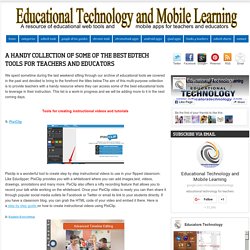
This list is a work-in progress and we will be adding more to it in the next coming days. Tools for creating instructional videos and tutorials 1- PixiClip Pixiclip is a wonderful tool to create step by step instructional videos to use in your flipped classroom. Like Educlipper, PixiClip provides you with a whiteboard where you can add images,text, videos, drawings, annotations and many more. Training your staff on Google Apps just became much easier.
Google has introduced a new training scheme for its Apps for Work online productivity suite.

Going by the commendably straightforward name of Training for Google Apps, it's an interactive tutorial experience that's built right into the suite, with Google noting that it acts like a 'virtual coach' to help users discover how to do stuff when IT staff aren't around (or don't want to be bogged down with questions). The training system is fully searchable and consists of various modules (both text-based and voice) covering Gmail, Calendar, Drive, Docs, along with social network Google+ and other bits and pieces. You can, for example, discover how to craft an email signature, or to set an expiry date when you share a document with others.
Lots of languages The training modules aren't just in English either, also being available in French, Chinese, German and Japanese to name a few additional languages. 14 reasons #PokemonGO has a future in education; or, Why #PokemonGO deserves the thoughtful, creative, attention of schools and teachers. I've been playing and reading about PokemonGo for about a day and a half now and almost as soon as I gave Professor Willow permission to pretty much steal my identify by giving the app access to my camera, location and contacts, I started thinking about how this immersive game might mediate Connected Learning.

Since its release just last week, the game has become a mini social phenomenon, draining cell phone batteries and inspiring memes, and the social media response has been every bit as immersive as the game. An article that has enjoyed some heavy circulation on Twitter was one of the first to comment on the game's educational potential. "14 Reasons PokemonGO is the Future of Learning" by David Theriault missed the mark by engaging in all-too-familiar educational technology hyperbole. I put some mild criticism in the margins (here and here) via the social annotation tool hypothes.is . 1. Interest in Pokemon and the app is cross-generational. 3. 4. 5. 6. 15 Incredible Tech Tools For Teachers To Use In 2016. When education is combined with technology, wonderful things can happen.

Students are happier, more curious, and they receive the educational support that they need. Teachers are empowered to create engaging lesson plans, assess student’s needs, and effectively create a positive learning environment. Each year, new technologies are released, or they begin to gain attention. 32 Innovative (Free!) Online Educational Tools to Try in 2015. Want to be a better student? There are literally thousands of apps for that. Not to mention a wide array of other online learning tools. They’re not all changing education — but a few innovative ones are.
Among the wide-ranging apps, sites, learning management systems, flashcard creators, and content archives, there are a few dozen that promise to make an impact on how students learn this year. Noodle’s team of education experts investigated the vast array of online learning tools to create this list of the 32 best, most innovative online tools that we think will change the education space in 2015. We spoke with teachers, tutors, and leaders in the space. We have grouped these 32 selections based on how they are making a difference in student education. Without further ado, here are the tools that you’ll want to have on your computer, tablet, or smartphone this year... Classroom Connectors. New app boosts children's learning in a week, researcher says. By Lexy Hamilton-Smith Posted An app being trialled in Queensland can drastically improve children's reading and learning ability within a week, the researcher behind it says.

The literacy and numeracy app, an Australian first, also contains an assessment component for teachers and gives instant feedback in classrooms and at home. The app was created by Dr Michelle Neumann, an early learning expert from Griffith University's School of Education. The Queensland-based academic was encouraged to develop the app by her five children after being frustrated by game-based digital education and alphabet tools. "A lot of them have been developed by just the app developer without consultation with educators and researchers," she said. 50+ Free Tech Tools For Your Classroom. How to Screencast Your iPad. Last week’s Practical Ed Tech Tip of the Week was about how to create a video of your Android phone or tablet’s screen.
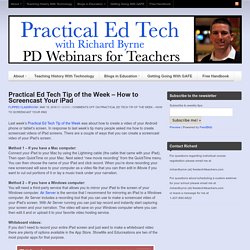
In response to last week’s tip many people asked me how to create screencast videos of iPad screens. There are a couple of ways that you can create a screencast video of your iPad’s screen. Method 1 – If you have a Mac computer: Connect your iPad to your Mac by using the Lightning cable (the cable that came with your iPad). Then open QuickTime on your Mac. Next select “new movie recording” from the QuickTime menu. Method 2 – If you have a Windows computer: You will need a third-party service that allows you to mirror your iPad to the screen of your Windows computer. 7 Dead Simple Ways to Make Your Computer Run Like New.
You change your car's oil every 5,000 miles.
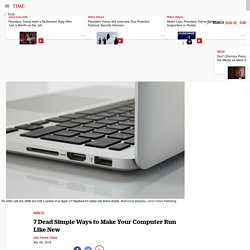
You go to the doctor for a physical once a year. Every six months you get your teeth cleaned. And every April 15, you make sure to file your taxes. So if you're so responsible in all these other aspects of your life, why aren't you setting aside time to give your computer an annual once-over, too? The way everything runs through our computers, smartphones, and tablets these days, unchecked electronic overgrowth can grind your life to a halt without a moment's notice. First Click: Mailplane is the plainest of all Mac email apps, that’s why it’s great. I like my coffee served black, usually from Nespresso capsules. I like my whiskey on the rocks, usually Jack Daniel's. I’ve drunk luxury coffee shat through a monkey, and I’ve visited distilleries in the Scottish Highlands. But what differences I can discern just aren’t worth pursuing. My tastes are simple in that regard, veering toward authentic yet unbounded by the confines of absolute purity.
That’s why my preferred email client for the Mac is Mailplane. Why it’s not called "Mailplain" is beyond me, because it’s the least fancy Mac mail client you’ll find. What led me to pay $25 for Mailplane way back in 2009 is the same reason I still use it today: support for multiple Google accounts. With Mailplane, I launch the app and watch it automatically log me in to an unlimited number of Google accounts. Print Window. The unique internet search site your students don't know about. The Wayback Machine is a reference tool for the internet Age as basic as a dictionary. When was the last time you saw a student use it? When I’m giving a talk to students about being responsible digital citizens, I’ll tell them, “You know, some day you might apply to college, or run for Congress—and you might regret something you posted online when you were young.”
And there’s always one student who will say to me, “Mr. November, we’re not that stupid—we’re going to take those things off the web before we apply to college.” At that point, I pause the discussion. The audience goes from laughing at me for how naïve I am for not realizing there is a delete button for the web to stunned silence in the blink of an eye. I should really bring paper bags, because some kids are so nervous about the implications of what they’ve just seen, they’re hyperventilating. The Internet Archive, a nonprofit organization whose mission is to index the web, runs the Wayback Machine. Turn your iPad into a control center for your Mac with Quadro.
News. Mozilla Releases an Interactive Web Literacy Map. I was recently contacted by the Mozilla Foundation with news about their recently released interactive guide to teaching web literacy. Mozilla's interactive web literacy map is based on three main components of web literacy; reading, writing, and participating. How to Clip and Share a Portion of a YouTube Video. Make killer presentations on your iPhone with FlowVella. Whether you need to make something to show of your science project, make the sale, or help museum patrons understand a work of art, chances are you’ll need to make a slideshow that incorporates images, text and other media.
5 Ways Teachers and Students Can Use Sway in the Classroom I bet you never thought that you can use Sway for formative assessment but the insert in tweets feature is what I love most about Sway. This Data-Viz Tool Is As Easy To Use As A Post-It Note. Data visualization, infographics, data posters—whatever you want to call them, the genre is having its "Instagram moment. " Like typography and photo editing before it, the craft of expressing ideas with graphically plotted numbers is now so ubiquitous that you hardly need to take a course with Edward Tufte before trying your hand at it. Snapchat As A Tool For Teachers : NPR Ed. 50+ Free Tech Tools For Your Classroom. Use These Chrome Apps to Unleash Students Creativity. #LearningWheel ...a model of digital pedagogy by Deborah Millar on Prezi. 7 of The Best iPad Augmented Reality Apps for Teachers. 15 - YouTube Capture: Easily Record, Edit, and Upload Video to YouTube.
Guide: Creating great content with iBooks Author. 6 Ed Tech Tools to Try in 201 6. 12 Awesome Edtech Apps. Uk.businessinsider. Here Is A Great App for Finding Educational Quotes to Use in Class. 20 More Top Educational iPad Apps Teachers Can Actually Use By a Teacher Who Actually Uses Them. 3 Ways to Embrace ThingLink EDU in the New Year. 10 Tricks That'll Make You an iMovie Master.
Tools for Creating Infographics. Google Apps and Extensions. Writer - Education. Comics. Magnetic Poetry With Google Slides. Educational Technology and Mobile Learning: A Simple Tool to Create Stunning Video Animations for Your Class. 12 must-have apps for supply teachers. BeFunky: Free Online Photo Editing and Collage Maker.
Remind + Vocaroo = A Good Way to Deliver Substitute Lesson Plans. iPad apps. 10 Educational Web Tools That Support Inquiry-based Learning. Step 8: Cools tools to embed. A Great App to Create and Edit Word, PowerPoint and Excel Docs on iPad. 9 iPad Apps that Assess Student Learning. 3 Powerful iPad Apps for Creating Diagrams and Flowcharts. State official uses Facebook to expose secret photo-hiding app. Campanion app surging in popularity. 6 Storytelling Apps That Get English Language Learners Talking. 8 Useful Apps for Visually Impaired Students. Five Ideas for Using Padlet in the Classroom. Five Ideas for Using Padlet in the Classroom. How to get started with the Writing Reviser Add-on for Google Docs - Pathfinders. A Good Google Drive Tool for Real-time Collaborative Diagramming. 9 Amazing iPad Apps for Teaching Kids Phonemic Awareness. You Can Now Create Excellent Instructional Tutorials on Chromebooks Using Explain Everything App.
Interactive presentations: a round-up. iBooks About How to Use Apps in the Classroom. Powerful routines for the one iPad classroom. An Amazing Speech to Text App (Works on Chromebooks Too) Why Kids Should Make the Video Games They Love to Play. About. Grading By Hand - Welcome to Flubaroo. Here Is A Collection of Some New Educational Web Tools and Apps for Teachers. Finally! Record the Screen of Your iPad in Any App, with Narration. 4 Good iPad Apps for Seamlessly Managing Students Assignments. Educational Technology Guy: Google Apps and Chromebooks for Special Education and Special Needs. Here Is A Handy Tool for Creating Rubrics to Use in Class. The 55 Best Free Education Apps For iPad. How to Use Periscope for Education. Increase Student Engagement with the Top Hat Lecture Platform.
Teach your kids (and yourself!) how to code with these iPad apps. Add vocal richness at no cost with our Mic Room and iRig Mic Studio giveaway. An Easy Way to Record Educational Screencasts and Videos on Mac. Periscoping Teachers: How to Get Started.