

QR-tips voor gebruik in de klas. Professionaliseren. The Best 10 Tools to Create Posters for your Classroom. Today, we are sharing with you some great web tools that you can use to create your own posters and customize them the way you want.
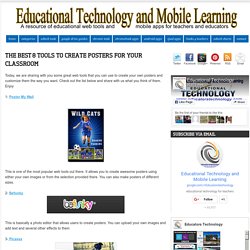
Check out the list below and share with us what you think of them. Enjoy 1- Poster My Wall This is one of the most popular web tools out there. (1) Digitale boekenhoek (bieb) 2. Klasblog PAV 4 bouw - Home. Degrysebart - Home. Bram Bruggeman. “Flipping” the iPad. How To Use Google Drive and Evernote To Create Digital Portfolios. The following post is written by Greg Kulowiec & Beth Holland from EdTechTeacher.

You can hear them both present at the April 10-12 EdTechTeacher iPad Summit in Atlanta! As iPads proliferate in schools around the world, and students as well as teachers create more and more content, questions about what to do with all of those learning objects have arisen. Making Stopmotion Movies. Flipdeklas - Bronnen voor video's. Bronnen.
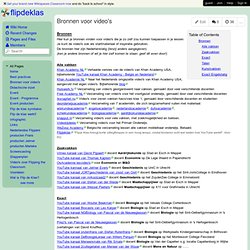
Lessons Worth Sharing. Every picture has a story. Create infographics. ATOMS Express Toys by Seamless Toy Company, Inc. And there's a little more in it for you too - if we hit $175K, we'll give every backer at the $59 pledge level and above a free Earthquake ATOM for your set (it's a vibrating motor/rumble-pack ATOM).

ATOMS give kids of any age the ability to make their toys DO things. And not just new toys – ATOMS were built to work with the stuff kids already have, like LEGOs, costumes, stuffed animals, Barbies and action figures. ATOMS don’t require any electronics skills or programming experience – or supervision from a parent with an engineering degree. In fact, because of the tiny electronics built into each one, kids can make all sorts of cool stuff within 5 minutes of taking ATOMS out of the box. Here’s a snapshot of the toys we’re introducing at launch, with your help: Monster Construction Set: So you have a pet monster? Leuk speelgoed. Creative Commons. 3 Digital Storytelling Project Ideas. Digital storytelling projects encourage students to express themselves visually, which is a different skill from writing. They also help develop media literacy, since we are constantly bombarded with visual messages in the form of movies, TV shows, and even commercials.
Scratch is a great digital storytelling tool to use in class because it’s very easy to start using. The puzzle piece-based drag and drop system is simple for even young students to understand intuitively. Although it’s commonly thought of as a tool to teach kids how to code, it’s also a great tool for creating basic animations.So what are some projects you can do in class with your students? Parody Have them choose a book, TV show, or movie that they like – or really don’t like! The Best iOS Apps for Students and Teachers. Handig overzicht pro- en contra’s over de Flipped Classroom. Top 35 Must-Have Educational iPhone and iPad Apps Used by Real Teachers in the Classroom - iPhone app article - Shara Karasic.
For the 2012-2013 school year, teachers with access to mobile technology are teaching kids with these great education apps for the iPhone, iPad and iPod Touch. Educators use apps to let their students do everything from practicing their math equations, to determining a leaf’s parent tree, to joining Paul Revere on his ride. Lots of educators (including Apple Distinguished Educators) on Appolicious share their lists of the best education apps for elementary, middle school, junior high, and high school. (See picks for 2011/2012.) These are the education apps recommended by educators on Appolicious. Home. In iTEC (Innovative Technologies for Engaging Classrooms, 2010-2014), European Schoolnet worked with education ministries, technology providers and research organisations to transform the way that technology is used in schools.

Over the course of the project, educational tools and resources were piloted in over 2,500 classrooms across 20 European countries, with the goal of providing a sustainable model for fundamentally redesigning teaching and learning. The project involved 26 project partners, including 14 Ministries of Education, and funding of €9.45 million from the European Commission’s FP7 programme. The project ended in August 2014. HOME. ICdeeTjes. 10 i pad projects students will love. Home. SLATE: iPads in Education by Lisabeth Langer on Prezi. Resize your image online - It's easy, it's free! Google Earth Resources for K-12. Pages Tuesday, December 4, 2012.

A Short Guide to Google Maps for Educators. Skqueak - Bring Photos to Life With Voice, Sketch, and Zoom. Skqueak is a neat iOS app that I learned about when Larry Ferlazzo nominated it as the Best Mobile App in the Edublog Awards.

Skqueak makes it easy to enhance your pictures by adding your voice, drawings, and zoom effects to them. The app allows you to draw on your images in a Skitch-like way to point out important elements of the picture. You can also simply zoom-in on an element of your picture while you talk about it. Storytelling. Make a Video. Amazing Animated Video Maker - GoAnimate. Logo Programming with Scratch - Let your students construct! Let me start off with this caveat - Scratch is not a "sec" thing - it's more like a half an hour thing in terms of the initial prep.

With that said, I'll start singing the praises of this little program: it's fun, it will help your students construct and think in ways that make you want to sing, it's engaging, students become immersed in it, you will look at them in whole new ways! Scratch is a program that lets your students learn to write simulations, interactives, and games in a programming language called Logo. I'm using the word "write" pretty loosely here, because they don't actually write anything, they build the language with Lego-like blocks that control motion, looks, sound, sensing, operators, and variables.
If that all sounds a little too complicated for your students, let me assure you, it's not! Youtube Downloader - Gratis muziek en HD video's downloaden! Tien tips voor tevreden toepassen technologie in het onderwijs. iPad Lessons. Excellent Audio Recording Apps for iPad. The huge importance of iPad as a learning and teaching device lies in the fact that it can be used as a fundamental media production tool with students inside the classroom.

Educational Technology and Mobile Learning has been tapping into some of the areas and ways teachers and educators can use iPad both constructively and productively. We have , for instance, reviewed apps for video creation , apps for storytelling, reading apps, apps to improve writing, and the list goes on. Today, we are providing you with another great set of iPad productive apps but this time for recording and generating audio clips and messages to share with students .
Check out the list below and let us know what you think of it. Enjoy. Top 100 Sites & Apps of 2012. It's that time of year again where I get to write my favorite post.
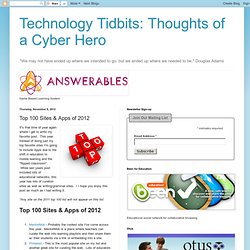
This year instead of doing just my top favorite sites I'm going to include Apps due to the shift in education to mobile learning and the "flipped classroom". While last years post included lots of educational networks, this year has lots of curation sites as well as writing/grammar sites.
Stappen snappen met Snapguide. Mees. 133. Breng het verleden, heden en toekomst tot leven met Meograph. Meograph is een tool die een filmpje maakt van gebeurtenissen die verspreid over een langere periode hebben plaatsgevonden, plaatsvinden of gaan plaatsvinden. Zoeken en ontdekken van educatieve apps. MediaWijzer. Augmented Reality Apps Transform Class Time. Mobile Apps | Feature Augmented Reality Apps Transform Class Time Earlier this year, Google sparked a global conversation in the future of augmented reality with its forward-looking Project Glass, a pair of specially designed eyeglasses that promises to embed the most up-to-the-minute features of a smartphone, like traffic and weather patterns, into everyday vision.
Heralded as a technology of the future, many expect that it will be a while before augmented reality sees widespread adoption, especially in education where the annual K-12 Horizon Report, which analyzes trends in education technology, puts its projected time to adoption in the classroom at four to five years from now. Mentimeter. Realtime Board - Collaborative Online Brainstorming. Realtime Board is a new online tool for hosting online, collaborative brainstorming sessions. Realtime Board provides a blank grid on which you can type, draw, and post pictures. You can connect elements on your boards through a simple linking tool. The boards that you create on Realtime Board can be shared publicly or privately. To help you communicate with your collaborators Realtime Board has a chat function built into every board.
RealtimeBoard (Eng) from RealtimeBoard on Vimeo. ClassBadges. Behind the Scenes of Student iPad Podcasting Studio. Group items tagged Sessie2 - mediacoach. How Secure Is My Password? 11 Free Tools for Creating Websites and Simple Webpages. Last week I wrote about Codecademy's new programs for teaching basic HTML, CSS, and other fundamentals for building websites. But if you don't have the time or desire to build webpages from scratch there are plenty of free online tools that will do the heavy lifting for you so that you can concentrate on just adding useful content to your course webpages. Here are eleven free services for creating websites and simple webpages.
Wix is a free service for creating and hosting beautiful websites. Wix recently announced that their templates and the websites you build with them are now available in HTML5. That means that sites created in Wix are visible on all devices including iPads. 1. Je hebt de hele dag het gevoel dat je moet twitteren, MSN-en, internetten en bellen met je vrienden.
15 Offline Activities with an iPad. Shelly Sanchez Terrell: Projects & PD. 114. Youdipity: Maak online lessen, websites, bladerboekjes, prikborden en schoolborden. Joby GorillaMobile Yogi for iPad 2 (GM11-A1UL): Computers & Accessories. New-Tournez2 iPad2 Clamp Mount - AAB107: Computers & Accessories. Mini Tripod Stand + Holder for iPhone 3G/3GS/4, iTouch, Cellphone: Cell Phones & Accessories. Mediawijsheid VO - Wikiwijs - Zoeken lesmateriaal. LEERLINGEN EEN EIGEN BOEK LATEN MAKEN - De iPad als leermiddel. Amazing mind reader reveals his 'gift'. HipGeo - An App and Site for Sharing Travels. Welcome to Storyboard That. 5 Free Map Creation Tools for Teachers to Try. The ability to create and customize maps has become an important digital skill not only for students taking geography courses but also for everyone else engaged in any kind of learning.
Students can use maps for a variety of purposes such as locating places, recording trips, making virtual trips, discovering information about other places and cultures, and even for sharing information about certain localities. Educational Technology and Mobile Learning has already reviewed some free map tools relevant for both students and teachers and today we are adding other awesome tools to that list. Check them out below and let us know about your suggestions.
Using the tools below you will be able to : KlasCement - ICT Eindtermen - pICTos. Mediawijsheid. Ikbeslis.be. Beast animation - stop motion studio. Mediawijsheid - Mediawijsheid. Creatief denken in onderwijs. App ontwikkelaar iphone / Android - GPS games. 5+ Ways to Use ThingLink for Teaching and Learning - Getting Smart by Susan Oxnevad - DigLN, edchat, EdTech. Ways to Use Thinglink in the Classroom - "Google Documenten" Best of the Summer - Free Sound Effects. For the next few days my schedule is packed with travel and two conferences. At the same time, historically this week is when many readers return to the blog after taking a break during the summer. Therefore, for the next couple of days I'll be re-running the most popular posts since June 1st, 2012. The Free Music Archive provides free, high-quality, music in a wide range of genres. Best of the Summer - Map Creation Tools. Best of the Summer - Creating Infographics. The Beginner's Guide to Using Evernote on the iPad.
SMART Notebook Ipad App. 12 Characteristics Of An iPad-friendly Classroom. Meester, hij begint weer. Over iPads in de klas. 47. Een dynamische klassenplattegrond in Excel. De Digitale Boekentas - Home. iTunes U - Enrollment. iTunes U - Altijd en overal kennis onder handbereik. Support - iTunes U. VideoScribe - Whiteboard Drawing Animation made easy.
iPad Activity: Open House Scavenger Hunt. iPad voor leerkrachten. Ipad-cognitive-spectrum.png (PNG-afbeelding, 640x853 pixels) - Geschaald (94%) 5 Edmodo Activities for the First Day of School. Web 2.0 Tools for Educators. 37 Ways Teachers Should Use Pinterest. Wat is Pinterest en hoe werkt het?