

Förstå kunskapskraven: Att utveckla ett resonemang (svenska) Lärande Perspektiv. G.3. Skriva egna böcker - iPad Studiecirkel. 7B. 10 Tools Every Teacher Should Master This Summer. According to Common Sense Media, 95% of teachers agree that using technology increases student engagement and 92% of teachers want to add more technology to their classroom.

We at Getting Smart are still basking in an ISTE afterglow… we’d like to share 10 great tools that we were introduced to there and the reasons they are so worth taking the time to master this summer. These are the tools that will transform your classroom in the fall because you will notice the definite threads that run throughout all these applications… real-time, collaborate and creative! Those words together are sure to build a lot of excitement around exactly how educational technology is developing and transforming what school looks like! A Good iPad Fluency Graphic for Teachers. Developing and maintaining a productive workflow while using iPad is not an easy thing to do.
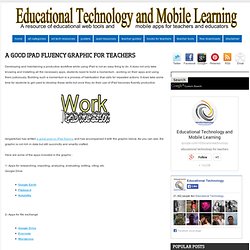
It does not only take knowing and installing all the necessary apps, students need to build a momentum , working on their apps and using them judiciously. Building such a momentum is a process of habituation that calls for repeated actions. It does take some time for students to get used to develop these skills but once they do their use of iPad becomes fluently productive. langwitches has written a great post on iPad fluency and has accompanied it with the graphic below. As you can see, the graphic is not rich in data but still succinctly and smartly crafted. Here are some of the apps included in the graphic : 1- Apps for researching, importing, analyzing, evaluating, editing, citing..etc Google Drive. Dina IKT-tips är guld värda för andra lärare! IKT i skolan, del 22: Ljud - JL Skolutveckling.
Tio lektioner i språkdidaktik: Skriva för en mottagare. Förstelärare i Svedala bloggar. Foreign Language Teaching Methods: Speaking. Hello, my name is Carl Blyth, and I am the instructor for this module on speaking.

I am the director of the Texas Language Technology Center here at the University of Texas at Austin and I'm also an Associate Professor of French in the Department of French and Italian. And, importantly, I've been a Language Program Director of the French program here at UT for 10 years. And during that time I focused a lot of my attention on helping our beginning teachers learn to implement what are called communicative activities. Skolbanken. English exercises - grammar exercises - learn English online.
Övningar. Ninas Språkrum. 9 Word Cloud Generators That Aren't Wordle. The use of word clouds in the classroom is a powerful way to really get through to visual learners.

The details about the following nine word cloud generators will give you a fair idea how, as an educator, you can get the best out of them. A quick note: Wordle is quite easily the most popular word cloud generator out there. It’s free and easy to use. It does require Java though so Chrome users might have some trouble. In any case, this article focuses on non-Wordle options you should know about. Tagul Several features that do not figure in Wordle are incorporated in Tagul .For example, you have the option of choosing personalized shapes and multiple fonts to be used in your cloud. ABC Ya This application is very much like Wordle and operates the way Wordle operates. Tag Crowd This application gives you access to see frequency of words. Word It Out. Publicering från klassrummet. Multimediabyrån - Skolverket.
S kommun - Skolväskan. Lärresurser. 7 sätt att använda bloggar i skolan. Digitalalarresurser.wikispaces. Bloggar & sociala nätverk. IT i skolan. Skapa enkäter med Google Docs. 8 Steps To Great Digital Storytelling. Juridikinstitutet - Institutet för Juridik och Internet (IJI) Surfa lugnt.
40 Sites and Apps for Creating Presentations. Creating a presentation or slideshow is one of the staples of any 21st Century Classroom.
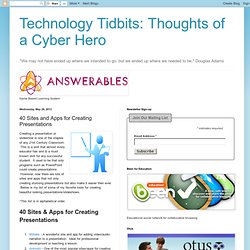
This is a skill that almost every educator has and is a must known skill for any successful student. It used to be that only programs such as PowerPoint could create presentations. However, now there are lots of sites and apps that not only creating stunning presentations but also make it easier then ever. New Padagogy Wheel Helps You Integrate Technology Using SAMR Model. Sometimes a visual guide comes along and it just makes total sense.

That’s how I felt about Allan Carrington’s clever ‘Padagogy Wheel‘ which we featured on Edudemic last week. Check out the previous version then view the one below to see the differences. From what I can tell, putting the wheel on this site has generated a bit of buzz and I’m glad we could help spread the knowledge. Fronter. Fronter - Kungsbacka Your Web browser "Firefox 17.0 for Ubuntu" may not be fully supported by Fronter.

Please refer to the Fronter support site (frontersupport.com) for a list of supported browsers. <blockquote class="message error"> Warning: Javascript is turned off. Fronter recommend to turn on javascript to get a better user experience. Samarbeta online. Det fanns en tid, för inte alls så länge sedan, då Internet främst sågs som en arena för att söka information.

För dem som var någorlunda slängda i teknik var det dessutom möjligt att publicera information. Så är det inte längre. Presentera online.