

Three Ed-Tech Trends Showing Why Mobile Learning is On the Rise. While the interaction between students and their instructors will always be key to the educational experience, the shift to digitally-driven learning models has made a significant impact on the culture and expectations for academic learning from early childhood on.

Fueled by the rapid adoption of tablets and smartphones (which now outnumber people on Earth), mobile technology has become commonplace at all levels of teaching and learning. As more classrooms integrate digital tools, the desire to leverage mobile tech to enhance learning has increased dramatically. From the obvious convenience of being portable to the more nuanced benefits on memory retention and achievement, there are many reasons why mobile learning has become so appealing.
Here are three trends we've observed in 2015 that are shaping the future popularity and application of mobile ed-tech in and beyond the classroom. Education apps are more popular, accessible, and sophisticated. iPad Pro, an educator’s view. So it’s here.
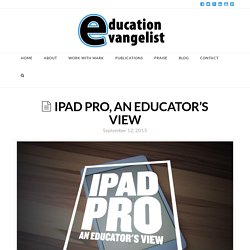
The eagerly anticipated iPad Pro was launched earlier this week in San Francisco. As technological design goes, as with most things with Apple, it is a thing of beauty. Upon seeing it, I became a seagull from ‘Finding Nemo’, saying to myself, “Mine! Developing Digital Pedagogy — LearnMaker. This classroom isn’t about passive learning.

Showing, sharing and presenting information doesn’t help student cognition because there’s no pedagogy involved. Until a few years ago there was a ceiling on learning, limited to the expertise of the teacher. Now that ceiling is broken and we’re information rich. How to tell if your child’s educational app is actually educational. When the Free Republic of Liberland first appeared, founded on a piece of disputed land at the Serbian-Croatian border on April 13, 2015, its neighbors were skeptical.

Serbia’s ministry of foreign affairs called the creation of the country a “frivolous act,” while Croatia said it was a “virtual quip.” But after exactly seven months, Europe’s youngest nation—if you can call it that—survives. Liberland has a constitution, a flag, an anthem, and a motto. Like many other European countries it even has a problem with refugees. Liberland is the brainchild of Vít Jedlička, a Czech politician who says he was inspired to undertake the quixotic project by his libertarian politics. Liberland is “an example of how an optimal state should look like.”
All of this, of course, hinges on a few big questions—namely its sovereignty and legitimacy. But Liberland has a long way to go before it achieves even minimal international recognition. iPad apps vs iPad pedagogy — LearnMaker. What separates the successful mobile learning projects from the unsuccessful?

This is a ‘million dollar’ question, and I’ve thought long and hard about it. From the 17 large 1:1 projects I’ve worked on, only three have been truly successful in producing transformational learning. [INFOGRAPHIC] The M-Learning Movement. Click here for the full infographic M-Learning is a term used to describe the idea of using portable, electronic devices as a tool for learning.
![[INFOGRAPHIC] The M-Learning Movement](http://cdn.pearltrees.com/s/pic/th/infographic-learning-movement-118601514)
Mobile devices are everywhere, it is said that around 6 billion people have access to a connected mobile device across the globe and for every one person that accesses the Internet from a PC there are two people who access it from a mobile device. So it’s really no surprise that mobile devices are becoming so big in the learning and education sector. eLearning made the first step in breaking out of the traditional classroom environment and mobile learning is just a way to take eLearning further, giving people the option to learn virtually anywhere. Top 20 ipad apps to flip your classroom in #tabletscourse. Top 20 ipad apps to flip your classroom in #tabletscourse. Ramblings from the digital classroom: Behind every good lesson... part 2 - HOTS. As this post explains, when I am preparing lessons the first and most important factor that guides my planning is pedagogy.
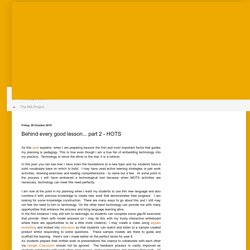
This is true even though I am a true fan of embedding technology into my practice. Technology is never the driver or the star, it is a vehicle. In this post you can see how I have sown the foundations to a new topic and my students have a solid vocabulary base on which to build. I may have used active learning strategies or pair work activities, listening exercises and reading comprehensions - to name but a few. At some point in the process I will have embraced a technological tool because when MOTS activities are necessary, technology can meet this need perfectly. I am now at the point in my planning when I want my students to use this new language and also combine it with previous knowledge to create new work that demonstrates their progress.
A final 'product' can be written, recorded or filmed using any number of apps. How Several eLearning Platforms Are Bolstering Social Learning. In this article I will discuss how several electronic and online platforms can be used for social learning.

Albeit social and eLearning are not interdependent, a nexus between them exists. Social learning theory borrowed many elements from the coeval behavioral theories, such as the learner observing the instructor's behavior and its consequences, and that influences his receptivity to the instructions delivered. eLearning, on the other hand, explores the potential of electronic and online platforms for learning; the nexus between the two points at behaviors across several media platforms and the learning prospect they consist of.
Electronic Platform It is resourceful if you want to become an eLearning pro. How to make iPad kids film better. It’s about time I add another post about my actual teaching practice and how my kids use iPads. One set of iPad skills that interests all the kids and gives them something fun to do is professional film making tricks. This would work well with students from the age of 10 to 16. Business & Education - Deployment Overview - Apple Support. The First 5s with iPads. Author's Note: This post expands on ideas that I originally shared last year on Edutopia.
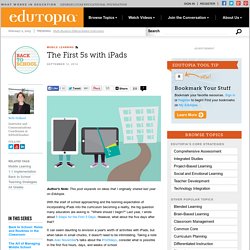
With the start of school approaching and the looming expectation of incorporating iPads into the curriculum becoming a reality, the big question many educators are asking is: "Where should I begin? " Last year, I wrote about 5 Steps for the First 5 Days. However, what about the five days after that? It can seem daunting to envision a year's worth of activities with iPads, but when taken in small chunks, it doesn't need to be intimidating. Taking a note from Alan November's talks about the #1st5days, consider what is possible in the first five hours, days, and weeks of school. The iPad: Helping Shape the Future of Education. 23 Things Every Teacher Should Be Able To Do With An iPad. Using an iPad is simple due to its intuitive interface, elegant touch interface, and user-friendly operating system.
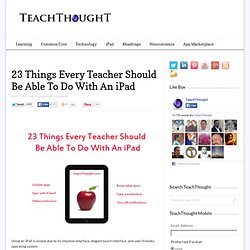
Below we’ve listed 23 different tasks a teacher should be able to perform with their iPad. We’ve tried to focus on the basics, along with some typical tasks a teacher may be required to complete. We’ve also (roughly) arranged them from less complicated to more complicated, so consider yourself an Unofficial iPad “Basic Hacker” if you can get to the bottom.
50 Of The Best Resources For iPads In Education. SAMR success is NOT about Tech. Quick refresh If you aren’t aware of the S.A.M.R. model (devised by Ruben R. Puentedura – @rubenrp) then in simple form it explains the common journey teachers go through when introducing technology. It’s popular for introducing iPads in schools. More info here. Quick version:Substitution: Do old paper task on deviceAugmentation: Do old paper task digitally but now using an extra app featureModification: Students benefit from the versatility and combine new digital tools for new outcomesRedefinition: Students are collaborating and learning in ways previously not imagined Slow Progress Even in my school, the speed at which the staff as a whole move through the SAMR model from substituting tasks for their digital equivalent to redefining how they help students learn is slow, sometimes seeming to stall completely.
New Focus. iPad Be Nimble, iPad Be Quick. One of the most challenging lessons for schools to learn in implementing iPads is that the iPad is not a laptop. The conversation can sometimes get bogged down around the device, trapping schools in these definitions as they lose sight of the central reasons to use technology: To enhance teaching and learningTo differentiate instructionTo personalize the learning experienceTo solve authentic problems where technology must be used to solve those problems This is not an easy lesson.
It requires a paradigm shift in teaching and learning. The 55 Best Free Education Apps For iPad. Finding apps isn’t difficult. Finding education apps is only a bit more challenging. Finding free education apps is also possible. Finding free education apps worth downloading is a different story entirely. The following is our list for the 55 best apps for learning we can find. Some are formal learning–math drilling and phonics, for example–while others are RSS readers, social media platforms, and the like. A few notes: 1. 100+ Teaching With the iPad Hacks: A Curated Playlist of Quick Start Resources. A publisher recently asked me if I knew of a good iPad “Quick Start” Guide for teachers just getting started with using the iPad in the classroom.
I didn’t, but had to imagine that I could find resources along these lines on the Web. As I searched, I found many good web pages, and knew right away that this was a great topic for creating a LessonPaths curated Playlist to share them. LessonPaths (formerly known as MentorMob) is an awesome free web tool for easily assembling digital content into an elegantly simple information resource. Just click through the Playlist, stop and further explore resources that interest you (clicking on one will open up the Playlist in full screen mode) then click through to the next one when you’re ready. Should Students be Allowed to use iPads at School? 12 Characteristics Of An iPad-Ready Classroom - Implementing iPads isn’t exactly a just-add-water proposition.
While they’re wondrous little devices capable of enchanting learners for hours, to get the learning results you’re likely after will take planning, design, and reflection. 50 Of The Best Resources For iPads In Education. A Must-Have Model For 1:1 Success In Schools. Easier as it would be to pretend otherwise, the truth is that integrating mobile technology into a school is not a ‘one size fits all’ sort of thing. That said, there are some basic principles which I think probably stand true for all schools going on this journey. This graphic illustrates the model which I think any school would benefit from understanding if not following. Should Students be Allowed to use iPads at School? SAMR success is NOT about Tech. Ipad Educators. Meaningful Integration: Optimistic About iPads in Schools. Late last year, my colleague Thomas Philip and I discussed why we were so troubled by the ways the Los Angeles Unified School District bumbled its way through adopting iPads for its students.
23 Ways To Use The iPad In The 21st Century PBL Classroom By Workflow. Checklist: Are You Ready for iPads In Your School? Redefining the Writing Process with iPads. Take a moment to think about how you learned to write. What steps did you go through? What was your process? Most of us learned the same core set of skills on paper: organize, draft, edit, revise, turn in. Our teachers then marked up what we had handwritten or typed, and returned our writing. 8 Frequent Mistakes Made with iPads in School. static.squarespace.com/static/50eca855e4b0939ae8bb12d9/t/528e6144e4b09bf973f1c265/1385062724501/7%20Ways%20to%20Mirror%20iPad. Ideas for Using iPads for Digital Storytelling. By Sam Gliksman. Project Based Learning with iPads. MAKING SIMPLE SENSE OF IPADS IN SCHOOLS. How To Redefine Your Classroom By Connecting Students. How The iPad Can Promote The Development Of Non-Cognitive Skills.
The best apps, games, websites, and digital curricula rated for learning. Back to School with iPads: 5 Steps for the First 5 Days. Meet your child’s new teacher: the iPad. Building Digital Texts on the iPad. A Practical Guide For Teachers Who Just Got iPads. The Secret To Successfully Using iPads In Education. The Secret To Successfully Using iPads In Education. Initial iPad Class Set-up. 5 Critical Mistakes Schools Make With iPads (And How To Correct Them) Guest Post: 10 Great Ideas for Using iPads in the Classroom. ACOT2. What can you do with an iPad in the classroom?
Integrating The iPad Into The Classroom (Advanced)
iPad as the Teacher's Pet. 5 Essential Tips To Help Integrate iPads Into Your School. 62 Interesting Ways to Integrate iPad in your Classroom. iPads in Education - Exploring the use of iPads and mobile devices in education. Learning and Teaching with iPads. iPad Invading Classrooms. Are iPads Showing Up In Schools?
School iPad & Tablet Deployments, Fall 2012 - Χάρτες Google. Studies. iPad College Course Required for Freshman. 50 Of The Best Resources For iPads In Education. iBooks Author. 62 interesting ways_to_use_an_i_pad_in_the_cla. iPad apps. 10 Steps To A Successful School iPad Program. Pedagogy Wheel for iPads in Education.