

TubeChop - Chop YouTube Videos. PixiClip. Watch youtube in slow motion. Improving your writing - English (10) - ABC Splash - Useful Handcrafted Videos. Three Places to Find and Download Public Domain Video Footage. This afternoon I received an email from a reader who was looking for some places that her students could download free videos to re-use in their own video projects.

These are the sources that I recommended as a starting place. The Internet Archive is the first place that comes to mind when I am asked for a source of Public Domain media. The Moving Image Archive within the Internet Archive is an index of more than 1.7 million video clips. Most of what you will find in the Moving Image Archive can be downloaded in a variety of file formats. You can search the archive by keyword or browse through the many categories and thematic collections in the archive. The Public Domain Review is a website that features collections of images, books, essays, audio recordings, and films that are in the public domain.
The National Parks Service offers a b-roll video gallery. A Wonderful Chart of Educational Web Tools to Use in Class. September 22, 2014 Here is a wonderful chart featuring a plethora of diverse tools arranged according to the task they are to perform.
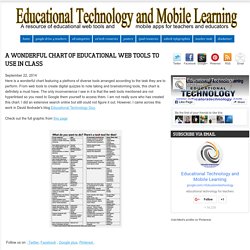
From web tools to create digital quizzes to note taking and brainstorming tools, this chart is definitely a must have. The only inconvenience I see in it is that the web tools mentioned are not hyperlinked so you need to Google them yourself to access them. I am not really sure who has created this chart.
I did an extensive search online but still could not figure it out. However, I came across this work in David Andrade's blog Educational Technology Guy. Check out the full graphic from this page. Odysseus' Journey. Edit ×
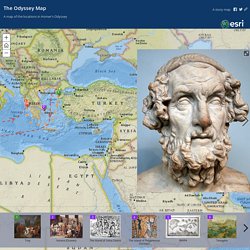
EdPuzzle for interactive video assignments. EdPuzzle starts by having you pick an existing online video or uploading your own.

Then they provide a simple clipping tool for selecting a section of the video. Now record audio notes and embed quiz questions. Finally, assign the video to a class and invite students to join by entering a unique code. Literacy, Technology, Policy, Etc....A Blog: Word Lens in the Classroom. Word Lens is a free app for iOS and Android that translates printed words instantly.
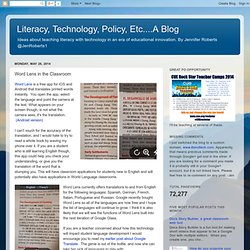
You open the app, select the language and point the camera at the text. What appears on your screen though, is not what the camera sees, it's the translation. (Android version) I can't vouch for the accuracy of the translation, and I would hate to try to read a whole book by waving my phone over it. If you are a student who is still learning English though, this app could help you check your understanding, or give you the translation of the word that is stumping you.
Word Lens currently offers translations to and from English for the following languages: Spanish, German, French, Italian, Portuguese and Russian. Lessons. Free Technology for Teachers: 5 Tools for Quickly Building Simple Announcement Pages. The Best Tools For Creating Visually Attractive Quotations For Online Sharing. I periodically find quotations that I think are particularly important and that I’d like to . them as plain text is functional, but displaying them in a visually attractive way increases the chances of people taking the time to read them.

Here the the free and easy tools that I’ve used. Google Web-Based Products. - Digital Citizenship Education: Over 20 Essential Resources, Part 1. 0 Comments April 17, 2014 By: Michael Gorman Apr 16 Written by: 4/16/2014 5:56 PM ShareThis Welcome to a series that examines the importance of facilitating digital citizenship with today’s students.

Part 1: Digital Citizenship Education… Over 20 Essential Resources ( 10 Women in Education to Follow on Twitter. We talk a lot about the value of Twitter for educators.

It’s a medium that allows for easy connectivity, the sharing of many diverse, often lengthy and complex, ideas quickly and briefly, and the development of a network of thought leaders you may never have met. If you’re looking to build your Personal Learning Network, look no further than Twitter for some of the top thought leaders in education. In honor of Women’s History Month, we’re recognizing the following 10 women who tweet prolifically and interestingly about various topics in education. AnthonyTeacher.com. Adobe Education Exchange. Get started in iMovie for Mac - Mac Creative - Macworld UK. Movenote. 14 Free Apps for Higher Order Thinking.
Three Social Trends That Will Influence Education in 2014. Awesome goggles for YouTube. Pt3 bro for pdf. Pearltrees. My Drive. New Tab. New Tab. 6 Questions To Ask Before Doing BYOD. 5 Apps to Creatively Connect with Parents! 321 Free Tools for Teachers - Free Educational Technology. Step 9: Creating and Using Video. An unexamined lesson isn't worth teaching. Hapara - Teacher Dashboard. Fostering Student Collaboration With Google Docs. To Get the Most Out of Tablets, Use Smart Curation. 9 Learning Tools Every 21st Century Teacher Should Be Able To Use.
Video Tagging - Highlight Reels & Teachable Moments. Google Apps. 13 Reasons Your Brain Craves Infographics. Learning Games For Kids. Free Technology for Teachers: How to Create Audio Slideshows in YouTube. The Beginner's Guide to Evernote. Verbling - Learn a language. Scope and Sequence. 9 Best Free Image Editors. The 101 Most Useful Websites on the Internet. Here are the most useful websites on the Internet that will make you smarter, increase productivity and help you learn new skills. These incredibly useful websites solve at least one problem really well. And they all have cool URLs that are easy to memorize thus saving you a trip to Google.
Also see: The Best Android Apps Also see: The Best Mac Apps and Utilities seatguru.com – consult this site before choosing a seat for your next flight.webmakerapp.com — an offline playground for building web projects in HTML, CSS and JavaScript. See: The Most Useful Tools for Programmers Also see: The Best Add-ons for Gmail, Docs and Sheets whereami — find the postal address of your current location on Google maps.sway.com — create and share interactive reports, newsletters, presentations, and for storytelling.