

Www.duoh.com/csstutorials/csstables/styles.css. Creating a Modular JavaScript Toolbox. As you progress with your scripting and programming projects, you will find many places where code and concepts are identical.

In cases like these, it is often beneficial to copy/paste the relevant code portions into new frameworks. In programming lingo these code snippets, usually all saved in one central folder, are known as your "toolbox. " Creating and maintaining an effective toolbox is one of the most time saving techniques in programming and can reduce development time greatly. Creating Dynamic Websites Using JavaScript. In the last article we discussed a method for creating a modular Javascript toolbox.
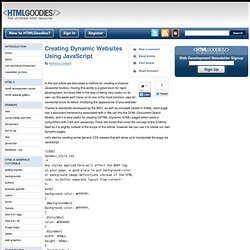
Having this ability is a great boon for rapid development, but does little in the way of being very useful on its own--so this week we'll move on to one of the most common uses for Javascript since its debut: modifying the appearance of your website! Thanks to standards developed by the W3C, as well as concepts based in SGML, each page has a document heirerarchy associated with it. We call this the DOM, (Document Object Model), and it is very useful for creating DHTML (Dynamic HTML) pages when used in conjunction with CSS and Javascript.
There are books that cover the concept of the DOM by itself so it is slightly outside of the scope of this article, however we can use it to create our own dynamic pages. Let's start by creating some generic CSS classes that will allow us to manipulate the page via JavaScript. CSS Colors. CSS Background. Audi e-tron Spyder sketches (2010) Top 10 Fonts Web Designers Love. When I was starting out with Web and graphic design, I was always wondering about the fonts that real designers use.

So I conducted a research to find out the most popular fonts designers like to use, their best practices, and also out of personal curiosity, their typographical needs. It would be nice to know which font is good for which situation and today I am sharing with you the results of my research. Through a combination of data collected from Polldaddy, Forrst, Facebook and Twitter, I got feedback from 34 designers from 14 countries answering questions about their favorite fonts and explaining to me why they love them. By analysing all the input submitted I have uncovered some interesting information, which has been put together in an infographic by friends in Piktochart. Below that, check out the Top 10 list of free and premium fonts, and some of the interesting reasons why designers have their favorite fonts.
Click on image to see in full scale. Top 10 Favorite Free Fonts. Лекции по Програмиране в интернет с PHP и MySQL. How to Install phpMyAdmin on Your Windows PC: 4 Steps. Edit Article Edited by Sean Hickey, Tom Viren, Ben Rubenstein, Russell Montgomery and 26 others phpMyAdmin allows you to control your MySQL server from a web browser.

Installing phpMyAdmin is a quick process that will have you up and running in a few minutes. Once installed, you can create databases, tables, mysql users, as well as setting privileges for mysql users for particular tables or databases. Ad Steps 1Have your server set up. 4Access myphpadmin.If access is performed from localhost, use -> access is not performed from localhost, use -> of the website]/phpMyAdmin/ Ad Tips. - PHP, Apache, MySQL, Windows : WampServer. Wampserver 2.4 What to do after Installing (These correction should be made for both 23bit and 64bit installs of WAMPServer) Note: I assume you have installed Wamp into C:\wamp and use that in all directory information in this document.
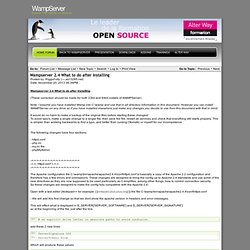
However you can install WAMPServer on any drive so if you have installed elsewhere just make any changes you decide to use from this document with that in mind. It would do no harm to make a backup of the original files before starting these changes! To avoid typo's, make a single change to a single file, then save the file, restart all services and check that everything still starts properly. The following changes have four sections: - httpd.conf- php.ini- my.ini file- phpMyAdmin.
Setting Up A WAMP,phpMyAdmin, Wordpress development environment. In this article I will cover getting PHP set-up on Windows, with Apache and MySQL (WAMP).

At the end I will also cover how to get phpMyAdmin and Wordpress going on your new PHP development/deployment environment. So without further due, let’s get started. You will need the following: So once you have downloaded all of the above we can get started. You can either follow the article from start to finish or jump to the section that interests you. Setting Up Apache I personally always choose the MSI installer if on Windows as this makes it very simple to get Apache up and running. The next screen asks you for a couple of items.
Network Domain: volume4.com Server Name: www.volume4.com (on some production servers this can actually also be volume4.com) Administrators Email: webmaster@volume4.com (It is best to use a valid email address here). Unless you have very specific needs you can go ahead and just choose the typical installation.