

MySQL Create View tutorial with examples. Summary: in this tutorial, you will learn how to create views in MySQL using the CREATE VIEW statement.
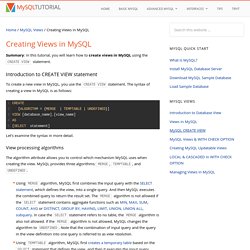
Introduction to CREATE VIEW statement To create a new view in MySQL, you use the CREATE VIEW statement. The syntax of creating a view in MySQL is as follows: CREATE [ALGORITHM = {MERGE | TEMPTABLE | UNDEFINED}] VIEW [database_name]. [view_name] AS [SELECT statement] Let’s examine the syntax in more detail. View processing algorithms The algorithm attribute allows you to control which mechanism MySQL uses when creating the view. Using MERGE algorithm, MySQL first combines the input query with the SELECT statement, which defines the view, into a single query. View name Within a database, views and tables share the same namespace, therefore, a view and a table cannot have the same name. SELECT statement In the SELECT statement, you can query data from any table or view that exists in the database.
Note that the SELECT statement needs not to refer to any tables. MySQL and WordPress: Understanding How Databases Work. WordPress uses MySQL, an open source database management system, to store and retrieve all of your website’s information, from the content of your posts and pages to your comments, usernames and passwords.

If you need to visualize it, think of your site’s database as a filing cabinet and MySQL as the company that made it. MySQL is a popular choice of database for web applications – Joomla! And Drupal also use it, and according to Wikipedia lots of high-profile companies like Google, Facebook, Twitter, Flickr and YouTube use it, too. Qrytip. Given a clinic of physicians, patients and appointments, how to find an available appointment time for a given physician?
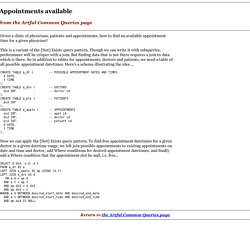
This is a variant of the [Not] Exists query pattern. Though we can write it with subqueries, performance will be crisper with a join. But finding data that is not there requires a join to data which is there. So in addition to tables for appointments, doctors and patients, we need a table of all possible appointment datetimes. MySQL Stored Procedure Tutorial. Each tutorial is packed with the easy-to-understand examples with detailed explanations.
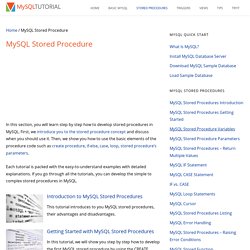
If you go through all the tutorials, you can develop the simple to complex stored procedures in MySQL. Introduction to MySQL Stored Procedures This tutorial introduces to you MySQL stored procedures, their advantages and disadvantages. Using php $GET string in MySQL query - wpDataTables. Microsoft Drivers for PHP for SQL Server - Home. Graphs. Get It Done With MySQL 5&Up, Chapter 20.
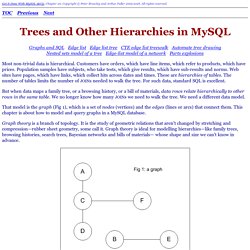
Copyright © Peter Brawley and Arthur Fuller 2005-2018. All rights reserved. TOC Previous Next Graphs and SQL Edge list Edge list tree CTE edge list treewalk Automate tree drawing Nested sets model of a tree Edge-list model of a network Parts explosions Most non-trivial data is hierarchical. But when data maps a family tree, or a browsing history, or a bill of materials, data rows relate hierarchically to other rows in the same table. That model is the graph (Fig 1), which is a set of nodes (vertices) and the edges (lines or arcs) that connect them. Graph theory is a branch of topology. Let the set of nodes in Fig 1 be N, the set of edges be L, and the graph be G.
If the edges are directed, the graph is a digraph or directed graph. Graph characteristics and models Nodes and edges : Two nodes are adjacent if there is an edge between them. In a digraph, the number of edges entering a node is its indegree; the number leaving is its outdegree. Place holder and update of version - wpDataTables. (2) MySQL at Facebook. (2) How does Facebook maintain a list of friends for each user? Does it maintain a separate table for each user? PHP: Calling MySQL Stored Procedure with Both INPUT AND OUTPUT Parameters (NOT "INOUT") PHP PDO Querying Data from MySQL Database.
Summary: in this tutorial, you will learn how to query data from MySQL database by using PHP PDO.

You will also learn how to use PDO prepared statement to select data securely. PHP MySQL Querying data using smple SELECT statement To query data from the MySQL database, follow the steps below: First, connect to a MySQL database. Check it out the connecting to MySQL database using PDO tutorial for detail information. Then, construct a SELECT statement and execute it by using the query() method of the PDO object. Using MySQL Stored Procedure to create sample data. PHP MySqli Basic usage (select, insert & update) MySQLi, what’s the difference between standard queries and prepared statements? You may have heard of prepared statements, but don’t quite understand the differences.
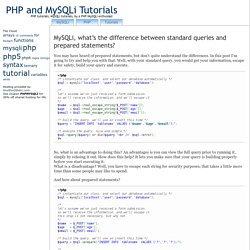
In this post I’m going to try and help you with that. Well, with your standard query, you would get your information, escape it for safety, build your query and execute. <? Php/* instantiate our class, and select our database automatically */$sql = mysqli('localhost','user','password','database'); /* let's assume we've just received a form submission. so we'll receive the information, and we'll escape it */$name = $sql->real_escape_string($_POST['name']);$age = $sql->real_escape_string($_POST['age']);$email = $sql->real_escape_string($_POST['email']); /* build the query, we'll use an insert this time */$query = "INSERT INTO `tablename` VALUES ('$name','$age','$email');"; /* execute the query, nice and simple */$sql->query($query) or die($query.'<br />'.
So, what is an advantage to doing this? MySQLi, what’s the difference between standard queries and prepared statements? Mysql - How to SELECT using prepared statements in PHP? Php - Create HTML table from sql table. Prepared Statements in PHP and MySQLi : Matt Bango's Journal. This article is intended for readers who have experience using PHP and MySQL.

You should also have a general understanding of databases and programming (both procedural and object-oriented) as well as how to use PHP to execute a simple query to MySQL. I will not cover how to install PHP or MySQL, however at the end of the article are some links to help you get started with the installation process and for some further reading on the subject.
I will be covering the basics of prepared statements in PHP and MySQLi and why you should consider using them in your own code as well as some technical explanation as to why you should use them. Introduction If you are like me and most other people, you probably have not taken the time to learn about web security when you first started writing server-side code. Prepared statements are more secure.Prepared statements have better performance.Prepared statements are more convenient to write. The Well-Known Way What is the problem with this code? A Visual Explanation of SQL Joins. I love the concept, though, so let's see if we can make it work.
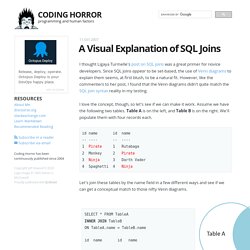
Assume we have the following two tables. Table A is on the left, and Table B is on the right. We'll populate them with four records each. id name id name -- ---- -- ---- 1 Pirate 1 Rutabaga 2 Monkey 2 Pirate 3 Ninja 3 Darth Vader 4 Spaghetti 4 Ninja Let's join these tables by the name field in a few different ways and see if we can get a conceptual match to those nifty Venn diagrams. There's also a cartesian product or cross join, which as far as I can tell, can't be expressed as a Venn diagram: World's Best Software Experts. World's Best Software Experts. Gravity Forms - MySQL Connect. [MySQL 5.0.45-community-nt-log] Sort the “rollup” in group by. 12.16.2 GROUP BY Modifiers. 12.16.2 GROUP BY Modifiers. OLAP Paradise - WITH ROLLUP.
Though this is an age old concept, but after seeing the ignorance factor of many regarding this, I thought of writing a bit about it.

ROLLUP is a GROUP BY modifier that adds extra rows to the output which contain summary data. At each level of aggregation the aggregated column is filled with a NULL value. Let's see a small example. I know the values are too small for the data presented, but just to keep it readable. Common MySQL Queries. Common MySQL Queries Basic aggregation Last updated 05 Jan 2013 Aggregate across columns. Sql - MySQL pivot row into dynamic number of columns. Dynamic pivot tables (transform rows to columns) » Buy SQL Portal. MySQL pivot table with dynamic headers. Let’s assume we have a table of properties (a properties table) – ‘properties’ (script of its creation is given below), and we need to do data transformation for the report. As is generally known (as it is known), in MySql there is no function of automatically table transformation. Downloads/pivot_tables_mysql_5.pdf. MySQL Rollup Puzzle. Stored Procedures in MySQL and PHP. Put simply, a Stored Procedure ("SP") is a procedure (written in SQL and other control statements) stored in a database which can be called by the database engine and connected programming languages.
In this tutorial, we will see how to create an SP in MySQL and execute it in MySQL server and in PHP. Note: We are not going to cover the full aspect of the SP here. The official MySQL document should always be the place for reference. Getting Started with MySQL Stored Procedures. Summary: in this tutorial, we will show you step by step how to develop the first MySQL stored procedure by using CREATE PROCEDURE statement. In addition, we will show you how to call the stored procedures from SQL statements. An Introduction to Stored Procedures in MySQL 5. MySQL 5 introduced a plethora of new features - stored procedures being one of the most significant. In this tutorial, we will focus on what they are, and how they can make your life easier.
Introduction “ A stored routine is a set of SQL statements that can be stored in the server.” A stored procedure is a method to encapsulate repetitive tasks. They allow for variable declarations, flow control and other useful programming techniques. The “academic” position on this is quite clear and supports the extensive use of stored procedures. PDO Tutorial for MySQL Developers - Hashphp.org.
Why use PDO? Stored Procedures in MySQL and PHP. PDO Tutorial for MySQL Developers - Hashphp.org. Choosing an API. Using MySQL Stored Procedures with PHP mysql/mysqli/pdo « Joey Rivera. Introduction to Database Programming using PHP and MySQL. PHP MySQL Select. Streamlining MySQL Insert Queries. By Karthik Viswanathan. Implode. Boundless : Spatial Database Tips and Tricks : Union Geometries inside the Spatial Database. If you have installed the PostGIS database, the Medford data, and Tomcat, you should be able to view the functioning example here: The previous example was a fun bit of analysis, but it was lacking an important visual enhancement: what parcels were being used to compute the summary?
This example builds on the previous one by pulling geometries directly out of the database, and letting them be rendered on the client side. The interface is just like the last example, but with one drop-down added, which will cause the database to union the geometry results before returning them to the client. So, what is going on here? The base map from Google and the WMS overlay of the zoning areas remain the same. The format we are using for transferring the vector features in this example is JSON, in particular the GeoJSON form. Chapter 17. Spatial Extensions.
Chapter 17. Spatial Extensions MySQL supports spatial extensions to allow the generation, storage, and analysis of geographic features. These features are available for MyISAM, InnoDB, NDB, and ARCHIVE tables. (However, the ARCHIVE engine does not support indexing, so spatial columns in ARCHIVE columns cannot be indexed. Three easy ways to optimize your MySQL queries. Creating a Store Locator with PHP, MySQL & Google Maps - Google Maps API.
Google Geo APIs TeamAugust 2009. 12.18.5.4 Functions for Testing Spatial Relations Between Geometric Objects. Using the new spatial functions in MySQL 5.6 for geo-enabled applications. Geo-enabled (or location enabled) applications are very common nowadays and many of them use MySQL. The common tasks for such applications are: Three easy ways to optimize your MySQL queries. 26.4 Append Excel Data into MySQL. Easily Import CSV File Data Into Mysql Using PHP - InfoTuts. PHP – Import CSV to MySQL. The following code snippet can be used to import CSV into MySQL using PHP. USODI/db-to-api. How to use MySQL Spatial Extensions. 12.18.2.7 Class Polygon. People near you with MySQL. Map Scripting 101 Examples - Map Scripting. Php - Finding Points in a Rectangle or Circle with mysql.