

5-insights. Welcome to the Engage your audience boot camp! Balls: The difference between 24fps vs 60fps. How many frames per second can the human eye see? Imagine yourself watching movie of an unbelievably slow fog.

You don't see edges and sharp borders. Now play the movie with 10fps. It will look fluid. Why? Because the difference from one frame to the other is very low. Now take your hand and move it slowly in front of your face. Motion blur example1: Capture from a live performance of The Corrs "What can I do" at MTV Unpluged Motion blur example2: Capture from "Basic Instinct", where you see a woman plunging an ice pick into a man's body while sitting on him. The fact is that the human eye perceives the typical cinema film motion as being fluid at about 18fps, because of its blurring. Molten Lead. Archive for June, 2009 technology creates media businesses I stumbled to my feet I rode past destruction in the ditches With the stitches still mending beneath a heart-shaped tattoo Renegade priests and treacherous young witches Were handing out the flowers that I’d given to you.

“Pop Culture” is an interesting phrase that suggests the ever-changing nature of society. It is nurtured by media. It is never still. Remember the writer’s strike about 18 months ago? The 1960 Writer’s Guild Strike was about writer’s right to receive a share of revenue of the studios from the lease or sale of movies to television (commercially available since the late 1930s).In 1988 the Writers Guild went on strike over the home video market (commercially available since the 1970s), which was then small and primarily consisted of distribution via video tape.
Look at the clusters of technologies and potential audience mass preceding each strike. Demo Builder - Create Software Demo Presentation - Screen Recorder. Camtasia, Screen Recorder and Video Editor. CamStudio - Free Screen Recording Software. Overview of DemoCharge - Screen Capture and Screen Recorder Utility. TRY The Leading Screen Capture, Screen Recorder and Demo Creation Tool DemoCharge is the essential tool for creating animated demos for use in Web content, emails, tutorials, and training and help materials.

Capture your use of any application or desktop activity you perform. When recording is complete, DemoCharge instantly creates demos based on your actions in DemoGIF (animated GIF) format - including all visible movements of the mouse. Since no technical experience is required, DemoCharge enables anybody to create high-impact animated demos in minutes ? From the casual computer user to technical support, to sales and marketing, and the skilled developer. Casual computer user: Demonstrate difficult to explain support issues by retracing your actions and capturing the precise steps with an animation that clearly shows the steps leading to the problem. Technical support, sales and marketing: Wondershare DemoCreator: Best Screen Recorder. Why Choose Wondershare DemoCreator DemoCreator is a powerful yet simple screen recorder program which allows you to capture desktop activities and create video tutorials, demonstrations and presentations without any programming skills.
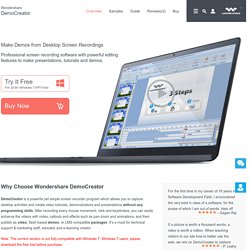
After recording every mouse movement, click and keystrokes, you can easily enhance the videos with notes, callouts and effects such as pan-zoom and animations, and then publish as video, flash-based demos, or LMS compatible packages. It's a must for technical support & marketing staff, educator and e-learning creator. Note: The current version is not fully compatible with Windows 7. Windows 7 users, please download the free trial before purchase. Flexible Recording Settings Record any area of desktop: Custom size, Application & Full screen. ActivePresenter - Record screen, create interactive screencasts, software demo, software simulations, author rapid elearning materials with quizzes, create SCORM-compliant courses - Advanced Screencast & Rapid eLearning Authoring Tool. MixBit. Easy Screen Recorder, Video Reviews & Wiki.
Wink - [Homepage] Here is a sample Flash tutorial created by Wink.
![Wink - [Homepage]](http://cdn.pearltrees.com/s/pic/th/wink-homepage-208794081)
Click the green arrow button to start viewing it. Instant screencasts: Just click record. Top 15 Most Popular Video Websites. 5 Tips to Design the Best YouTube Channel Page. If you create and share your own videos on YouTube, then you've already taken the first step in putting your face out there.
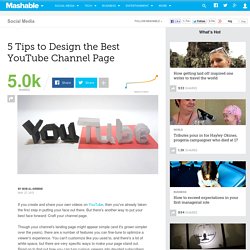
But there's another way to put your best face forward: Craft your channel page. Though your channel's landing page might appear simple (and it's grown simpler over the years), there are a number of features you can fine-tune to optimize a viewer's experience. You can't customize like you used to, and there's a lot of white space, but there are very specific ways to make your page stand out. Read on to find out how you can turn curious viewers into devoted subscribers. Do you have any tips for boosting your YouTube profile? 1. As soon as visitors land on your page, you want to hook them. Here's a good example of a channel trailer, from PBS Idea Channel: As the first piece of content some will see, the trailer is also a good place to plant the seed for subscribing. 2. 10 Beautifully Designed Youtube Channels. YouTube is one of those mega-popular websites that will probably never die.

Businesses, realizing this, have started to create professional channels for their companies, mainly for marketing effort. If you’re planning to launch a YouTube channel as a marketing campaign, take the time to learn from the best. Investigate branding strategies of major players like Apple, Lady Gaga, and Disney Video Games to see what you can incorporate into your own channel for promotional efforts. 28 Stunning Custom YouTube Channels from Content Agency.