

Planbook Touch: iPad Lesson Plan Book App For Teachers. Classroom iPod touches & iPads: Dos and Don'ts. Do delete content.

Since you are mirroring the computer's iTunes Library onto the iPods, deleting items from iTunes will delete them from the iPods. After you no longer have a need for a podcast, video, or audiobook, delete it so it is not taking up room and cluttering up the iPods. Chances are you want to use this content with a future class. If it's something you will use again, drag and drop it into a folder on your desktop. Apps for Professional Development. Twitter App (free) Twitter is one of the most active and beneficial social networks on the web.

All educators would be wise to join the conversation. If you haven’t used Twitter yet, I would recommend that you read these excellent blog posts: 47 Interesting Ways* to use an iPad in the Classroom. Preparing Your School for an iPad Implementation. Planning is imperative for any technology initiative - iPad or otherwise.

You need to ensure that you clearly understand and communicate how the technology integrates with your overall pedagogical objectives. Too many institutions purchase technology and then search for ways to utilize it ... or leave it collecting dust on the shelf. Planning needs to consider both infrastructure needs and the educational applications of the new technology. Without the proper preparation, technology initiatives are liable to become expensive failures. Campus Infrastructure Considerations Signal Strength: If you’re using wifi iPads then you’ll need a strong and reliable connection to the web. 10 vital questions to ask before investing in classroom technology. There are so many new technologies and devices appearing on the education market every day now that it can become very difficult to determine where to spend your money, if indeed you should spend it at all.

Before you make your next investment, ask yourself the following questions: Would more students get involved in the learning? Too many students spend most lessons sat there listening, watching, or reading – i.e. being passive. Will your new device(s) give more students the opportunity to get actively involved in their learning? Be wary of technology where only one student can take part at any one time.Would the teacher be able to assess learning more easily?
Creating Books on the iPad. Book Creator for iPad: $7.49The simple way to create your own beautiful iBooks, right on the iPad.

Read them in iBooks, send them to your friends, or submit them to the iBookstore. Ideal for children’s picture books, photo books, art books, cook books, manuals, textbooks, and the list goes on. eBook Creator: $4.49 ‘eBook Creator’ is a simple and easy ebook creation application. It's interface is designed for all ages and skill levels so that young kids are able to make ebooks using the app. Ebook Magic: $4.49 An easy way to make custom epub books. Demibooks: FREEDemibooks Composer is the first iPad-based authoring software for creating interactive books. StoryPatch: $2.99. Best Free iPod / iPad Apps (without ads) for Education. I’m piloting the use of the iPod Touch for English Language Learners (ELLs), so most of the following apps apply to improving reading, writing, listening and speaking skills.

There are lots of great apps that pertain to other subject areas, and there are a lot of great apps that are not free or contain ads (annoying). Each of the links will take you to the iTunes Preview page for that app. Enjoy! Best Free Reference Apps for Students: WordWeb (Dictionary) – Free, no ads, allows you to save words to “favorites” This dictionary doesn’t have some of the features that you get with some of the free apps with ads or apps you pay for (i.e. audio, images or translation). Wikipedia - the largest online encyclopedia Translate (Google) - I love the voice translation feature! ShowMe - iPad Interactive whiteboard. Jr. Books iPad App for Kids - JibJab.
InClass for iPhone, iPod touch, and iPad on the iTunes App Store. Teaching with an iPad. Preparing Your School for an iPad Implementation. iPods/iPads/iPhones Exchanged for CDs and DVDs. iPad Curriculum. 20 Interesting Ways* to use an iPad in the Classroom. The 10 Best iPhone and iPad Apps for Art Teachers 2010. Since publishing our 30 Best iPhone Apps for Art Teachers last year (August 2009), we have discovered many new apps that are worthy of being added to our best list.
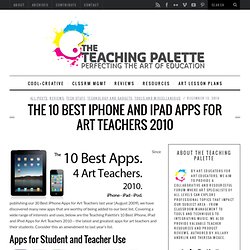
Covering a wide range of interests and uses, below are the Teaching Palette’s 10 Best iPhone, iPad and iPod Apps for Art Teachers 2010 – the latest and greatest apps for art teachers and their students. Consider this an amendment to last year’s list. Apps for Student and Teacher Use Animalia Based on the beautiful illustrations from the classic book by the same name, this app brings “eye spy” to a whole new level. Explore various artwork by hunting for hidden items. Accudraw Update your traditional grid drawing system with technology. Faces iMake Appropriate for younger students, this app uses a creative mix of collage materials inspired by author and artist Hanoch Pivin. KidsOrigami Beautiful images illustrate simple origami folding techniques for kids.