

Innovative Ideas for Using Google Forms - followmolly.com. Google Forms - create and analyze surveys, for free. Rubrics Made Easy With Google Forms. Use Google Forms to Create Automated Rubrics Select Grid or Scale Questions in the Form For the Scale Questions:For the Scale type question, begin with adding a SECTION HEADER.
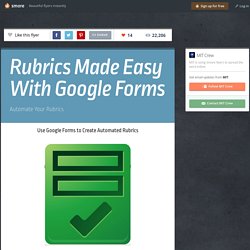
I like this better because you can identify your points value for your scale here.After you have created the Section Header, Add the SCALE QUESTION.When you add the Scale Question, don't worry about adding a question here-you have done this in the section header. Just add your scale by entering the starting point (0 or 1) and the ending point (up to 10) for your scale.As an option, you can enter labels for the endpoints of your scale such as “Disagree the most” and “Agree the most”, or “Lowest ranking” and “Highest ranking”The user will be presented with a scale of values on which to place their response For the Grid Questions: (This is typically how most rubrics are set up) When All Data Has Been Entered:
Using Google Forms. Give feedback faster with Quizzes in Google Forms. Editor's note: On Monday, we announced four new ways to help teachers engage their classes using Google tools.
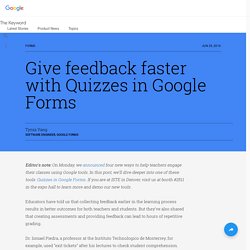
In this post, we’ll dive deeper into one of these tools: Quizzes in Google Forms. If you are at ISTE in Denver, visit us at booth #2511 in the expo hall to learn more and demo our new tools. Educators have told us that collecting feedback earlier in the learning process results in better outcomes for both teachers and students. But they’ve also shared that creating assessments and providing feedback can lead to hours of repetitive grading. Dr. After months of pilots with educators like Dr.
Google Classroom: Attaching Google Forms for Students - Teacher Tech. I’ve said many times that Google Forms is the greatest thing since sliced bread.
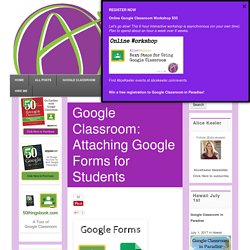
5 Time-Saving Ways Teachers Use Google Forms. One of my favorite features of Google Drive is Google Forms.
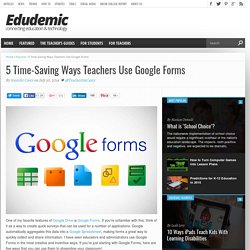
If you’re unfamiliar with this, think of it as a way to create quick surveys that can be used for a number of applications. Google automatically aggregates this data into a Google Spreadsheet, making forms a great way to quickly collect and share information. I have seen educators and administrators use Google Forms in the most creative and inventive ways. If you’re just starting with Google Forms, here are five ways that you can use them to streamline your classroom! Collect Contact Information At the beginning of the year, I find that a great ice-breaker with my students is to share a Google Form that asks their name, contact information, and something unique and interesting about themselves.
Similarly, it is often necessary to collect information from parents for special events. Bell Ringer & Exit Ticket Activities Collect Homework Collecting homework is often an onerous task. 80 Interesting Ways To Use Google Forms In The Classroom. 80 Interesting Ways To Use Google Forms In The Classroom by TeachThought Staff When you think of innovative, edgy, compelling uses of technology, Google Forms isn’t exactly the first thing that leaps to mind.
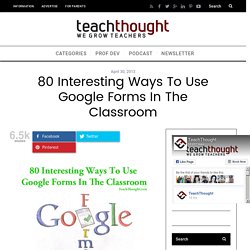
While you’d probably prefer a piece of hardware that’s affordable, easy to use, and mobile that allows students to direct their own mastery of content in peer-to-peer and school-to-school learning environments, for now you just might have to settle for a spreadsheet. No, wait. Come back. Spreadsheets are simply a kind of framework, yes? And they have built-in formulas to perform calculations, visualize data, and communicate information in ways we–and students–are not used to seeing, right? So maybe a self-grading assessment? Questionnaires? See, I told you it’s not so bad. Forms - Kern Kelley. Google Form Templates If you are logged into your Google Account, these form templates will automatically copy into your Google Docs Dashboard.
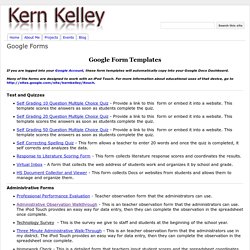
Many of the forms are designed to work with an iPod Touch. For more information about educational uses of that device, go to Test and Quizzes Self Grading 10 Question Multiple Choice Quiz - Provide a link to this form or embed it into a website. Forms - Teach Interactive. The 5 Best Google Forms & Sheets Add-ons for Teachers.
Add-ons.

The little extra that makes Google Apps shine. Add-ons provide the little bonus that you often need to really take advantage of the Google Apps for Education platform for free, and with purpose and efficiency. While most Google Apps have add-ons, for my money sheets and forms have those game changers that can really impact workflow, make your jobs more efficient, and transform your work.
Below, find some of my favorite add-ons with brief explanations and applications. If you have one to add to the list, reach out on Twitter or in the comments! The Best of the Best Choice Eliminator, as the title suggests, removes an option from a multiple choice question after it has been selected, depending on your preferences. I use Choice Eliminator to have students select groups and topics for projects.
Form Mule is a mail merge utility. Autocrat is a document merge tool. Use Autocrat to send PD certificates or quiz results when participants complete a form. Use it to grade quizzes (duh!). The NEW Google Forms: 9 classroom uses. The new Google Forms makes classroom activities more efficient and more attractive.

Here are 9 ways you can use Google Forms. For years, educators have been using Google Forms to gather data, assess learning and create fun techy learning experiences. Recently, Google Forms got a facelift, and even more recently, it added some new features. These features make some new things possible in the classroom, and they make some things easier — and prettier — than before. Here are some of the changes and what you can do with them in class. The new Google Forms makes viewing submissions easier than ever. 1. You can still view results in spreadsheet view. 2. This is GREAT for infrequently-used forms, and it’s GREAT to turn on after most of your student submissions have come in. CLASSROOM USE IDEA: Create a “late work submission” form. Google Forms for Teachers- A Must Read Guide. In today's post, we are sharing with you one of the best and simplest guides I have ever read on Google Forms.

This visual tutorial is created by Eric Curts and covers a wide range of tips and tricks on anything you need to know about Google Forms. Check it out and, as usual, your feedback is most welcome. Enjoy Here is a cursory look on the table of content of this guide : Tech Tips for Teachers: 4 Ways to Use Google Forms. It’s no secret that Google applications make teachers’ work easier and more effective.

The latest version of Google Forms, for instance, can not only simplify administrative tasks but also give teachers new outlets for connecting with parents and students. Jennifer Carey, the director of educational technology at the Ransom Everglades School in Miami, Fla., offers a glimpse of recently added features in a post on Daily Genius. She writes that Google Form users can now: View responses as they are submittedInsert videos and images into survey questionsCreate multiple choice grids that prevent respondents from selecting the same column twicePublish Forms with pre-filled responsesInsert useful add-ons, such as formLimiter and Choice Eliminator 2 As educators begin to master these new capabilities, they can also explore a few of the tried-and-true ways teachers already use Google Forms in the classroom: 1. 2. In a post on Whooo’s Reading? 3. 4.