

Psd. Image Noise Reduction. Image Editing Tutorial You might have noticed that under certain conditions, the image acquired with your DSLR has far too much information, thus creating noise and digital artifacts that mar your photo.

This is particularly an issue when you're shooting at night and/or with a high ISO in other low-light conditions... it's the downside of attempting to capture an image when the exposure latitude (the difference between the lightest and darkest section) is wide. So Photoshop has the ability, when properly applied, to eliminate a tremendous amount of that noise. Simple and Effective Photographic Results for Beginners. We know that the above image seems to be a bit confusing...

We were just experimenting with Typography and came up with this crazy image. As the title says, here are a few extremely simple ways to enhance your photographs. Levels (3) and Curves(4) the most common tools in Photoshop to enhance images. Thats why we choose some uncommon yet effective tools which is the Overlay(1) and Gradient Map(2). The overlay is the simplest and the easiest way to enhance almost all kinds of photographs. Steps: Duplicate the LayerGaussian Blur the duplicated layer (avg. range from 3 to 5)Set the Layer Blending Mode to OverlayAdjust Layer Opacity get cool results.
Infographic: Professionals vs. amateurs. Ever wondered where all the money in web design goes? Perhaps you’d like to take a larger cut of it? Well this fantastic infographic from Webydo will help explain just where all that money gets spent, as well as where businesses are succeeding and failing. Webydo is a fantastic website builder that enables designers to skip the development process, and design a website using an intuitive drag and drop interface instead. With Webydo taking up the strain on the development side, you’re free to task your energy, and your budget, to create a responsive website.
Whether you start with a blank canvas, or pick one of Webydo’s templates, it’s the professional solution for designers who need to deliver everything from simple brochure sites to complex CMS or e-commerce solutions; but lack the budget, or inclination, to hire a developer. 10 Must-Have Photoshop Plugins That Are Free. If you’re looking for new and creative ways to edit or enhance your images, plugins can make your Photoshop workflow go so much smoother.

Whether you want to add some noise or create some stunning color effects, we’ve got a fantastic list for you – and all completely free! 1. virtualPhotographer by optikVerve Labs.
9 Steps to create YOUR handwriting font - RandomAndRnd.Com. In my previous post, I mention the value of direct mail.

I hope that you heed what I recommend and appreciate that it can provide an enormous boost to your business and your bottom line. 80 All-You-Need Photoshop Brushes. Free Photoshop Brushes - Custom Photoshop Brush for Download. 20 Awesome Adobe Photoshop Brushes. 20 Free Photoshop Brush Pack. Photoshop is wonderful graphic designing software.

It comes with lot of great features to create great designs. You can also add third party tools in Photoshop. There are many third party tools which can increase productivity of Photoshop. This can reduce lot of you work.
Change the colour of part of an image using layer masks. For this tutorial I am going to use an image from Wikimedia commons by Sebastianjude.

Step 1. Open your image in Photoshop. Original image Step 2.Duplicate the layer Duplicate the layer Step 3. How to print CMYK Rich Black? In today’s tutorial; i am going to have a take on Black Colors for print and hopefully simplify things a little.
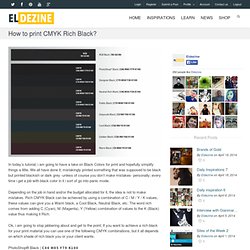
We all have done it; mistakingly printed something that was supposed to be black but printed blackish or dark grey -unless of course you don’t make mistakes- personally; every time i get a job with black color in it i sort of go into panic mode. Depending on the job in hand and/or the budget allocated for it, the idea is not to make mistakes. Rich CMYK Black can be achieved by using a combination of C / M / Y / K values, these values can give you a Warm black, a Cool Black, Neutral Black, etc. The word rich comes from adding C (Cyan), M (Magenta), Y (Yellow) combination of values to the K (Black) value thus making it Rich. Learn how to retouch your product shots in Photoshop. Advertising campaigns attract consumers with professional images of their products.

As with all commercial photography, retouching is an essential step in ensuring each image is of a great quality and high enough standard for print. Those in the industry use software such as Photoshop to do this and, by using similar tools and techniques, the same professional results can just as easily be achieved at home using your own photographs. Photoshop Shortcuts - The Fun Way. In this post I’m going to focus on several Photoshop shortcuts that I tend to use more often than others.

Sure I could sit here and spell out every single shortcut available, but why reinvent the wheel? Here is a list of 10 of my favorite and most used Photoshop shortcuts delivered to you via Mr. Stickman. 8 Photoshop Tricks I Wish I Knew when I was a Student. Graphics Photoshop is one of the (if not THE) most well known software used in the design industry when it comes to manipulating images and pixels.

As a web designer I had some Photoshop lessons at school but that was 2 years ago. Today the software has evolved, more options are available, and I also learn a few tricks while practicing. 25 Best Graphic Design Tutorials To Develop New Skills. Published on Sun, Jan-26-2014 by Arfa Mirza We have good news that Graphic design is evolving day by day. New powerful tools are now available in these graphic design tutorials. Our post today talks about the Best Graphic Design Tutorials. These Best Graphic Design Tutorials are especially designed for beginners because they move ahead by talking the initial steps and we are proud to provide these initial steps. For this reason we have come up with a gallery of 25 Best Graphic Design Tutorials To Learn New Skills. You May Be Interested In The Following Posts. 10 Photoshop Tips: Extend Your Basic Knowledge of Photoshop. Photoshop is very often the tool of choice for photo retouching, but over time it has become a widely used tool in other professional fields such as illustration, conceptual art, graphic design, web design...
Therefore, it is a multi-use program that can help a lot to develop our creative work. However, it is easy for beginners to start making certain errors or time-consuming methodology through using the tools incorrectly. Whether you are new to Photoshop or if you have been using it for years, take a look at this article to learn some of the tips that will extend your basic knowledge of Photoshop and how you work with it. Extend Your Basic Knowledge of Photoshop 1. Create Colorful Blog Web Layout Using Photoshop. Published on Wed, Sep-01-2010 by Wojciech Hello, in this tutorial I’ll show you how to create an amazing colorful web blog layout using Photoshop. In this tutorial we will use only basic tools, like rectangle tool, gradient tool, layer styles, therefore this tutorial will be the good start point for web develop beginners. Artistic Printing Inspiration in Illustrator and Photoshop.
This morning I was tidying up my apartment then I decided to organize my books, I didn't bring many books to San Francisco, only the ones I really like, and among them there is The Handy Book of Artistic Printing: Collection of Letterpress Examples with Specimens of Type, Ornament, Corner Fills, Borders, Twisters, Wrinklers, and other Freaks of Fancy . I love this book because it's full of letterpress examples, like type, ornaments, corner fills borders and much more. Weekly - Web Development Resources and Tools #48. Quick Tips: Instagram your images using Photoshop. Instagram reinvented the photo sharing on our social media structure. It's a fast, beautiful and fun way to share your pictures to friends and family. Symmetric Alphabet. Symmetric Alphabet Love it! Creative and Detailed Typography by Greg Coulton. Beautiful examples of calligraphy. Custom Wallpaper Tutorial. It's very simple. Just follow the steps and you will be fine.
25 Places to Get Free PSD Files for Designers. As a professional designer or developer, it is vital to discover locations from where you can obtain useful resources for your client projects. One of the most necessary resources for a visual artist is PSD files. 10 Free PSD Web Templates Perfect for Your PSD to HTML Training. 10 Free Premium Quality Freebies for Designers. All designers are constantly on the look-out for high quality design elements to add to their libraries, and even better if they can find them at no charge! Particularly for designers starting out in the industry, possibly keeping their prices down to acquire work, free, premium quality resources are a necessity. 9 Free PSD Photoshop Resource Sites For Designers : Web Design Stuff.
FREE Facebook Fan Page GUI PSD for Designers. They were all in love with life, drinking from a fountain... How to Color Inked Line Art in Photoshop. How to Paint a Furry Cartoon Character in Photoshop. Learn Adobe Illustrator: All the Basics for Beginners. Dragon Paint Art Tutorials - Tutorial List. This is Not a Photograph of Morgan Freeman. Adobe Illustrator - drawing random logo. - StudioQube Painting Tutorial - Illustrator Drawing How To Design a Sweet Linework & Typography Combo Tutorial. Cicada. Digital Art Inspiration.
How To Make a Cool Cinemagraph Image in Photoshop. Amazing Cinemagraphs by Jamie Beck and Kevin Burg. Surreal images created by Romanian Photoshop artist Caras Ionut. 101 Amazing Examples of Photo Manipulation Design. Animals Photoshopped To Create Hilarious New Species. Create a realistic folded paper text in Photoshop. Arts, design blog » Post Topic » Little bit of creative. 30 Amazing Stanley Kubrick Cinemagraphs. Dreamlike Photo Manipulations by Caras Ionut. Something Strange Happens When You Use Photoshop To Illustrate Your Dreams. Levitation Photography: 65 Stunning Examples & Tutorials. 85+ Incredible Photoshop Image Manipulations That Will Leave You Awestruck. Kemi Mai - Art Fucks Me. 10 Incredible Photo Manipulation Artists (35 photos)
Beautiful Manipulations by PSHoudini. The Evolution.