

30 Free Online Photos, Videos & Music Editors. We tend to rely heavily on our favorite desktop applications like Photoshop, GIMP, Audacity, Adobe Premier and so on when it comes to dealing with multimedia files.

That’s fine on our desktops but what if we need to use an editor on a friend’s computer or a public one at the workplace? That is where web applications come in handy. Web applications provide ubiquity, convenience and ease of use . 5 Free Image Comparison Slider Scripts. Overlaid sliders allow you to make comparisons between two images, usually a before-after kind, with the two images superimposed on each other.
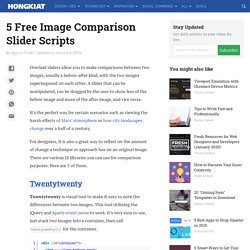
A slider that can be manipulated, can be dragged by the user to show less of the before image and more of the after image, and vice versa. It’s the perfect way for certain scenarios such as viewing the harsh effects of Mars’ atmosphere or how city landscapes change over a half of a century. Shutterstock Adds Background Removal to Its Free Online Photo Editor. Shutterstock has rolled out a new background removal tool to its Shutterstock Editor online image editor, allowing users to quickly and easily extract subjects from their backgrounds in any photo.
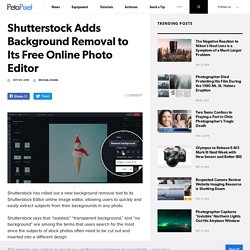
Shutterstock says that “isolated,” “transparent background,” and “no background” are among the terms that users search for the most since the subjects of stock photos often need to be cut out and inserted into a different design. With the new background removal tool, the extraction work can be done for you after you license an image. “This highly-requested tool enables small business owners, marketers and other content creators to quickly edit and design creative content, without needing prior design education or clunky software,” Shutterstock says. “Now, users can design this content with ease, just in time for the holidays.” My Digital Photo Organization: Principle 1 – Gather Into One Place – Taneya’s Genealogy Blog. Last week, I posted about a presentation I did for the Genealogical Society of Maury County on digital photo management and shared some of the details of my presentation.

In follow-up, I thought it would be helpful to share details of my specific approach. This is the first in a series of posts where I will share what I do and perhaps it will spark some ideas for you. The Ultimate Digital Preservation Guide, Part Ten: The Importance of Image Quality. When faced with a pile of old photos, the genealogist must make some important decisions.

Of course, there is always the challenge of identifying the people and places represented in the photos, but sometimes we are faced with just really poor quality photos. Here is one example. With the digital photographic manipulation tools, we have available today, this photo could be improved but the problems with focus, lighting, and exposure are not particularly correctable.
In addition, this particular image is a generational copy of the original and much of the detail of the photo has already been lost. 7 Simple Single-Purpose Online Photo-Editing Apps to Bookmark. Advertisement There are countless photo-editing apps out there.

But these are often serious programs that allow you to tweak every little detail of your image to make them Instagram-ready. However, at times, you may just want to perform a quick edit without having to learn the ropes. So here are the simple, single-purpose photo-editing apps you need to bookmark. 1. Removing backgrounds from images sounds like a challenging task. Remove.bg then instantly gets rid of the background and presents you a PNG file containing just the foreground.
10 Easy-to-Use Photo Editing Programs for Newbie Photographers. Advertisement Ever since Steve Jobs put a camera into the iPhone, everyone has become a photographer.
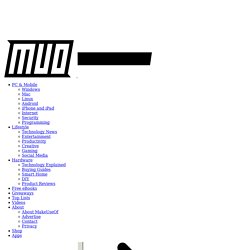
However, just because you have a camera, it doesn’t necessarily follow that you are a great photographer. Anyone can point a lens and press a button. While some photos are works of art, others need editing, and we’re not just talking about slapping an Instagram filter on it. This means you need some easy-to-use photo editing apps. 1. While many photo editing programs have interfaces that are similar to Photoshop, this app goes a completely different way. Photoscape is also one of the best ways to open a PSD file The 7 Best Ways to Open a PSD File Without Photoshop The 7 Best Ways to Open a PSD File Without Photoshop Unlike PNG, JPG, and BMP, the PSD format is meant solely for Adobe Photoshop. 2.
Irfanview is an oldie but also a firm favorite among my friends and colleagues. One of the best features of IrfanView is its handling of batch conversions. Remove Background from Image – remove.bg. SG. How can I store my digital photos for ever? I read your article from June 2016 on What’s the best way to organise and store my digital photos?

Is it not sufficient to save my pictures on one external hard drive? Must I save them on two? Also, for how many years will an external hard drive keep the pictures safe? I have an Apple iMac and until now all my pictures were stored in Photos. Yesterday, I transferred them to an external hard drive and emptied Photos. Nothing lasts for ever, and digital images can disappear in seconds. To be really safe, you should have more than one copy of each photo, stored in more than one way in more than one place. Digital data is a particular problem because storage formats change all the time.
Operating systems, software and file formats also keep changing, so being able to see a file doesn’t mean you can load it. Making digital documents last for ever therefore involves two processes. Disk drives The one thing we know about hard drives is that most of them fail sooner rather than later. Let's Enhance – free online image upscale and enhancement with neural networks. Digitaltrends. This site uses machine learning to enhance your low-res photos for free. 12 Great Smartphone Photo-Editing Apps You Might Not Know. 30 Tools to Crop and Resize Your Images Online.
Sometimes you don’t want to launch Photoshop just for a task as simple as image resizing.

For that matter you can use the free online image resizing services. Some of these sites offer only resizing feature, while others go as far as customized cropping and even batch image editing functions. Crop and Resize Images With This Simple jQuery Plugin Crop and Resize Images With This Simple jQuery Plugin Dynamic image cropping is easier than ever thanks to libraries such as jQuery. Give Photoshop a rest and try out any of these 30 photo resizing tools listed as follows, that are perfect for quick photo resizing.
Free Web-Based Photo Editors to Try If You Don't Want to Pay for PicMonkey. iPhone Photography Online Course. Here's a Handy New Site That Converts iOS 11 .heic Photos to JPEG. Everything You Need To Shoot Good-Looking Video With Your iPhone. 7 Ways to Store Photos While Travelling - Days to Come. We all know someone – or you’ve personally experienced it yourself – who has had their camera stolen while they’ve been travelling.

Not only is this an expensive loss, but, more importantly, special photos of your trip are forever gone. It’s not just petty thievery either; your camera could break or you might just be anxious that something could happen to your precious cargo and the memories it’s carrying. That’s why it’s good to know the ways you can categorise and store photos while travelling. With these tips, you won’t need to spend crucial time on your travels worrying about your belongings rather than living in the moment. Facebook Let’s start simple: uploading your photos onto Facebook is something most of us have been doing – or at least know how to do – for years, and it really is as easy as a click of a button.
Switch out memory cards. 12 Amazing Google Photos Features You Didn't Know About. Google Photos has grown into an awesome service. From automatically backing up your phone’s pictures to letting you easily share your photos, there’s a lot to love for anyone who works with photos. 5 Tools to Sync & Auto-Upload Photos from Android to Cloud Storage 5 Tools to Sync & Auto-Upload Photos from Android to Cloud Storage Nothing is more convenient than taking a photo on your phone and automatically having it be backed up to the cloud. Read More However, you might have missed some of Google Photos’ lesser-known functionality. Once you’ve set up free unlimited storage at high quality, check out some of these deeper features. 1.
Now your photos look better than ever — even those dusty old prints. Photos from the past, meet scanner from the future Google Photos is a home for all your photos and videos, but what about those old prints that are some of your most treasured memories? Such as photos of grandma when she was young, your childhood pet, and that hairstyle you wish you could forget. We all have those old albums and boxes of photos, but we don’t take the time to digitize them because it’s just too hard to get it right. We don’t want to mail away our original copy, buying a scanner is costly and time consuming, and if you try to take a photo of a photo, you end up with crooked edges and glare. We knew there had to be a better way, so we’re introducing PhotoScan, a brand new, standalone app from Google Photos that easily scans just about any photo, free, from anywhere. PhotoScan gets you great looking digital copies in seconds - it detects edges, straightens the image, rotates it to the correct orientation, and removes glare.
Pro edits, no pro needed. 5 of the Best Free Web-Based Alternatives to Photoshop. Adobe Photoshop is so massive that even people who don’t even use it have heard its name. An industry standard, Photoshop has become so synonymous with photo editing that the product’s name has become a verb. With the rise of social networking apps like Instagram, interest in photo editing and manipulation is at an all time high. Whether you want to eliminate red eye, create a logo for your business or retouch your vacation photos, photo editing software enables users to create beautiful images.
Unfortunately photo editing software like Photoshop can be pricey. 10 Free Photo Management Software You Should Know. Photo managers allow you to organize your life in photo albums and take care of your digital memories – smartly and efficiently. In this post, we’re showcasing the best 13 desktop photo managers that help you view images, manage metadata and do much more. Image management tools are nothing new, however these tools offer features that were just a thought of fiction in the past.
For example, "Smart Albums" auto-organizes your photos, "Remote Albums" tracks photos on networks, "Search Photos" lets you find pictures. How to Easily Restore an Old Family Photo Using Photoshop. Photoshop is the most powerful image editing software around. 100-PHOTO-TIPS.pdf. Master Photography By Studying It: 10 Great Online Photo Courses. Photography is a deceptive art. At first glance it looks simple and straightforward: all you have to do is point your lens and click the shutter, right?