

Design examples. Color Matters - Design and Art - Color Theory. Color theory encompasses a multitude of definitions, concepts and design applications - enough to fill several encyclopedias.
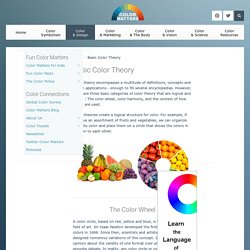
However, there are three basic categories of color theory that are logical and useful : The color wheel, color harmony, and the context of how colors are used. Color theories create a logical structure for color. For example, if we have an assortment of fruits and vegetables, we can organize them by color and place them on a circle that shows the colors in relation to each other. The Color Wheel A color circle, based on red, yellow and blue, is traditional in the field of art. There are also definitions (or categories) of colors based on the color wheel. Primary Colors: Red, yellow and blueIn traditional color theory (used in paint and pigments), primary colors are the 3 pigment colors that cannot be mixed or formed by any combination of other colors.
Secondary Colors: Green, orange and purpleThese are the colors formed by mixing the primary colors. Colors. Copyrightfree digital photography. Full color offset printing, black and white prices - delivery across Japan! Mojoprint.jp. To make sure your data is the right dimensions and includes the correct bleed and trim marks, we have created these templates to make your life easier.
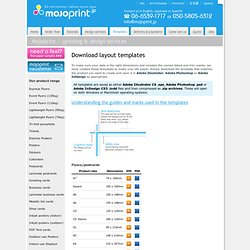
Simply download the template that matches the product you want to create and open it in Adobe Illustrator, Adobe Photoshop or Adobe InDesign as appropriate. All templates are saved as either Adobe Illustrator CS .eps, Adobe Photoshop .psd or Adobe InDesign CS3 .indd files and then compressed as .zip archives. These will open on both Windows or Macintosh operating systems. These calendar templates are offered without any warranty but with the intention that corrections or improvements will be incorporated where possible. Explaining Digital Image Resolution, Effective Resolution and How They Affect the Appearance and Quality of Digital Images when Printed. Image resolution is one subject that confuses a lot of people but it is not really so difficult to understand.

Pictures should always be supplied at an effective resolution of 300 pixels per inch (PPI) for best results when printing on professional printing presses. Just what does that really mean? Below we will explain just what resolution is, what it looks like when printed (high and low resolution) and how it is affected when pictures are placed within a document and scaled up or down. When we are through you will understand effective resolution and will be able to figure scale and place pictures just like a pro. The Basics Let's start with the basics. When preparing files for printing, the problem that most people encounter with their digital pictures is resolution. Graphic Design Principles. InDesign CS3. Logotypes. The Ultimate Round-Up of Print Design Tutorials. Advertisement Although web design is everywhere nowadays (even when we’re not at the computer it still manages to squeeze it’s way in to our everyday life), print design is still a huge part of the design industry and is everywhere we look: newspapers, posters, prints, manuals, restaurant menus, business cards – the list goes on and on.
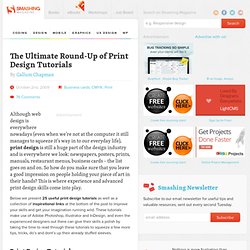
So how do you make sure that you leave a good impression on people holding your piece of art in their hands? This is where experience and advanced print design skills come into play. Below we present 25 useful print design tutorials as well as a collection of inspirational links at the bottom of the post to improve your skills and get your imagination running wild. These tutorials make use of Adobe Photoshop, Illustrator and InDesign, and even the experienced designers out there can give their skills a polish by taking the time to read through these tutorials to squeeze a few more tips, tricks, do’s and dont’s up their already stuffed sleeves. Typeface Anatomy and Glossary. Here’s a glossary of common type terminology, which along with the FAQs may answer many font related questions.
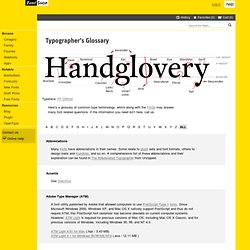
If the information you need isn’t here, call us. Abbreviations Many fonts have abbreviations in their names. Some relate to glyph sets and font formats, others to design traits and foundries, and so on. A comprehensive list of these abbreviations and their explanation can be found in The Abbreviated Typographer from Unzipped. Adobe Type Manager (ATM) A font utility published by Adobe that allowed computers to use PostScript Type 1 fonts. ATM Light 4.61 for Mac (.hqx / 3.43 MB)ATM Light 4.1 for Windows 95/98/ME/NT4 (.exe / 12.11 MB ) AFM (Adobe Font Metrics) A text file related to PostScript fonts that stores font metrics information such as character widths and kerning pairs. Anti-aliasing Blurring the edges of a font on screen to soften the look of bitmapped type. Antiqua, Antikva Aperture Ascender Axis Balt (Baltic) Baseline Bitmaps Body Bowl.