

Formative Assessments Are Easier Than You Think! When I was teaching science one of the best lessons I learned was about formative assessment.
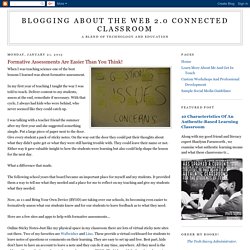
In my first year of teaching I taught the way I was told to teach. Deliver content to my students, assess at the end, remediate if necessary. With that cycle, I always had kids who were behind, who never seemed like they could catch up. I was talking with a teacher friend the summer after my first year and she suggested something simple. Put a large piece of paper next to the door. The unholy trinities of classroom technology usage. Padagogy-wheel.jpg 1,829×1,829 pixels. The Five Best Tools for Creating Videos Without Installing Software. Over the years I've published some lists and reviews of free tools for creating videos online.

Quite a few of those tools have been for creating simple videos that are really just automated, audio slideshows. See Animoto for an example of this. There's nothing inherently wrong with having your students use those tools, but at some point you will want to take your video projects to the next level. These are the five tools that I recommend for creating and editing videos without installing any special software. Pixorial is the online video creation tool that I hear teachers talking about a lot lately. WeVideo is a collaborative online video creation tool.
Teachnology / Digital Storytelling. DigiTales- The site created by Bernajean Porter, with resources for digital storytelling, many of which are linked below Center for Digital Storytelling- Based in Berkeley, with international digital storytelling resources Digital Storytelling Cookbook- By Joe Lambert, from the Center for Digital Storytelling The Educational Uses of Digital Storytelling- Site from University of Houston, with examples, guidelines, tips, and other resources, many of which are linked below.
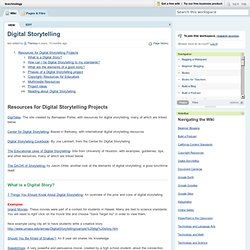
Why Curation Will Transform Education and Learning: 10 Key Reasons. There is a growing number of key trends that are both rapidly revolutionizing the world of education as we know it and opening up opportunities to review and upgrade the role and scope of many of its existing institutions, (as the likeliness that they are going to soon become obsolete and unsustainable, is right in front of anyone's eyes).

George Siemens, in his recent Open Letter to Canadian Universities, sums them up well: 1) An Overwhelming Abundance of Information Which Begs To Be OrganizedThe goal is not (and probably it never was) to learn or memorize all of the information available out there. How Can Web 2.0 Curation Tools Be Used in the Classroom? Digital Tools.

The Magic of Learning. Remote Scavenger Hunt We are heading into our third week of social distancing, school closures and “shelter at home&...

We are in the Midst of... Are you aware that we are in the middle of making history? Curation Tools. Share your own uses of curation tools or other great examples here: --Ideas for Using Curation Tools Curation means to select, collect, preserve, maintain, organize and archive.

One dictionary definesa "curator" as someone in charge of a museum or library! So in that sense, librarians have always been curators. Today much of the information our students need and use is digital: websites, blogs, wikis, tweets, videos,podcasts, images, ebooks, databases, slideshows, graphics, reports, articles, illustrations, clipart and moreis found online and/or in digital form and accessed through our computers, on our smartphones or other mobile devices..
Our role as teacher librarians has expanded to helping students and teachers access, evaluate, use and generate information and resources far beyond the walls of the school library media center. so it follows that we would want to find ways to curate information in digital form and help teachers and students learn to do the same. NgNext. Wondermind – Play games and explore the science of your brain. Where Do Educational Games Come From? Digital Tools Flickr:Flickingrbrad Increasingly, digital games are cropping up everywhere in education.

And that’s stimulated a flurry of activity leading to the expectation that no longer are learning games only likely to come from traditional education companies, but a wide variety of sources. The expectation-setting stats and statements, at least, are straightforward. Both the New Media Consortium’s 2012 Horizon Report on higher education and its 2011 Horizon Report for K-12 put game-based learning in the mainstream (defined as adopted by about 20% of institutions) in the next two-to-three years.
Curriculum « Exploring Computer Science. Request to download Exploring Computer Science: Click here for ECS v7 in English or v6.2 in Spanish Exploring Computer Science 6.2 was translated by the Translation Program of the College of Humanities of the University of Puerto Rico with the support and funds of the National Science Foundation Grant No.s NSF-CNS-1228355 and NSF-CNS-1228352 for the Expanding Computing Education Pathways ECEP Alliance and its representatives in Puerto Rico.
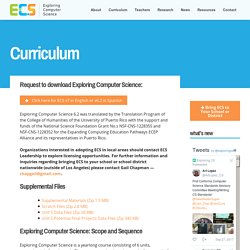
Organizations interested in adopting ECS in local areas should contact ECS Leadership to explore licensing opportunities. For further information and inquiries regarding bringing ECS to your school or school district nationwide (outside of Los Angeles) please contact Gail Chapman — chapgail@gmail.com. Supplemental Files Exploring Computer Science: Scope and Sequence. The Art of Game Design. Digital Curation for Teachers. Infographics.
iPad. Ten education blogs worth following. Education blogs, on any and every topic, abound online.

Unfortunately, educators are probably the last people who have the time to go out and search for them. Which blogs review good free resources? 50 Google+ Circles Teachers Should Know About. Cellphones. If you are interested in booking me (Wesley Fryer) for a presentation or workshop (either face-to-face or over video) please visit my Speaking page on www.speedofcreativity.org/speaking.
Update 25 August 2010: In 2010 I am transitioning to the website wiki.wesfryer.com for my handout and presentation/workshop links. I'm not taking content here on PBworks offline, but I have added this "update header" to all my pages as well as adding direct links to more updated versions of these pages as I mirror them / create them on wiki.wesfryer.com. There are 146 pages here on teachdigital.pbworks.com. - You can browse these in page view in addition to using the four category links provided on the homepage. Note this wiki was previously mapped to "handouts.wesfryer.com" but that domain mapping is no longer available. Stay updated on my latest posts by following me on Twitter, my blog ("Moving at the Speed of Creativity") and Facebook.
Educational Psychology & Technology. The Technology Integration Answer...Well Almost. Earlier this year our district adopted the TPACK model of technology integration. What is TPACK you ask? Basically, it takes the approach that planning for technology integration shouldn't be an event. It should be something that adds to what we are already doing. Through the use of Activity Types, teachers can take the activities they are already doing and match them up with appropiate technologies that may or may not work, depending on the context of learning. You can view this presentation to learn more.
Top Tools. EssayTagger.com - Grade Essays Faster. - Top 10 Sites for Creating a Chart or Graph. Free Technology for Teachers: Seven Tools for Creating Data Visualizations. Discovery Education Web2012 : Web 2.0 Tools. Cellphones: Contraband or a Classroom Tool. Text messaging has become one the fastest and most popular forms of communication. Web 2.0 Tools. Technology and Education. Conversations in the cloud. Museum Box Homepage. Themeefy. Work. THE Journal: Technological Horizons in Education.
PSHE, RE, Citizenship, Geography & Environmental. Domestic Grantmaking : Digital Media & Learning. Digital stories.