

Screenbird. Liste de logiciels de screencasting. Un article de Wikipédia, l'encyclopédie libre.
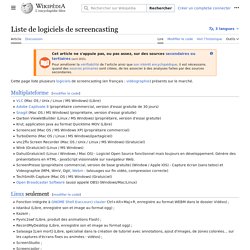
Multiplateforme[modifier | modifier le code] 6 logiciels pour enregistrer un screencast sur Windows. Filmer son écran est sans doute l'une des manière les plus intuitive pour transmettre à vos lecteurs des explications sur l'usage d'un logiciel, d'une application web ou la navigation sur site web.

Il existe bien sûr des ténors payants sur ce marché, à l'instar du célèbre logiciel Camtasia, devenu au cours des versions publiées une véritable suite logicielle pour l'enregistrement, l'édition et la publication de screencasts. Comparatif d'outils pour réaliser des screencasts. 8 Free and simple tools to create video tutorials for Teachers. Record Screencast And Create Slideshows With Narrations Using Ezvid. Previously we covered Proshow, which is a Windows application that allows creating HD slideshows and Camtasia Studio Add-In, which enables recording screencasts from MS PowerPoint.

While both these applications provide good functionality, they aren’t the easiest to use. For this reason it can be extremely hard for novice and intermediate computer users to benefit from such applications. Ezvid is an easy to use free software for recording screencasts and slideshows with narrations. It can be used to import both static images and videos, which can then be used for creating attractive slideshows.
Furthermore, you can record a screencast in just a click, perform a voice over and add music to your projects. Create And Upload Screencasts From Your Browser With Screenbird. Screenbird is a Java based web app that records your desktop content and provides the utility to save it online.

This functionality is similar to the Screen-O-Matic web service. Screenbird provides comprehensive screen recording options to help users record screencasts without any software installed on their computer. Moreover, Screenbird requires no sign up to upload and share videos, however, you can optionally login and save videos up to 30 minutes to your account and even push your videos to YouTube. Faire une capture ecran d'un site grace à Docapture. La capture d’écran peut etre utilisée comme preuve pour les personnes qui partagent leur écran avec leurs amis sur les réseaux sociaux.

Les blogueurs également utilisent cette technique pour faire des tutos et expliquer l’utilisation d’un programme. Mais nous pouvons également capturer la page d’accueil d’un site. Si vous voulez savoir comment s’affiche un site aux autres voici Docapture, un outil pour faire une capture ecran d’un site. Je parle de Docapture. Une belle application gratuite qui porte bien son nom. Reussir sa Formation Video Liste de 79 logiciels de screencasts. 79 Logiciels screencasts – ou logiciels de capture vidéo de l’écran- recensés si vous avez besoin de faire une démonstration vidéo, un développement de projet ou encore une formation vidéo… D’apres Wiki, les Screencasts, sont des enregistrements vidéo d’un écran d’ordinateur souvent accompagné d’une narration permettant de créer des tutoriels, des documentations, des présentations de logiciels ou de sites Internet, etc.

Les screencasts sont entre autres également des outils pédagogiques, parmi lesquels j’espère que certains trouveront leur compte. Il existe des boutades émanant des conservateurs de la formation pure (favorisant uniquement le présentiel) qui demandent ce “que deviens la formation présentielle avec tous ces outils ? ” ou “les logiciels ne peuvent transmettre les objectifs et méthodes pédagogiques” … Personnellement j’utilise régulièrement depuis 6ans les screencasts : Je reviendrais sur le sujet… ou abonnez-vous pour être au courant des prochains articles. Comparatif de logiciels de capture d'écran au format vidéo. Un logiciel gratuit de capture et de partage d'écran. Ybex Clipboard est un logiciel gratuit qui permet de capturer, d'annoter et de partager votre écran, des textes et des images.

Ybex Clipboard peut uploader sur son serveur toutes vos captures d'écran, mais aussi toutes les données enregistrées dans votre presse-papier pour les partager facilement. Ybex Clipboard - Share Anything with Anybody. I Love Free SoftwareScreen Capture Software To Capture, Annotate, Share Screenshots, Video. Tiny Take is a completely free screen capture software that enable users to take screenshots and share them online.

It also allows recording screen and annotating the captured screenshots. The software collaborates with MangoApps collaboration network and allows you to share files through it. You have to go through a simple registration process after downloading the software. An email is sent to you providing you your domain link. The domain URL leads you to your MangoApps account. Tiny Take is a very straightforward screen capture software with a attractive and modern looking interface. DoCapture - Free, high-res, screen capturing with size options. DoCapture : un outil pour faire des captures &e. Greenshot: Free tool to take screenshots in Windows. If you need to take screenshots for your presentations and don’t want to use the built-in screenshot tool from Microsoft, then there are free alternative software packages like Greeenshot that you can download and install in your computer that will help to take and annotate screenshots for your slides.

Plus, you can directly insert the screenshot into your PPT slides using free Greenshot tool. Let’s discover how. Greenshot is one of the best free alternatives to take screenshots in Windows. By using Greenshot you can not only take screenshots but also annotate the images with your own notes and using some nice annotation tools like rectangle shapes, circles, etc. You can also blur some text for example containing confidential information to keep your privacy or highlight using a marker. Related articles: Screencast-capture - Free utility to continuously capture the computer screen. Recording a Screencast: Do’s and Don’ts. I’m always interested in finding out more about the tools that are available out there for e-learning developers (and for web and graphic designers, for that matter), so last weekend I decided to try my hand doing some screen recordings using the free screen recording tool Screenr!
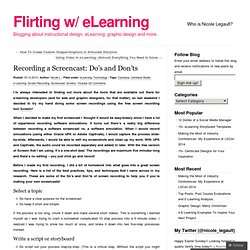
When I decided to make my first screencast I thought it would be easy-breezy since I have a lot of experience recording software simulations. It turns out there’s a really big difference between recording a software screencast vs. a software simulation. When I would record simulations (using either Oracle UPK or Adobe Captivate), I would capture the process slide-by-slide. Afterwards, I would be able to edit my screenshots and clean up my work.
With UPK and Captivate, the audio could be recorded separately and added in later. Before I made my first recording, I did a bit of homework into what goes into a great screen recording. Select a topic Write a script or storyboard. Video Capture and Management Platform. How to Record Screencast Videos on your iPad or iPhone. This detailed guide describes the various options that will help you record movies (screencasts) of your iPad or iPhone screen. You can use it for capturing app demos, game walkthroughs and more. Whether you are an app developer building iOS apps and games or a tech blogger who likes to review such apps, what you definitely want is a screencasting tool that will help you easily record video demos, or screencast movies, of your mobile app. Now there are tons of screencasting apps available for your Windows or Mac desktop but if you wish to capture the screen of your iPad or iPhone, the scene is very disappointing.
A search for “screen recorder” or “screencasting” shows zero results in the iTunes app store. That said, there are ways, or rather workarounds, by which you can capture the screen activity of your iPad or iPhone and convert that into a movie. Option 1. This is the quick solution. Gérer ses flux rss avec mindmanager. How to Use This Free Screencasting Tool for E-Learning. You may have heard the news last week that Articulate launched a new screencasting tool called Screenr. It is a free web-based tool that lets you create screencasts without installing any software. I really like Screenr. If you haven’t tried it out yet, you should give it a whirl. Here’s what I like best: Screenr is super easy to use and there’s nothing to download. With that said, let me share some ideas on how you can use Screenr with your rapid elearning courses. 1. Screenr gives you an embed code. Here are a couple of tutorials on how to embed the Screenr videos in Moodle and how to embed them in Blackboard.
Click here to view the web object demo. 2.
Pearltrees. Captures. Ipad. Logiciels. Logiciels$ Autres. Web.