

Internet Safety & Academic Resources Parent Presentation - 4/25/2014. Internet Safety and Academic Resources Presentation. Tonight, I had the pleasure of presenting information about Internet Safety and Academic Resources to the +William Davies Middle School parents.

It was a great session. The parents shared their experiences regarding social media, and internet safety, specifically addressing experiences and/or concerns pertaining to their children. They shared some great ideas on how they monitor their children online. One parent said, she gets an email forwarded to her every time her child creates an online account. She sets the filter and notifications through her comcast account settings. In addition, we had a discussion about some of the most dangerous apps that are available to download. Below is my presentation. Basic Internet Safety.
Learning to recognize the warning signs of these risks will allow trusted adults to intervene and lessen potential negative impacts.

By acting as a resource, parents and guardians can help make the Internet a safer place for their families. As a parent or guardian, you should stay well-informed about current issues to understand what your children are experiencing on and off the Internet. If they are social networking, instant messaging, using webcams, or blogging, help them use these tools safely by learning how to use them yourself. Children whose parents and guardians regularly talk to them about personal safety are more likely to exhibit responsible behavior on their own.[1] NetSmartz invites you to learn about the issues surrounding your children’s online lives. Then use the discussion starters to help you begin a dialogue about safety with your children. [1] Cox Communications Inc. NetSafe Episode 11: Protect Your Personal Information (Grades 7-12) Educational Videos. Digital Citizenship. Media and Technology Resources for Educators.
February 27, 2014 We are thrilled to announce the release of our entire Digital Literacy and Citizenship Curriculum as a set of eight interactive, multimedia iBooks Textbooks, available for free in the iBooks Store... read more March 31, 2014 Imagine … a school district that is teaching Digital Literacy and Citizenship lessons to 28,000 K-12 students, with 1,800 trained teachers.

Is it possible? Last week, I hosted an inspiring webinar... read more Categories: The Carnegie Cyber Academy - An Online Safety site and Games for Kids. How to Teach Internet Safety to Younger Elementary Students. A few years ago, I wrote a post called “Teaching Digital Citizenship in the Elementary Classroom.”
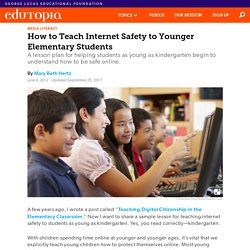
Now I want to share a sample lesson for teaching internet safety to students as young as kindergarten. Yes, you read correctly—kindergarten. With children spending time online at younger and younger ages, it’s vital that we explicitly teach young children how to protect themselves online. Most young children get the “stranger danger” talk at school, so they know about how to handle strangers in their neighborhood and in face-to-face situations. There are three considerations when addressing internet safety with these students. Protecting Private Information Online This is a lesson I’ve done with my kindergarten and first-grade students to introduce the idea that strangers exist on the internet and to discuss how we should interact with them. “What is a stranger?” Have students watch the Internet Safety video at BrainPOP Jr. More Resources. T Internet Safety Connections Game.