

Ramblings of: a math teacher; author; passionate about bringing innovative tools into the classroom to create a safe learning environment for all students to find their voice and build confidence. Making Learning Visible: Doodling Helps Memories Stick. These experiences convinced Paul and Gough that something powerful happens when auditory learning is transposed into images. It didn’t take much to excite students about the idea. “It really is amazing how much, with just a tiny bit of introduction, most kids will take to it,” Paul said.
Teachers were more skeptical at first, but the approach and its results slowly won many of them over. A fifth-grade science teacher at Trinity was convinced when a student left his understanding of how magnets work on her desk -- a sheet of paper covered in drawings. “What they can produce is beautiful and it makes them better listeners,” Gough said. The practice also makes student learning visible and provides a valuable formative assessment tool. “We’re using the collective brain to deepen all of our learning,” Paul said. While doodling has often been seen as frivolous at best and distracting at worst, the idea of sketchnoting has grounding in neuroscience research about how to improve memory. Using Technology in the Classroom to Reduce Student Anxiety. There’s something very special about speaking to an enthusiastic teacher who loves what they do.

That’s why when we interviewed Stacey Roshan, we came away feeling empowered and positive. Stacey is the Director of Innovation & Educational Technology at Bullis School in Maryland, USA. She’s passionate about using innovative technology in the classroom to create a safe learning environment for all students to find their voice and build confidence. We asked her about the integration of technology in her lessons, and her thoughts on engaging students with video. 3 Amazing Ways to use Animated Videos this Easter. Gone are the days when you need to be an animator, designer or video producer to create professional looking videos that get noticed.
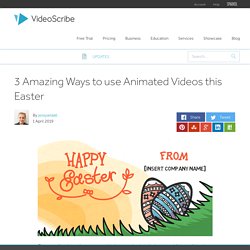
Research suggests animated videos increase retention and keep people engaged for longer periods of time. Business owners, this means you’re more likely to convert potential customers into paying customers. According to the National Retail Federation, 8 in 10 US adults plan to celebrate Easter this year and will spend on average $151.
How Explainer Videos Boosted Twitter Engagement For This Marketer. It’s fair to say Bristol is at the top of its game when it comes to technology.

In 2018 the city was hailed the most competitive and productive tech cluster in the UK. Within its 460,000 population (FYI London is 9,18,500) are some truly amazing businesses, leading the way in tech. Vanessa Champniss is a marketing communications professional at TechSPARK, an information hub for all things tech in Bristol, Bath and the West of England. Its mission is to shine a light on tech innovation and celebrate the brilliant people behind the companies and products here in the South West. FREE Mother's Day Lesson Plan. Teachers, get your students to ditch the paper this year and instead show them how to create a fun, personalized Mother’s Day video that doesn’t harm our environment!
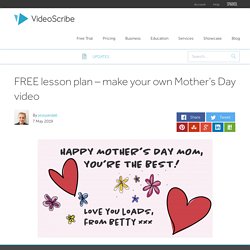
We have created a simple, step by step guide to using VideoScribe to make a digital Mother’s Day card, that students can send to their mom(s). This is a great classroom activity as it allows those students with little creativity or drawing abilities to create something really professional looking. Step 1: 8 Steps to Create A Killer Explainer Video. So you want to create an explainer video to spread the word about your business or a cause but don’t know where to start?
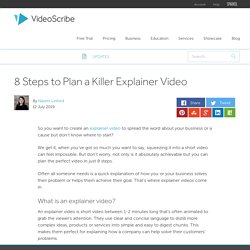
We get it, when you’ve got so much you want to say, squeezing it into a short video can feel impossible. But don’t worry, not only is it absolutely achievable but you can plan the perfect video in just 8 steps. How to Storyboard an Explainer Video [Free Template] Explainer videos are arguably one of the hardest types of video to create.
![How to Storyboard an Explainer Video [Free Template]](http://cdn.pearltrees.com/s/pic/th/storyboard-videoscribe-204799389)
You only have between 30-120 seconds to communicate your message and leave a lasting impression. So how do you make those seconds count? The secret is in how you plan your video. In our last blog post we discussed the 8 steps to plan your explainer video for success. From setting objectives through to defining your target audience and understanding what moves, frustrates or motivates them. Your customizable ‘Happy Indian Independence Day’ video template. To celebrate India’s 73rd Independence Day on August 15th we’ve created a free ecard template for you to use in VideoScribe.
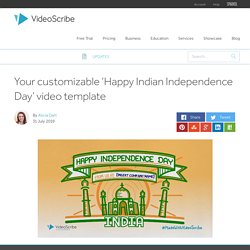
Wish your customers, colleagues, family and friends a Happy Independence Day with your free customizable template. 1200% more shares are generated by social videos than text and images combined. It’s the perfect way to increase awareness and engagement on social media and no one needs to know how easy it is to make! Simply import the template into the VideoScribe app project page and customize it in seconds. Social media videos: how to optimize performance on each channel. Social media videos are everywhere and we’re all watching them.

People watch more than 100 million hours of video per day on Facebook and over 5 billion videos are viewed on YouTube. We’ve all scrolled through our Facebook feed and found ourselves captivated by a video. With social media videos gaining 1200x more shares than static text and images combined, video needs to be an essential part of every good marketing strategy. As social media videos are constantly popping up on our target audiences’ newsfeed it can be hard to cut through the noise. How Explainer Videos Improve Student Engagement and Results. Attention is a limited resource at the best of times, and as a teacher it can feel that the hardest part of your job is getting and keeping the attention of your students.
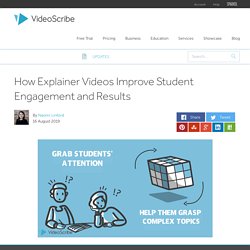
Educational Consultant, Tristan de Frondeville coined the concept of ‘dead time’ in an Edutopia Article, he said: “Getting all your students focused, eager, and on task at the beginning of class is challenging enough. Equally problematic, once you have them locked into the lesson, is watching them zone out. 5 Strategies to Boost Student Engagement with Video. Today’s students are now some of the biggest consumers of video.

Watching in the millions through sharing sites and social media as these platforms embrace video at breakneck speed. Using video to learn even the most abstract topics has become the norm for children who’ve grown up with this technology at their fingertips. It seems only logical that we should look to take advantage of the power of video in education too.
A 2015 study by Kaltura, a software company, found that 93% of teachers believe the use of educational video improves the learning experience. 3 Fun VideoScribe Background Styles To try. When you think of VideoScribe, most people picture striking whiteboard animations. It’s no surprise, whiteboard animation is the most common style of video our customers make and it’s what people love about VideoScribe! But did you know you can also create lots of other backgrounds to give your video a different look and feel? It might be that a chalkboard effect helps communicate your message better, a stylized color background reinforces your branding, or you just want to have fun with photo backgrounds. 4 Easy Animation Techniques to Transform your Videos. While it’s easy to focus on the images, text and voiceover you use in your videos, don’t underestimate the importance of animations!
Animation is the magic that brings your whole video together and creates the movement that’s proven to capture your audience’s attention. Your animations also play an important role in reinforcing your message. Just think about a video of a car journey, without animations showing the car moving through a background or the wheels spinning, how would you know it’s travelling? How to Choose the Right Video Layout for You. The beauty of VideoScribe is that we provide you with the perfect blank canvas to fill and shape with your ideas. But when the video possibilities are endless, where do you start? The answer is, with a layout. Composing your video in a layout that makes sense for your topic and your audience helps you stay on track and improves your audience’s experience.
When it comes to choosing the right layout for your video, there are four main options to pick from. We’ll discuss each of them in this blog along with top use cases and our tips for a successful video. eLearning Storyboards: A Practical Guide. DesignBase rassemble toutes les ressources gratuites disponibles pour les designers. Quand on est designer, parvenir à se retrouver parmi tous les services gratuits de ressources n’est pas si simple. Si vous faites partie de cette caste, alors DesignBase devrait vous intéresser. Créée par le designer Felix Joy, DesignBase est une plateforme réunissant les meilleurs services gratuits destinés à la conception. DesignBase a pour ambition de proposer une collection de ressources très qualitative pour les designers.
Chaque service est rangé selon sa catégorie : plateforme pour trouver l’inspiration, mockups, kits UI, illustrations, polices d’écriture, icônes, photos stock… Plus besoin de rechercher les meilleurs services disponibles sur internet, tout est là ! Une petite présentation est faite sous chaque carte, un excellent moyen de savoir ce que l’on va trouver derrière chaque service. Les formations Design / UI / UX avec Helloskills.io. Using e-Learning Templates. Templates give you the ability to set the graphic user interface (GUI), create object and image libraries and even create different page layouts to meet different needs.
When you need to get a course or critical update out quickly, your developers won’t have to create the course from scratch, build objects or search for appropriate graphics. Plus, you’ll know that the course will be in compliance with your graphics and e-Learning standards. What is eLearning. There are as many types of e-Learning software available as there are e-Learning needs. What is eLearning Localization? Spend any time in the eLearning industry, and you’re sure to hear the term localization at least a few times. If you’ve heard of localization, you probably have a few questions. Mobile Learning is Calling – Are You Answering? Storyboarding for eLearning. What is storyboarding? A storyboard for eLearning is a document that eLearning developers create in the beginning of the development phase to outline the visuals, text and audio elements, interactions, navigation and anything else that will be used in the eLearning course.
Storyboards serve as the course blueprint and help set the expectations for the development of a course, while saving time and encouraging team collaboration. 5 Myths About eLearning. Myth #1: Only instructional designers can make eLearning courses. Truth: Anyone can make an eLearning course. What is Rapid eLearning? The term “rapid eLearning” dates back to a 2004 report by Bersin and Associates.
Since the emergence of the phrase “rapid eLearning,” eLearning thought leaders have interpreted the term in many different ways, and the debate continues. Responsive Course Design. What Is Responsive Design? Responsive Design is an approach to creating content that allows for an optimal user experience across a wide variety of devices, including phones, tablets, and desktop devices. The content should be usable across these devices with a minimum of zooming or panning, allowing the user to get the best content experience available on each device.
How to Make Great Corporate Training Videos. Video is one of the most popular ways to deliver and consume content on the internet. Micro-learning Tutorial: how to create micro-learning in under 1 hour – eLearningArt. Micro-learning was the #1 eLearning trend picked by the experts for 2018. 15 Top Free Photo Sites: Commerical and Personal Use. 5 outils de cartes mentales - ZDNet. 18 Free Digital Storytelling Tools For Teachers And Students - eLearning Industry. VoiceTube: Learn English through videos! Mes favoris. Sign in - Google Accounts. E-learning Course Samples. A New Wonderful Wheel on SAMR and Bloom's Digital Taxonomy. The Science of Effective Presentations. 14 Essential eLearning Templates.
9 éléments à prendre en compte pour bien choisir son outil auteur e-learning. 8 Types Of Infographics & Which One To Use When. 8 Types Of Infographics & Which One To Use When. The Process of Designing an Infographic. How To Build An Agile eLearning Authoring Team. 6 Tips To Improve eLearning Course Navigation.
The Value Of Simulations When Creating eLearning Solutions For Application Training. 6 Ways To Use Drag And Drop Interactions In Your eLearning Course. The Art Of Persuasive Learning: 7 Tips For eLearning Professionals. The Top 6 eLearning Course Navigation Styles. AE.ORG. 750+ Free Online Courses From Top Universities. 6 Tips To Turn Your Presentation Into An Interactive eLearning Course. Google in eLearning Archives. Tips On How To Use The 6 Laws of Perception in eLearning.
6 Tips To Motivate Your Employees in Online Training. Whatsapp as an Excellent Learning Tool! The Zen principle applied in Software and Elearning - eFront BlogeFront Blog. Tips & Tricks for Animations « KnowledgeShift. PowerPoint Jeopardy Templates Downloads, Educational PowerPoint Information. Download free PowerPoint backgrounds and templates - Brainy Betty. Www.brainybetty.com. Speed Dating As Professional Development (or classroom use) Animation, Past & Present: Why it’s today’s ultimate tool. Create Your Own Safety Training With Articulate Studio. 9 Steps to Convert your Legacy Course into HTML5. Top 8 Agile Practices for Best eLearning Results. Free eLearning Books - The Ultimate List. Free eLearning Books - The Ultimate List. Top 5 Online Learning Skills That Online Instructors Should Have.
eLearning: The New Corporate Profit Center.