

Créez vos animations CSS3 avec l'interface de bounce.js. Vous avez toujours eu envie de faire des animations CSS mais, avouons le, la complexité du code nécessaire vous rebute ?

Je vous propose de découvrir Bounce.js, une interface graphique el ligue qui vous permettra de créer vos animations sans toucher à la moindre keyframe ! Bounce est une création de @JoelBesada qui je pense vas faire des heureux parmi vous. Comme son nom ne l'indique pas, cette petite application web vous propose de créer des animations web. Pour cela, rien de plus simple: choisissez dans le menu à gauche un modèle prédéfini à modifier, ou bien créez votre animation from scratch en ajoutant votre premier "component".
La suite passe par l'édition des components en question. De nouveaux effets sont prévus, comme par exemple l'opacité. Pour enrichir votre animation, il ne vous reste plus qu'à ajouter de nouveaux components et à les personnaliser. N'hésitez pas à partager vos expériences en commentaires ! Pure CSS Coke Can by Román Cortés. Animated Buttons with CSS3. Original Hover Effects with CSS3. CSS Creatures. Transit - CSS transitions and transformations for jQuery. What about older browsers?
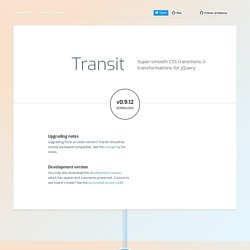
Transit degrades older browsers by simply not doing the transformations (rotate, scale, etc) while still doing standard CSS (opacity, marginLeft, etc) without any animation. Delays and durations will be ignored. // Delegate .transition() calls to .animate()// if the browser can't do CSS transitions.if (! $.support.transition) $.fn.transition = $.fn.animate; Fallback to frame-based animation If you would like to fallback to classic animation when transitions aren't supported, just manually redefine .transitition to .animate. (Note: if you're using custom easing, you may need to also use jQuery Easing, and restrict your use of easing options to the ones defined there.) 20 stunning examples of CSS3 animation. Used well, CSS animation is an incredibly useful and powerful tool.

It can add interest or creative excitement, direct the user's eye, explain something quickly and succinctly, and improve usability. For that reason, recent years have seen more and more animation on sites and in app. In this article, we round up some of the coolest CSS animation examples we've seen, and show you how to recreate them. Read on for a range of in-depth tutorials and inspiring effects (and links to their code) to explore. What is CSS animation? CSS animation is a method of animating certain HTML elements without having to use processor and memory-hungry JavaScript or Flash. While it may seem limited when it comes to animation, CSS is actually a really powerful tool and is capable of producing beautifully smooth 60fps animations. The golden rule is that your CSS animations shouldn't be overblown – even a small movement can have a big impact, and too much can be distracting and irritating for users.
Original Hover Effects with CSS3. Selectors.
Pleeease · Process CSS with ease. CSS3 Create - Démos, tutoriels et expériences CSS : menus, galerie photos, interfaces web. Sprite CSS Generator — a script plugin for Adobe Illustrator. If you’ve never heard of sprites, have a look at css-tricks.com/css-sprites/.
Open a new Adobe Illustrator document or create an new artboard within an existing one.Choose File > Scripts > Sprite CSS Generator to open the “Sprite CSS Generator” palette window. On the palette window you’ll find three sections and two buttons: Spritepath A text input, where you can define the path of your sprite image file. It overrides the name of your active artboard, so that it stays stored inside your Adobe Illustrator document. Fallbacks — SVG Check this option, if you want to use SVG as background-image and PNG as a fallback. Fallbacks — GIF Check this option, if you still support IE6 (and lower), which doesn’t support alpha-transparency in PNG. Output. GraphStream - Random Euclidean Generator. Documentation / Generators This generator creates random graphs of any size.

Links of such graphs are created according to a threshold. If the Euclidean distance between two nodes is less than a given threshold, then a link is created between those 2 nodes. Usage Calling begin() put one unique node in the graph, then nextEvents() will add a new node each time it is called and connect this node to its neighbors according to the threshold planar Euclidean distance.
This generator has the ability to add randomly chosen numerical values on arbitrary attributes on edges or nodes of the graph, and to randomly choose a direction for edges. A list of attributes can be given for nodes and edges. By default, edges are not oriented. By default, the graph is generated in the plane (2 dimensions) .
If the dimension is 2, then attributes x and y are defined for each node. Vincent De Oliveira - CSS & UI. Generator-ui-prototype. Générateur de Boutons CSS3 - creer boutons css3 bordure rayon ombre html5 generer code css3. CSS3.0 Generator. Ultimate CSS Gradient Generator - ColorZilla.com. Générateurs CSS. CSS Sprite Generator. CSS Sprites generator. CSS Gallery - Slashed Effect. CSS-Tricks.
Quality tutorials and resources from the web - webdesigncrowd.com. Animate.css. Vincent De Oliveira - CSS & UI.