

CUCM installation on vmware NTP issue. Quality of Service Options on GRE Tunnel Interfaces. Introduction This document reviews which Quality of Service (QoS) features can be configured on tunnel interfaces using generic routing encapsulation (GRE).

Tunnels configured with IP Security (IPsec) are outside the scope of this document. Prerequisites Requirements There are no specific requirements for this document. Components Used This document is not restricted to specific software and hardware versions. The information in this document was created from the devices in a specific lab environment. Conventions Refer to Cisco Technical Tips Conventions for more information on document conventions. Overview of GRE Before learning about QoS over GRE tunnels, you first need to understand the format of a tunneled packet.
A tunnel interface is a virtual or logical interface on a router running Cisco IOS® Software. GRE is an encapsulation protocol supported by IOS and defined in RFC 1702 . A tunnel interface supports a header for each of these: The format of a tunnel packet is illustrated here: Shaping. Quality of Service Options on GRE Tunnel Interfaces. Www.cisco.com/en/US/docs/voice_ip_comm/cucme/gui/user/guide/cmegui_user.pdf.
Unified Communications Manager Express System Administrator Guide - Configuring Paging [Cisco Unified Communications Manager Express. Unified CME 8.6 Supported Firmware, Platforms, Memory, and Voice Products [Cisco Unified Communications Manager Express. · When configuring the load command: - In Cisco Unified CME 7.0 and earlier versions, do not include the . sbin or .loads file suffix except for the Cisco ATA and Cisco Unified IP Phone 7905 and 7912. - In Cisco Unified CME 7.0(1) and later versions, use the complete filename, including the file suffix, when you configure the load command for phone firmware versions later than version 8-2-2 for all phone types. · When configuring the load command for IP phones such as the Cisco Unified IP Phone 7906G, 7911G, 7941G, 7941GE, 7961G, 7961GE, 7970G, and 7971G, configure only the filenames that are marked with an asterisk (*) in the table below.
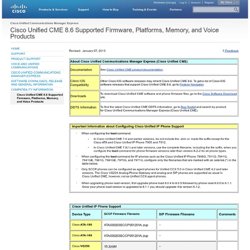
Download Cisco CallManager Express CCME GUI Administration Installation Files. Most engineers are aware that to download and install the latest Cisco CallManager Express (CCME) Graphical User Interface (GUI) files, Cisco requires a registered CCO account with the necessary privileges.

To help alleviate engineers and administrators from locating and downloading these files, we are now providing them free via direct download from Firewall.cx - no registration required! We've conveniently packed in one zip file CallManager Express GUI files for CCME v3.3, CCME v4.1.0.2, CCME v4.2, CCME v7.1.0.1, CCME v8, CCME v8.5 and CCME v8.6. Please note that CCME GUI v8.8 and v9.0 contain bugs and are pretty much useless as no CCME modifications can be saved using these GUI versions, and therefore you are advised to use CCME v8.6 if the GUI interface is absolutely necessary.
Unified Communications Manager Express System Administrator Guide - Resetting and Restarting Phones [Cisco Unified Communications Manager Express. How do I configure QoS for VoIP? Cisco Forum FAQ. Note: Following templates are coming from Cisco documentation as Cisco recommends.

However you may have to tweak or adjust certain settings in order to meet your specific needs. LAN Quality of Service Templates Overview The purpose of this document is to outline the local area network (LAN) quality of service templates that will be implemented by you Unified Communications engineers. This document contains basic configuration details that should be followed during any UC deployment. The configurations in this document should be considered as the base line for any implementation and should be included in any implementation as part of the standard delivery process. The following devices are covered in this FAQ • Catalyst 3550 Switches • Catalyst 2960/2970/3560/3750 Switches • Catalyst 4500 Switches with Native IOS up to Supervisor Engine 7E • Catalyst 6500 Switches with Native IOS Markings The following markings are used to designate traffic, per the Cisco SRND.
Soft Clients. Voice and Video Enabled IPSec VPN (V3PN) Solution Reference Network Design - Implementation and Configuration [Design Zone for IPv6. The link in the example presented in Figure 6-2 is provisioned as follows: 1.

The carrier provisions the link with a Frame Relay CIR of 512 Kbps. 2. The Frame Relay map-class configuration will traffic shape to 95 percent of the carrier's CIR. 3. For serial interfaces with HDLC encapsulation, the priority class's Kbps is added to the sum of the percent classes.