

Fiverr. Greg's Cable Map. SIP response status codes. SIP response status codes The response codes are consistent with, and extend to, HTTP/1.1 response codes.

Not all HTTP/1.1 response codes are appropriate, and only those that are appropriate are given here. Other HTTP/1.1 response codes SHOULD NOT be used. Also, SIP defines a new class, 6xx. Provisional 1xx Provisional responses, also known as informational responses, indicate that the server contacted is performing some further action and does not yet have a definitive response. 100 Trying This response indicates that the request has been received by the next-hop server and that some unspecified action is being taken on behalf of this call (for example, a database is being consulted).
Call Transfer with Zoiper for Android. Types Of NAT Explained (Port Restricted NAT, etc) Types Of NAT Explained (Port Restricted NAT, etc) Think Like A Computer. SIP Troubleshooting for Beginners - Outgoing Call Trace Review. Basic SIP Call Flows & Troubleshooting Commands. Introduction This document explains the basic SIP Call flow between the PBX, Gateways and SIP Phones in detail.
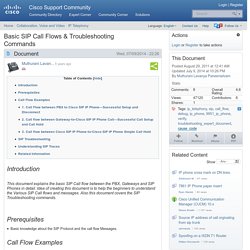
Idea of creating this document is to help the beginners to understand the Various SIP Call flows and messages. Also this document covers the SIP Troubleshooting commands. Prerequisites Basic knowledge about the SIP Protocol and the call flow Messages. Call Flow Examples. Sip audio troubleshooting at DuckDuckGo. Troubleshooting Common SIP Problems with Wireshark. If your organization uses a SIP-based VoIP solution, then you've probably had things go wrong: users can't connect to the system, or the call quality is poor.

When this happens, you need to troubleshoot to resolve the problem. To troubleshoot your SIP-based VoIP system, you first need to see exactly what's going on with the VoIP traffic traveling over your network. A simple way to do that is to use a free, open source traffic sniffing and analysis tool called Wireshark. The software lets you see every packet traveling over your network and can filter out irrelevant packets to concentrate on the ones of interest. Index of /ISOs. RFC 3856 - A Presence Event Package for the Session Initiation Protocol (SIP) Welcome to SIPp. 2600Hz - Open Source VoIP. On-premise IP PBX Solution.
Want to manage your own VoIP phone system?

If so, Vox PBX on-premise IP PBX solution is the right for you. On-premise solution means we offer you the flexibility to run our solution in-house on your own trusted infrastructure. Why opt for hosted IP PBX solution when you have all the required resources like infrastructure and team to handle the network and software. Some companies also prefer on-premise IP PBX solution due to internal regulations or local governments or mostly take have everything under their own control. Zoiper Linux Installation and Configuration. Installation instructions After the download prompt appears, save the file and wait for it download successfully.

Next go to your downloads directory and find the Zoiper installer .tar.gz archive. Extract it to the current directory (or a directory of your choice). Open the new directory. There will be two executable files for 32bit and 64bit versions. Whitelist in fail2ban and denyhosts. Blocking Asterisk hacking/scanning attempts with fail2ban. Warning – if you follow these instructions fail2ban will, by default, be protecting you against other scans such as ssh attempts.
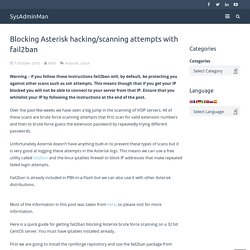
This means though that if you get your IP blocked you will not be able to connect to your server from that IP. Ensure that you whitelist your IP by following the instructions at the end of the post. Over the past few weeks we have seen a big jump in the scanning of VOIP servers. All of these scans are brute force scanning attempts that first scan for valid extension numbers and then to brute force guess the extension password by repeatedly trying different passwords. Improving Asterisk call quality with SIP jitter buffers. SIPp - SIP testing tool cheatsheet. SIPp is a free test tool and traffic generator for the SIP protocol.

It uses XML format files to define test scenarios. General usage: sipp remote_host[:remote_port] [options] Some important command-line options: Call Detail Records. The CDR system in Asterisk is used to log the history of calls in the system.
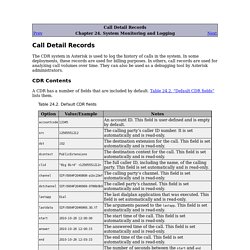
In some deployments, these records are used for billing purposes. In others, call records are used for analyzing call volumes over time. They can also be used as a debugging tool by Asterisk administrators. A CDR has a number of fields that are included by default. Call Detail Records. The CDR system in Asterisk is used to log the history of calls in the system.
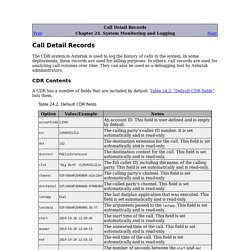
In some deployments, these records are used for billing purposes. In others, call records are used for analyzing call volumes over time. They can also be used as a debugging tool by Asterisk administrators. Linksys Pap2 Config for UK -Regional Tab. Linksys Pap2 Config for UK -Regional Tab. Asterisk UK Ring Tone Settings - LinuxMoz. View topic - HELP: Dialplan to hear UK ringing on US server! Will pay $$$ Everything works fine untill I use the dial command in my dialplan.

For example, when I do the following it is fine: exten => xxxx,1,Answer() exten => xxxx,n,Playtones(400+450/400,0/200,400+450/400,0/2000) exten => xxxx,n,Wait(15) As soon as I put dial in the dialplan is when it converts to the US ringing. Asterisk config indications.conf. Tap here to compare the top VoIP providers Tap here to hide the top VoIP Providers The Playtones command can generate tones to indicate busy, ringing, congestion, dialtone, and similar.
The indications.conf file defines the exact specifications of these tones. The sample indications.conf file installed with Asterisk has tone definitions for a variety of countries. You may use one of those, or edit the file with your own custom tones. Note that the tone indications played to handsets connected to the Zap channel are NOT generated WITHIN Asterisk, but from the configurations of the Zaptel driver.
Device settings - Kolmisoft Wiki. From Kolmisoft Wiki Registration Status - available only for SIP devices. If device is assigned to server A but registers to server B - status will not be shown (devices must register to the server they are assigned to). If no status is displayed - device has not tried to register or noone called to that device. Accountcode – the unique ID of the device in the system. RFC 3261 - SIP: Session Initiation Protocol. [Docs] [txt|pdf] [draft-ietf-sip-rf...]
[Diff1] [Diff2] [IPR] [Errata] Updated by: 3265, 3853, 4320, 4916, 5393, 5621, PROPOSED STANDARD 5626, 5630, 5922, 5954, 6026, 6141, 6665, 6878, 7462, 7463 Errata Exist Network Working Group J. Rosenberg Request for Comments: 3261 dynamicsoft Obsoletes: 2543 H.