

VR & AR Apps & Experiences curated by Merge. Augmented Class! Quiver. The original augmented reality coloring app “colAR Mix” is now Quiver!

Responding to popular demand, we are thrilled to introduce Quiver Education! The same magical augmented reality colouring experience, but with a focus on educational content and a one time purchase for a lifetime of content! Designed with educators in mind, Quiver Education has a greater focus on educational content than the standard Quiver App, with specific pages designed around topics as diverse as biology, geometry, and the planets. The team at Quiver is committed to providing regular content updates to the Quiver Education App, and we’d like to hear from you what pages you’d like to see!
You can contact us on info@quivervision.com . Instead of in-app purchases, Quiver Education has a one time purchase price. Coloring pages have never been so much fun! Every colored page comes to life in its uniquely colored way, giving the artist an immediate and special sense of ownership and pride! Anatomy 4D - Apps en Google Play. How to Use Anatomy 4D: To get started, print any of the images from the “Target Library” inside the app, accessible from the Main Menu.
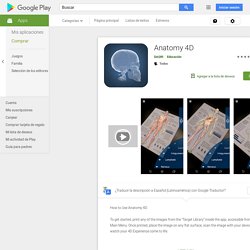
Once printed, place the image on any flat surface, scan the image with your device and watch your 4D Experience come to life. Through this free app and a simple printed image, Anatomy 4D transports students, teachers, medical professionals, and anyone who wants to learn about the body into an interactive 4D experience of human anatomy. Visually stunning and completely interactive, Anatomy 4D uses augmented reality and other cutting edge technologies to create the perfect vehicle for 21st century education. So much more than an app, the Anatomy 4D experience takes viewers on a journey inside the human body and heart, revealing the spatial relationships of our organs, skeleton, muscles, and body systems.
Knightfall™ AR - Aplicaciones en Google Play. Knightfall AR is an augmented reality experience designed by Milkroom Entertainment and co-developed by Milkroom Entertainment & Spectral Games that places you in the world of The Knights Templar, as they seek to defend the city of Acre from an invading army and protect Christianity’s most prized relic, the Holy Grail.
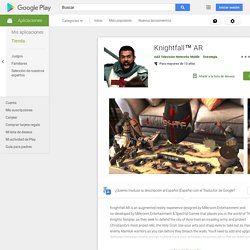
Use your wits and sharp eyes to take out as many enemy Mamluk warriors as you can before they breach the walls. You’ll need to add and upgrade defenses between enemy waves, holding back your attackers long enough to fire on them with arrows and fireballs. In a separate feature mode, place characters from both the show and the game in your environment, choose animations and snap pics that can be shared to social media or directly with friends. * Leveraging Google ARCore tech to create an experience right on your table! * Highly immersive experience as you physically move around the battlefield, zoom in on the action and launch blistering attacks. Bringing Education to Life. Octagon Studio Ltd. HP Reveal - Landing Page. Octagon Studio. Ingeniería Romana - Web oficial.
5 libros educativos con realidad aumentada para el aula y casa. Gracias a la tecnología de realidad aumentada (RA o AR en inglés) los personajes y los escenarios de los libros cobran vida, lo que permite a los alumnos interactuar con ellos y vivir las historias que se relatan de una forma más atractiva.

Además, estos libros fomentan la lectura y la fluidez lectora. Para visualizar los siguientes libros sólo hace falta una conexión a Internet, una cámara (puede ser de un smartphone, una tableta o un ordenador portátil) y la app correspondiente. 1Un lobo boquiabierto Dirigido a niños de entre 5 y 8 años, este libro forma parte de la trilogía ‘Cuentos creativos’ de la editorial Parramón y su protagonista es Lúpulus, un lobo al que las cosas no le salen nada bien. ¿La razón? Amazon La Casa del Libro 2iCiencia. 5 Sensacionales Aplicaciones en 3D para la clase de Anatomía. Hola: Compartimos un interesante artículo sobre “5 Sensacionales Aplicaciones en 3D para la clase de Anatomía” Un gran saludo.

Si tienes un dispositivo móvil con Android estos recursos te pueden interesar. Varios amigos y colegas nos han escrito pidiéndonos que publiquemos algunas herramientas digitales gratuitas para la clase de anatomía tomando especial atención a la posibilidad de usarlas desde los dispositivos móviles. Con esa intención describimos a continuación cinco aplicaciones que esperamos resulten de ayuda en clase. 1.- 3D Brain.- Es un sitio interactivo con versión para dispositivos móviles pensada para ayudar a los estudiantes a descubrir y reconocer las diferentes áreas del cerebro, su funcionamiento, lo que ocurre cuando se lesiona así como su implicación en enfermedades mentales.Lenguaje soportado Inglés pero es bastante sencilla de usar.
Apps para utilizar la realidad aumentada como herramienta de apoyo en el aula. Durante el último año, varios millones de niños han descubierto las posibilidades del fenómeno de la Realidad Aumentada (RA) mientras usaban aplicaciones como PokemonGo, Snapchat o Instagram.
