

免費螢幕錄影工具 ShowMore!用瀏覽器就可以錄影! - New MobileLife 流動日報. 不少人想將桌面錄影,有時想將一些操作過程記錄給別人看,有時是想翻拍一些線上影片。

今次為大家介紹一套瀏覽器上啟動的螢幕錄影網站 Showmore.com,它能夠在 Windows/Mac 上使用,十分方便! 錄影方便的免費選擇 這個名為 ShowMore 的平台,為用戶提供了免費的桌面錄影工具,不論是 Windows 或是 Mac,只要進入 Showmore.com 即可進行桌面螢幕錄影,用戶更可設定輸出的影片格式、解像度以至 Bitrate,實在相當個人化。 產品特點 可自訂錄影的範圍,不必一定全螢幕錄影支援攝影鏡頭(WebCam)錄影可選擇輸出的檔案格式可選擇錄影的音效來源可選擇影像的 Bitrate 使用方法 用瀏覽器輸入 showmore.com,按下 Start Recording。 支援 macOS. Iorad 省時間製作步驟教學投影片,不用再自己截圖劃線寫說明. DU Recorder Android 手機螢幕錄影加影片編輯,免費搞定 App. 最近很多電腦玩物的讀者跟我推薦可以試試看「 DU Recorder 」這一款 Android 手機螢幕錄影 App ,我看了一下他的 Google Play 評價確實很高,甚至小幅超越我之前慣用的「AZ Screen Recorder 」。

什麼時候我們需要一個手機螢幕錄影 App 呢? ViewedIt - Quick and Easy Screencasting. ViewedIt is a free Chrome extension that makes it quick and easy to create and share screencast videos.

With the extension installed you can record your entire screen or just one window tab. ViewedIt will let you record yourself with your webcam too. The best part of ViewedIt is that you can track who watches your video. To record on ViewedIt you simply have to click the extension icon then choose what you want to record. When you're done recording your video is automatically stored on ViewedIt.
The shortcomings of ViewedIt are that it doesn't let you download your videos and it doesn't let you upload your videos to YouTube. Applications for EducationViewedIt could be a good screencasting tool for teachers who use Chromebooks and want to share tutorial videos with their students. Openvid 一鍵螢幕錄影免費 Chrome 套件,超好上手教學軟體. 我因為自己的教學需求,常常在電腦玩物介紹與研究「電腦桌面錄影軟體」,還寫過一篇比較文章:「10大螢幕錄影軟體推薦比較!

搞定電腦手機錄影教學」,基本上無論是單純的網頁錄影、 Windows 或 Mac 桌面錄影,還是 Android 與 iOS 的螢幕錄影,你都可以在上面這篇文章找到解答。 而如果不想安裝所謂的單機軟體,又想要在 Windows 與 Mac 上有通用的錄影工具,甚至在 Chromebook 上也能使用,那麼這個:「Screencastify: 免費螢幕錄影神器! 推薦這款比軟體好用 Chrome 套件」,是我目前也一直在使用的優質選擇(我甚至付費購買)。 最佳手機螢幕錄影Android App: AZ Screen Recorder. 寫了幾年的 App 應用教學,我一直在找一款心目中最好用的 Android 手機螢幕錄影 App, 而現在終於讓我看到了真正覺得驚豔的好選擇,也就是今天要介紹的這款免費手機螢幕錄影 App :「 AZ Screen Recorder 」。

以結論來說,「 AZ Screen Recorder 」之所以可以獲得我目前最高的評價,來自於他「專業實用」卻「簡單易用」的錄影操作設計,並且錄影結果穩定流暢有「極高的畫質音質」。 如果你之前有試過其他的手機螢幕錄影 App,那麼「 AZ Screen Recorder 」相對之下更棒的是不需要 root ,不需要連接電腦,不需要修改任何設定,而且居然免費無廣告! 唯一的限制,就是「 AZ Screen Recorder 」利用了 Android 5.0 開始內建的螢幕錄影支援,所以他才不需要破解、也才能穩定流暢,但這就代表他只能使用在 Android 5.0 以上的手機系統。 2016/1/20 新增:YouTube 也能螢幕錄影! 免費免安裝軟體還跨平台 1. 是的,就是這麼簡單,完全不需要額外設定。 2. AZ Screen Recorder - No Root - Google Play Android 應用程式. AirPlay/DLNA Receiver (LITE) - Google Play Android 應用程式. NOTE: "AirPlay/DLNA Receiver (LITE)" is a free version of "AirPlay/DLNA Receiver" and supports iOS6/7/8/9/10 without screen mirroring.
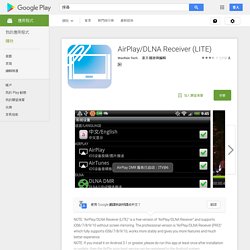
The professional version is "AirPlay/DLNA Receiver (PRO)" which fully supports iOS6/7/8/9/10, works more stably and gives you more features and much better experience. NOTE: If you install it on Android 3.1 or greater, please do run this app at least once after installation or update, then the AirPin auto boot service can be registered to the Android system. Forget AppleTV. Use your Android device or phone (Android TV/Set-Top Box/Mini PC are preferred) to receive videos, pictures, and music wirelessly from multiple devices. Once the app is installed (and you've run it after installation) it runs in the background waiting to receive the media you send to it from another device.
"AirPlay/DLNA Receiver" is not a media server. AirPlay/DLNA Receiver (PRO) - Google Play Android 應用程式. This is the re-publishing of "AirPlay/DLNA Receiver(PRO)" which was first released on Google Play in Oct. 2012 and used to be downloaded for about 8000 times.If the version(2.4.7 or earlier) you purchased in the past can't be upgraded or can not be found in your account after being uninstalled or "unauthorized" message pops out, please do contact us.

NOTE: This is a receiver installed on Android devices such as Boxes or TVs to receive media sent from your Apple devices, PC, and Android devices via AirPlay or DLNA protocol. It's not a sender. If the app doesn't work perfectly on your device, please CONTACT us via email(waxraindev@gmail.com), and we will try our best to solve it.
Whether we could solve the problem, we can make a REFUND.NOTE: You should uninstall other AirPin versions before installing this one. Either AirPlay or DLNA is just a media controlling protocol, and it just sends the playback address to the inner media player in the firmware of your device. 【IOS】錄製大師APP【免JB即可輕鬆螢幕錄影、寶可夢神奇寶貝測試1080P影片】 【IOS】錄製大師APP大家都知道要在IOS螢幕錄影可是很不容易的事情不像是安卓輕鬆安裝軟體APK就可以開始錄影尤其是在IOS功能上諸多限制甚至要JB破解才可以進行錄影但是現在商店有一套APP軟體可以輕鬆錄製囉!

而且畫面非常簡單操作就是录制大师 – 手游录制神器,高清流畅高性能By Zhou WeiView More by This DeveloperOpen iTunes to buy and download apps. ! 可以先看完教學與測試影片! ↓請點下圖進入商店安裝↓ 然後就會看到畫面看要橫螢幕錄製還是直螢幕錄製直接點選就會開始錄製哦! Vidyard GoVideo - Screen and Webcam Recorder. Easiest FREE Way to Screencast? Vidyard GoVideo. Screencastify (Screen Video Recorder) Jing, Free Screenshot and Screencast Software. Snip:微軟產品.
台灣數位學習科技(股)公司. Screencast-O-Matic. Mix.