

5 Free Animated GIF Creators You Can Use Online. If a picture tells a thousand words, then an animated GIF must be good for a few more.

Whether you want to animate your avatar, get involved in a meme, or amuse your friends with a funny photo sequence, an animated GIF is a great way to do it. We have found — and tried and tested — five free online services that make creating animated GIFs an absolute cinch. With click-to-upload functionality and simple settings to customize your creation, you'll be a GIF-engineer in no time at all. SEE ALSO: How to Animate Your Google+ Profile Take a look through the gallery for a brief overview of the five free tools we've tried and tested.
Keybr.com - Take typing lessons, test your typing speed and practice typing for free! UNEASYsilence - Gadgets and Technology News. SourceForge - Download, Develop and Publish Free Open Source Software. Why Linux is better. PDFBEAR is founded by the team behind WhyLinuxIsBetter.net, which brings tons of experience in user conversion tools.
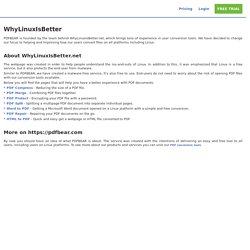
We have decided to change our focus to helping and improving how our users convert files on all platforms including Linux. About WhyLinuxIsBetter.net The webpage was created in order to help people understand the ins-and-outs of Linux. In addition to this, it was emphasized that Linux is a free service, but it also protects the end-user from malware. Similar to PDFBEAR, we have created a malware-free service.
Below you will find the pages that will help you have a better experience with PDF documents: More on By now you should have an idea of what PDFBEAR is about. Instructables - Make, How To, and DIY. Tech Support Management. Create Chrome Theme Online. A theme is a special kind of extension that changes the way the google chrome browser looks.
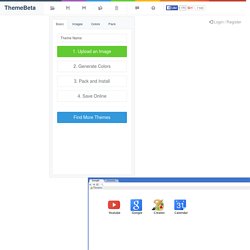
It is a zipped bundle of fles: one manifest.json file and several png images Here is an example manifest.json file for a theme: version: One to four dot-separated integers identifying the version of this theme. name: A short, plain text string (no more than 45 characters) that identifies the theme. description: A description text for your theme. images: Image resources for this theme. Colors: Colors are in RGB format, which is used to specify the color of the bookmark text, frame, etc. tints: You can specify tints to be applied to parts of the UI such as buttons, the frame, and the background tab. properties: this field lets you specify properties such as background alignment, background repeat. A beautiful but creepy vision of the "smart glass" future.
Two things: First, considering the touchscreen maps at my local shopping centres ae almost always down or only half work, and smeared with public finger goop, the maintenance factor would be huge in this kind of world.
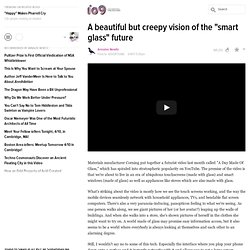
They'd always need constant repairs, cleaning, and upgrading. And the other thing is, though the touchscreen concept works okay at a small handheld level, if every single button you push has no tactile response, that satisfaction of a physical reaction to pressing a button, it can get quite exhausting for the fingers. Typing, which would be slowed down on a vertical or flat horizontal surface anyway, would be very painful to tap away at, with your fingertips repeatedly hitting solid glass with no give. I can see the small scale, and informative aspect, like temperature gauges on mirrors and windows, or dashboard info on car windscreens, but this kind of epic interactivity just wouldn't work. Future technology.