

Using Twitter. How to use Twitter. Can Tweeting Help Your Teaching? So, what are you doing?

If you’re one of the 3 million people on Twitter, you are likely inclined to tell whoever cares right now, in 140 characters or fewer (or, about the length of this paragraph). Twitter, on the small chance that you don’t know, is the free micro-blogging service that enables users to post short messages, or Tweets, that are delivered to friends, enemies, family, colleagues -- anyone who has subscribed.
These are your followers. You may have one, several, or, if you’re Ashton Kutcher, 2 million. eLearning Laura » Blog Archive » Nine great reasons why teachers should use Twitter. The A-Z Dictionary of Educational Twitter Hashtags. Whether you’re a new or seasoned Twitter user, you likely come across confusing hashtags that probably look like a bunch of nonsense. First, What’s A Hashtag?
The # symbol, called a hashtag, is used to mark keyword or topic in a Tweet. Any Twitter user can categorize or follow topics with hashtags.Those hashtags (usually) mean something and are a great way to get a tweet to appear in search results or discussion monitoring. For example, the popular #edchat hashtag is used by thousands of users every Tuesday. Top Ten Twitter Hashtags for Educators. 28 Creative Ways Teachers Are Using Twitter. How to follow on Twitter. Twitter4Teachers: Who to follow. How to sign up for Twitter. My Big Campus Help. Creating an account. Joining Groups. Adding and Managing Groups. - My Big Campus- collaborative online environment for schools - the Long Review, April 2012. My Big Campus, from Lightspeed Systems, is an online service that allows schools to create an engaging, collaborative online environment.

I’ve been using it since September and am finding it very easy and useful. I wrote aboutmy intial impressions hereand will be documenting my experience using it throughout this school year. One of the very useful features is Lockdown. Lockdown will temporarily limit a student’s ability to use messaging and wall posts to communicate with other students. The teacher can lockdown individual students, or an entire group/class. Another great feature is Groups. The calendar is also a useful way of keeping people organized and calendar events can be shared with specific groups. You can even do video chats in a group, leading to remote collaboration, meetings, and tutoring. I recently discovered how to make collections. Making MBC Group Pages Public. - The Long Review - My Big Campus - Wrapup. This school year, I have been using and reviewingMy Big Campusfrom Lightspeed Systems in my classroom.My Big Campusis an online service that allows schools to create an engaging, collaborative online environment.

It allows schools and teachers to create a virtual classroom to use with their students. There is a resource library with videos, web sites, wiki’s and more. You can create groups and blogs and use the messaging system. Teachers can create a classroom calendar and even create, assign, and grade student assignments. The teacher can keep up with what the students are doing through the notification system too. Google Help. Using Google's Advanced Search. Twelve Reasons To Teach Searching Techniques With Google Advanced Search… Even Before Using The Basic Search. Welcome to another post, one that I hope you will find valuable and will pass on to others. please take a moment to subscribe by RSS or email .

Your subscriptions mean a lot to me! I’ll have additional exciting resources and information in future posts coming your way. Docs Help. Using Google Forms. 74 Interesting Ways to Use Google Forms in the Classroom. Classroom Resources. The Einstein Project. Einstein Project Digital Resources. ReadWriteThink. Using ReadWriteThink. Organization Tools. JOG THE WEB. Using JogtheWeb. Creating a Jog. Inquiry Tools. Wonderopolis. Connecting Wonderopolis to Content Areas. Using Wonderopolis in the Classroom. WhatWasThere. What Was There? - Mapped Historical Images.
What Was There is a good example of using Google Maps to show the way places used to look.

What Was There allows registered users to upload old images of buildings and landmarks and have them displayed in the place where they were taken. Anyone can explore the map and view the historical images on the map. Enter a city name in the search box or browse the map's placemarks to find images. Click on a placemark to open an image then choose "Google Street View" to see the image placed over current image of a place.
What Was There. Visuwords. Using Visuwords in the classroom. My favourite web based tool I am using in my classroom at the moment is Visuwords.
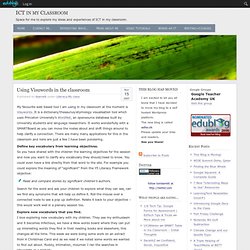
It is a dictionary/thesaurus/etymology visualisation tool which uses Princeton University’s WordNet, an opensource database built by University students and language researchers. It works wonderfully with a SMARTBoard as you can move the nodes about and shift things around to help clarify a connection. There are many many applications for this in the classroom and here are just a few I have been pondering. Define key vocabulary from learning objectives. So you have shared with the children the learning objectives for the session and now you want to clarify any vocabulary they should/need to know. Read and compare stories by significant children’s authors. Search for the word and ask your children to explore what they can see, can we find any synonyms that will help us define it.
Explore new vocabulary that you find. Visuwords Screencast. InstaGrok. InstaGrok - awesome education search, curation, and journal site. InstaGrok is a interesting site I just learned about. instaGrok's tagline is "A New Way to Learn" and they define "grok (v): to understand thoroughly and intuitively". instaGrok is a type of search engine that finds educational content and retrieves it in multiple formats, including web pages, images, videos and even forums.
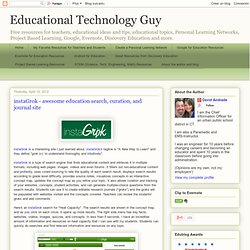
It filters out non-educational content and profanity, uses crowd sourcing to rate the quality of each search result, displays search results according to grade level difficulty, provides source notes, visualizes concepts in an interactive concept map, updates the concept map as you refine your topic. It also allows curation and tracking of your websites, concepts, student activities, and can generate multiple-choice questions from the search results. InstaGrok: The Search Engine Made Just For Education. Oh sure, Google’s great and all…until you realize it’s not perfect. Google is designed for everyone on the planet. But what if Google was totally rebuilt with education in mind?
It’d probably look exactly like instaGrok . How to use instagrok.