

Blackboard Test Generators. Go to Question Types: Multiple Choice, Multiple Answer, True-False, Essay, and Fill-in-the-Blank.

This test generator is unique in that it allows you to enter questions and generate for a Test or for a Pool. To see a sample of the formatting requirements, choose the type of question from the Create Sample Question drop down box on the left. Click OK. The properly formatted sample question will appear in the large text box. Click the question mark on the right of the Test Generator page for detailed instructions. Brief Instructions Create Test in Word Go to Word (or Notepad) and create your test. On the next screen, you should see a message, "Test generation was successful. " Save Test You will need to choose whether you want to Download Test Questions [.txt] or Download Question Pool [.zip]. ThinkTV.
Codrops. Build a $21 Portable Vocal Booth. One of the hallmarks of amateur podcasts is extraneous sound in the voiceover.

If you simply stick a mic on your desktop or kitchen table, it will pick up all kinds of audio garbage, from howling computer fans to humming refrigerators. Another ugly sound is reverberation caused by your voice bouncing off hard surfaces like walls or tabletops, which imparts a hollow, blurry effect to the sound, reducing the punch and intimacy.
Professional voiceover artists, of course, record in soundproofed studios, but that's not always an option when you're traveling. A year ago, I mentioned voiceover pro Harlan Hogan's ingenious portable vocal booth, a collapsible box that surrounds the mic with acoustic foam, blocking background noise and reverberation. Hogan has since developed an improved version (blue box at right), which he explains how to make here. O'Reilly reader "wbk" noted that Hogan is now selling premade versions of the kit as well. Dan Ariely. Placeholder Text Replacements. When designing anything with content (websites, brochures, etc.), if you don’t have the real content, using Lorem Ipsum is the most common way to fill those spaces.

However, for anyone who designs regularly and needs such filler text, it is pretty boring to use Lorem Ipsum again and again. If you want to try an alternative to Lorem Ipsum, there are several web-based generators which are easy-to-use, customizable and, usually, fun. Check them out: P.S. If you also want to complement placeholder text with images, I suggest checking 8 Free Placeholder Image Services For Instant Dummy Images. Bacon Ipsum A meaty alternative for generating dummy text. The service has a JSON API, an Android app and a supportive image placeholder service for generating a mockup full of bacon. Vegan Ipsum Didn’t like Bacon Ipsum? Vegan Ipsum will bring all the freshness of season vegetables into your mockups. PhotoFunia.
Photo505. Old School Cassette Player with HTML5 Audio. TechRepublic. Dribbble. Filmstrip PowerPoint Timeline Template. Home > All Tutorials > PowerPoint Graphics> PowerPoint Timeline Template Filmstrip A PowerPoint timeline need not be boring.
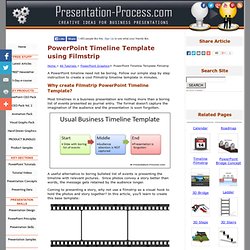
Follow our simple step by step instruction to create a cool Filmstrip timeline template in minutes. Why create Filmstrip PowerPoint Timeline Template? Most timelines in a business presentation are nothing more than a boring list of events presented as journal entry. The format doesn’t capture the imagination of the audience and the presentation is soon forgotten. A useful alternative to boring bulleted list of events is presenting the timeline with relevant pictures.
Coming to presenting a story, why not use a filmstrip as a visual hook to hold the photos and story together? An interesting filmstrip template in a step by step way: 1. Using ‘Rectangle’ tool in auto shapes menu draw a rectangle and fill it with black color. 2. Using ‘Rounded rectangle’ tool in auto shapes menu, draw a small rounded rectangle, fill the shape with ‘White’ and remove the outline.
Speech Word Count. E-learning & Multimedia Journalism Examples. Brain Rules. Professor Curt Bonk's e-Learning World. This is the homepage of Curtis J.
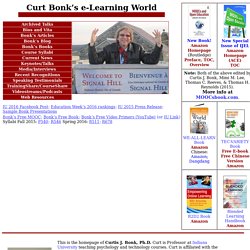
Bonk, Ph.D. Curt is Professor at Indiana University teaching psychology and technology courses. Curt is affiliated with the cognitive sciences program and is adjunct in the School of Informatics at IU. He founded SurveyShare, Inc. in 2003 which he sold in 2010. In addition, he has been founder and president of CourseShare, LLC since 1999. Free Online Teleprompter.