

Our 5 Most Popular Apps, as Chosen by You ~ #ThanksFor5. This blog post is the third in our #ThanksFor5 series leading up to HootSuite’s 5th birthday on November 28th.

View post 1 on global growth, post 2 on startup insight, and visit the blog over the next week to see what else we have in store. And thank you for supporting HootSuite these last five years! The HootSuite App Directory recently hit a major milestone: 1 million app installs! In less than two years our users (that means you) have proven that they love the variety of apps and integrations we’ve made available in the dashboard. These apps help people stay on top of the always-expanding array of social media tools, without having to waste time signing in and out of accounts or opening and closing countless tabs. Those 1 million app installs have also helped us identify what apps are most loved by our users. Instagram It won’t come as much of a surprise that the ever-popular photo-sharing service Instagram is far and away HootSuite’s most installed app ever. YouTube. CSS Tips & Tricks. Our 5 Most Popular Apps, as Chosen by You ~ #ThanksFor5. What Successful Social Customer Service Looks Like: Jetstar Case Study.
Global service providers, like low cost carrier airlines, have the incredible task keeping marketing and customer service costs low, while expanding their reach globally across multilingual, localized countries and territories.

The Jetstar Group, a network of value based airlines that provide affordable travel to over 100 million passengers across Australia, New Zealand and the entire Asia Pacific region, is one of those service providers. Since their launch in 2004, they have grown exponentially – employing over 7,000 multilingual employees and becoming the largest low cost carrier in the Asia Pacific by revenue. In this case study, discover how the Jetstar Group adopted HootSuite Enterprise social business solutions to manage their expansive, multilingual social marketing and social customer service initiatives.
Jetstar’s Marketing, Customer Service, HR and Corporate Communications teams set out to reach the following top-tier goals for social media: Social Media Automation Guide Part 1: Finding a Balance Between Automation and Conversation. Clayton Lainsbury is the Founder and CEO at Crowd Content, and is a contributor to the HootSource blog.

Executing an effective social media marketing strategy isn’t easy. You need to frequently serve your audience with relevant content, respond to their questions and comments quickly, and do it all with a touch of personality. You also need to maintain this activity across multiple social networks. Twitter and Facebook are givens, but you may be trying to establish a presence at other networks too like LinkedIn, Google+, YouTube, or Pinterest. New User Requested Feature: Clear Stream. We’re back again with the fourth most-request dashboard features.

For those of you who missed it, HootSuite held it’s first ever Hackathon. Fifteen teams had 48-hours to pitch ideas, build new products, and prepare a market-plan for their release. Team “Crowd Pleaser” came together to build out three of the most-requested dashboard features in HootSuite’s User Feedback Forum. Last week’s user requested feature, the New Follower Stream, was a hit! New User Requested Feature: Relationships. HootSuite wouldn’t be where it is today without our community of users.

To stay on top of what our community needs, our Product team keeps a close eye on our Feedback Forum, where users are invited to suggest and vote on features they want to see. During our recent 2-day Hackathon, one of our teams made it their goal to build the Feedback forum’s most-requested dashboard additions. Over the course of 48-hours they suggested workflows, coded and tested, dark-launched several products, and demo’d their finished products to a scrutinizing audience of 200 other HootSuite employees. How to Automate Social Media Activity with HootSuite. Mike Allton is an Internet Marketing Consultant and certified HootSuite Solution Partner.

This article, on how to schedule social media posts, is the fourth in a series on making the most of your HootSuite account and was originally published on The Social Media Hat. View the original here. Within HootSuite, you have a couple of ways in which you can automate some social media activity. First, you can schedule posts in advance, using the three available options we covered in our article on posting. Second, you can set up RSS feeds to be auto shared. RSS/Atom The RSS option within HootSuite is a powerful one. To add or manage your RSS feeds, tap the gear icon in the left sidebar from within the web or app dashboard. 5 Time-Saving Tips for HootSuite Power Users. I recently gave a talk at one of our Hootup events entitled “10 Tips for being a Social Media Publishing Powerhouse.”

At the end of my slides, I did a demo of 5 time-saving “hacks” for HootSuite power users. The response to the tips was so positive, that I thought I would share them here in a post. Need to save time? Here are 5 ways to save precious clicks and precious seconds. The Hootlet: Find And Share Anywhere. Hootlet lets you quickly & easily share content to your social networks from anywhere on the web.
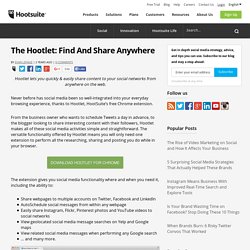
Never before has social media been so well-integrated into your everyday browsing experience, thanks to Hootlet, HootSuite’s free Chrome extension. From the business owner who wants to schedule Tweets a day in advance, to the blogger looking to share interesting content with their followers, Hootlet makes all of these social media activities simple and straightforward. Top 5 Most-Asked HootSuite Support Questions (and the Answers to Them) Here at HootSuite, our customer support team fields hundreds of questions every single day.

In fact, last May we surpassed the 100,000 support ticket milestone, maintaining a 93% satisfaction rating month-over-month. Each day brings something different, which is to be expected when you have 8 million people using your tool. But though the comments and questions are never exactly the same, there are a few that pop up far more often than others. Here are our 5 most-asked HootSuite support questions, and the answers to help you solve them. “My scheduled messages didn’t post!” Often these issues will display errors like “The Facebook credentials provided are invalid,” “Facebook/Twitter indicates that you’re not allowed to make this request,” or “Daily update limit reached” in the Past Scheduled view of the Publisher. “I see a HootSuite API error on my mobile device that prevents me from posting. Orange ~ How a Global Telecommunication Company Uses Social Media. (This video is in French.

To view subtitles, click “CC” in the lower right corner of the video player above) Of the current estimated 7 billion people on the planet, 6 billion have a cell phone. And one in every four people around the world are on social media. For telecommunication companies, the potential for business is limitless – especially when they already know where their customers are. YouTube Analytics Among 6 Apps Added to the HootSuite App Directory. How to Set Up HootSuite for Social Media Success. Mike Allton is an Internet Marketing Consultant and certified HootSuite Solution Partner. This article is the first in a series on how to make the most of your HootSuite account and was originally published on The Social Media Hat.
View the original here. #HootTip: Filter by Keyword and Klout in #HootSuite. The dashboard is chock full of features and tools to help you make the most of your social media management. To help get you acquainted with the various functionalities, or just give you a refresher, we have a new #HootTip all about a handy HootSuite feature. Drill Down With Klout and Keyword Filters Millions of updates are posted to social networks every day. How can you filter through the conversations to find influencers and the tweets that are relevant to you, your business and your social campaigns? HootSuite has you covered; track relevant topics and focus on profiles of interest with the ‘Filter by Keyword’ and ‘Filter by Klout’ dashboard features. 1. Filter by keyword to conveniently cut through unrelated search results and focus on a particular user or topic. How to use HootSuite to Manage Twitter Chats. Mike Allton is an Internet Marketing Consultant and certified HootSuite Solution Partner.
This article, on how to schedule social media posts, is the fifth in a series on making the most of your HootSuite account and was originally published on The Social Media Hat. View the original here. One of the more interesting aspects of Twitter usage that has evolved over time is that of Twitter Chats. Chats on Twitter are conversations, often between complete strangers, that revolve around a specific hashtag. The hashtag is a requirement, as it is the linking of tweets through the hashtag that powers the chat. Twitter Chat Explained.