

50 Free Animation Tools And Resources For Digital Learners. 50 Animation Tools & Resources For Digital Learners by Lisa Chesser, opencolleges.edu.au A purple monster with wild curls spiraling out of control explains the economics of oil production in the Sudan to students in Los Angeles, Sydney, Berlin, Jerusalem, and Riyadh.
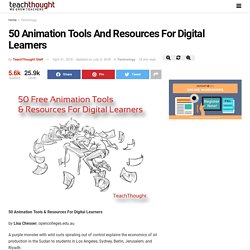
That is education and animation working together to teach students everywhere, everything they ever wanted to know. Educators need only utilize the tools available, most of them for free. Some of the animation links cataloged here will give educators very basic tools and histories of animation while others have the animation already created and set in motion, it’s just a matter of sharing it with students. Educators need to decide which tool is best for them. One of the easiest ways to animate, however, isn’t with your own camera and modeling clay, it’s with your links to sites that hand you everything within their own forums. 7 Ways to Rethink Digital Assignments. This I Believe About Ed Tech – Lucy Gray. Tomorrow marks the start of my professional development work with new teachers at my new school! I started as the Director of Educational Technology at an independent school in July and I’m excited to work with this group of enthusiastic educators.
Why have I returned to school life after working for 8+ years as an independent consultant? The Big Guy In a Bow Tie Blog. 5 things you might not know about Kahoot! 4 Ways to Blend Learning with InsertLearning. Save Pinterest 4 Ways to Blend Learning with InsertLearning InsertLearning is an extension that lets you turn websites into interactive lessons, and it is the perfect companion to your blended learning lesson plans.

This extension is AWESOME, y’all!!! You know how it seems that when you create a lesson these days that you need like twelve links to bring the lesson together–the link to the directions, link to a Google Slide deck, link to a discussion question, link to a YouTube video. What if you could have your cake and eat it too? Please note, this is NOT a sponsored post, nor will I receive any compensation if you decide to purchase. Tech for 2018: 10 things worth trying this year. The joy of teaching in the 21st century is that there's so much available for teachers and students to use.
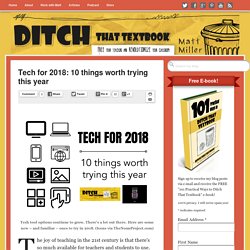
Sadly, that's also the frightening, crippling thing about it. There's so much out there. And tomorrow, there will be more. One of the biggest concerns I hear from teachers, other than lack of time, is how scattered and all over the place the tech options are. If only there were one place to find the best stuff ...
Ed Tech: Waiting For the Sky to Fall – The Synapse. Most people agree that technology is a powerful agent for amplifying learning and extending the pedagogical impact of a talented teacher.

We are quite rightly reminded to critically evaluate what we are achieving when we use tech as part of the learning process. Is it truly extending and deepening learning? Does it help meet the desired learning goals? Is it, as Alan November asks, having a transformational impact by meeting one or more of these criteria? Did it build capacity for critical thinking?
The Epic BYOD Toolbox. Using Technology Doesn’t Make You Innovative – George Couros – Medium. If a classroom gets iPads, a question you will often hear immediately is, “What apps should I download?”
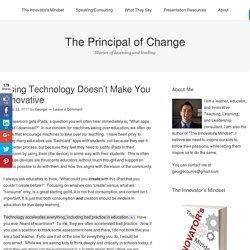
In our concern for machines taking over education, we often do things that encourage machines to take over our teaching. I have been privy to seeing many educators use “flashcard” apps with students, not because they see it as a better process, but because they feel they need to justify iPads in their classroom by using them (the device) in some way with their students. Why EdTech Sucks – Learning {Re}imagined – Medium. Is that the sound of laughing gas?
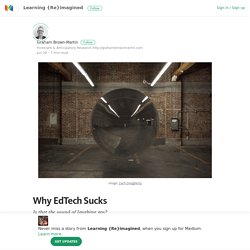
“It’s not about a breakthrough. It’s about transformational swim lanes. A marketplace solution generates our blended approaches at the end of the day. Reward, review cycle and excellence diligently influence the mediators.” 5 All Too Common Ways Edtech Implementations Fail. On the surface, adopting technology to support teacher needs or student challenges isn’t terribly complex: define the problem you’re trying to solve, identify the right tools for the job, and implement the tools effectively and with fidelity.

In practice, these areas are fraught with challenges. End users are too often removed from the decision-making process during procurement. Educators argue that too many products don’t actually meet the needs of teachers or students. Still others worry that it is too easy to implement new and popular technology without considering whether it is research-based and effective. The challenge of implementing technology well isn’t lost on parents, either: Only 33 percent of parents surveyed by the Learning Assembly said their child’s school did an excellent job using technology to tailor instruction. These parents aren’t unsupportive of education technology. So why do these efforts fall short?
Understanding Purpose Insufficient Modeling of Best Practices. Learning With Technology – George Couros – Medium. Does this happen in your school or district?
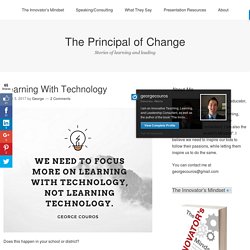
One teacher prefers google sites. Another blogger. A different teacher prefers Edublogs. 5 Radically Different Approaches to Technology in Schools. Not long ago, I was checking email when a Google doc notification popped up.
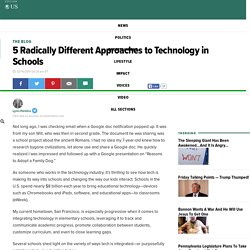
It was from my son Will, who was then in second grade. The document he was sharing was a school project about the ancient Romans. I had no idea my 7-year-old knew how to research bygone civilizations, let alone use and share a Google doc. He quickly realized I was impressed and followed up with a Google presentation on “Reasons to Adopt a Family Dog.” As someone who works in the technology industry, it’s thrilling to see how tech is making its way into schools and changing the way our kids interact. My current hometown, San Francisco, is especially progressive when it comes to integrating technology in elementary schools, leveraging it to track and communicate academic progress, promote collaboration between students, customize curriculum, and even to close learning gaps.
Several schools shed light on the variety of ways tech is integrated—or purposefully not integrated—in education today: Utopia, pedagogy, and G-Suite for Education. This week, I’ve been over in Jersey helping a school with their educational technology.

In particular, I’ve been doing some training on G-Suite for Education (as Google now call what used to be ‘Google Apps’). The main focus has been Google Classroom but, as this is basically a front-end for the rest of G-Suite, we spilled out into other areas. A bit of history. 5 Ways Teachers Can Encourage Deeper Learning With Personal Devices. The Invisible iPad — It’s Not About The Device. The Invisible iPad — It’s Not About The Device. In 2012, while attending my first ISTE conference, I was both overwhelmed and inspired by the literary thousands of ways that technology could be used in the classroom.
Sessions like “60 Apps in 60 minutes” and “100 Apps for the English Classroom” seemed to be staple session titles. These sessions seemed like standard protocol and “best practice” when looking at technology’s role in the classroom. Cool Tools Are Fun, But Learning Should Come First. The Digital Ordinary — Modern Learning. As much as I agree with my friend Chris Lehmann that “technology should be like oxygen: ubiquitous, necessary, and invisible,” we’re still a ways off from all of that. But if I forced you to choose the one of those three adjectives that we’re struggling with the most in schools, which would you select? I think I might go with “necessary.”
Seriously, how much of our practice in classrooms to we absolutely need technology to accomplish? Looking stuff up on the Google has pretty much replaced traditional research, no doubt. But beyond that? Are Apps the New Textbook? 7 Reasons Apps Should Have Already Replaced Textbooks In Your Classroom by Terry Heick Over the last couple of years, the news that both Apple and Amazon were entering or otherwise updating their participation in the textbook market is both underwhelming (we really should be way past seeing next textbook forms as innovation) and important (there’s a bigger picture, as always).
That teachers can now create personalized and interactive textbooks is interesting if you’re merging old ed-thinking with modern tech-thinking. Textbooks have long been used as centralized information stores, allowing users to all be on the same page (literally), with the same content, and take the same tests. And through technology, the burden of doing so isn’t entirely incumbent on the shoulders of the overworked classroom teacher, but rather available through the busy, tireless digital hands of technology. The False Promise of Tech in Schools. The Pros and Cons of Technology in the Classroom.
My challenge to you - 8 things all teachers should learn about #edtech. EdTech. 3 Types of EdTech Baggage: Toolsets, Mindsets, Skillsets — Solidarity for Slackers. You just might be a learning experience architect. If Engagement is the Problem, Technology is Not the Answer — Modern Learning. Is it amazing? Is it amazing? Is Google teaching us anything? With open arms comes hard work. Being Between Paradigms Has Caused the Rise of the Edu Walking Dead! Many teachers would be aware of Sir Ken Robinson’s discussions about various educational paradigms. The Overselling of Ed Tech. Open Educational Resources Are About Much More Than Saving Money. How to Champion the Four C’s in the Classroom.
The Case For Chromebooks – Betchablog. The Classroom Will Look Exactly the Same — Bright. Learning comes first. How to become a teacher who innovates. What Can Tech Coaches Learn From the Marketing Masters? These 6 questions determine if you're technology rich, innovation poor. BYOD in the Secondary Classroom: Necessary or Nice? The Four ‘P’s of ‘EdTech’ — EdTech and Entrepreneurship. 8 Examples of Transforming Lessons Through the SAMR Cycle. Top 10 Tech Tips for Teachers #SketchNote. Why I’m Done With SAMR. 20 Free Tools for Teachers: Videos, Guides, and Printables! No Slacking Off! How Savvy Teachers Are Turning to Trello and Slack.
The Top Ten S'Cool Tools for Q1, 2015. 9 Steps For Schools To Create Their Own BYOD Policy. The Best Web 2.0 Applications For Education In 2015 – So Far. 6 Benefits of BYOD In The Classroom. Students with laptops did better in HSC science. 7 Tools for Adding Questions and Notes to Videos. Smart Strategies for Using Video in the Classroom. Did someone say … SAMR? Adaptive learning software is replacing textbooks and upending American education. Should we welcome it? Technology, Data and the Untold Stories of Learning.
Doing Better By Our Kids: Making Classroom Technology Count. Quill.org — Interactive Writing and Grammar. Innovation: What Does it Really Mean in Schools? — The Synapse. It's not the kids, it's the adults - working with technology in the classroom.