

Wikispaces. For a Brighter Future. Learning Management System. Connect With Students and Parents in Your Paperless Classroom. 3 Easy Ways to Gamify Your Classroom with Kahoot. One of education’s hottest buzzwords these days is gamification: the integration of games into classroom instruction to enhance student learning.

Purposeful gamification can allow for personalized learning, increased student engagement, and greater creativity. (For more information about why you should integrate gameplay into your instruction, see this Fractus post by Rebecca Davies) But what if you’re new to gamification? What if your students don’t all have iPads? What if you don’t know of any games for your grade level or content area? Enter Kahoot, a free online questioning tool that integrates student competition while giving teachers valuable data about student performance. Purposeful gamification can allow for personalized learning, increased student engagement, and greater creativity But you can do more than just quiz your students with Kahoot. 1. Who says that quizzes always have to come after the teacher presents the material? 2. 3. New Technologies and 21st Century Skills.
How Teachers' Use Of Technology In The Classroom Is Changing (Survey) About ETR Community EdTechReview (ETR) is a community of and for everyone involved in education technology to connect and collaborate both online and offline to discover, learn, utilize and share about the best ways technology can improve learning, teaching, and leading in the 21st century.

SmART Ideas: Pearltrees Tutorial. Susan Riley | January 2016 It’s no secret that I love Pearltrees as a way to organize all of my digital items in one place.

Even so, it’s helpful to see exactly how someone else sets theirs up so that you can get started a little faster. In today’s video tip, I’m sharing a Pearltrees Tutorial that shows you my own system for organizing all of my files, photos, social media posts and web resources in one single online space. Blogs.lse.ac.uk A sociologists adventures in social media land. Pearltrees for teachers. Year 2012 last post is a guest post from Finnish teacher Tommi Viljakainen.

He is a teacher in Elimäki lower and upper secondary school. He teaches English, French and P.E. WEB 2.0 TOOLS. The 35 Best Web 2.0 Classroom Tools Chosen By You. If you’re not an avid follower of #edchat on Twitter, you may be missing out on a great opportunity to learn about some new Web 2.0 tools that are currently being used in classrooms around the world.
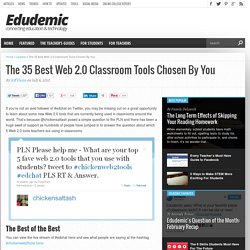
That’s because @chickensaltash posed a simple question to the PLN and there has been a huge swell of support as hundreds of people have jumped in to answer the question about which 5 Web 2.0 tools teachers are using in classrooms. The Best of the Best You can view the live stream of #edchat here and see what people are saying at the hashtag #chickenweb2tools here. We scoured hundreds of responses and have come up with the following list. The following tools have not been verified and are simply based on the number of times each was mentioned on Twitter during this hashtag discussion. Made at Tagxedo – it’s in this list! The List Added in the comments and via Twitter:
Free Technology for Teachers. Tablets and Apps advice center. Tablets in the Classroom: Paperless Education. As tablets gain in popularity, many are beginning to see their usefulness in various areas of life.
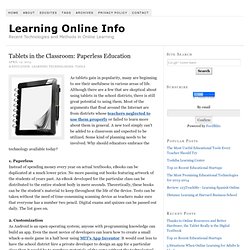
Although there are a few that are skeptical about using tablets in the school districts, there is still great potential to using them. Most of the arguments that float around the Internet are from districts whose teachers neglected to use them properly or failed to learn more about them in general. A new tool simply can’t be added to a classroom and expected to be utilized. Some kind of planning needs to be involved. Why should educators embrace the technology available today? 1. 2. 3. eBooks-a-Plenty Anything is available for educational materials through the use of tablets. 25 Ways To Use Tablets In The Classroom.
When I was a kid, I dreamt about our school desks as computer screens. How cool would it have been to be able to draw, write, and learn directly onto my own computer? As the years went on, people theorized that laptops would take over the classroom, but the price of these devices was too high for a 1 to 1 ratio. It never quite caught on in lower grade schools. See Also: 25 Ways To Use iPads In The Classroom by Degree of Difficulty Now, it is the age of the tablet. Yet, some educators are still skeptical. How Tablets Can Enable Meaningful Connections for Students and Teachers.
By Justin Reich and Beth Holland In this four-part series, we have been charting a course for teachers working in classrooms with tablets.
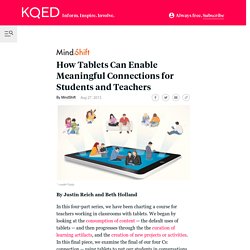
We began by looking at the consumption of content -- the default uses of tablets -- and then progresses through the the curation of learning artifacts, and the creation of new projects or activities. In this final piece, we examine the final of our four Cs: connection -- using tablets to put our students in conversations with fellow learners of all ages around the world. With tablets, teachers and students possess a mobile recording and editing device (text, photos, audio and video), publishing platform (blogs, wikis, video to YouTube, audio to SoundCloud, photos to Flickr), as well as social media access point (Twitter, Facebook, LinkedIn, newsreader apps).
Apps in Education. Education Apps - Pinterest. iPad - Pinterest. iPad Lessons. iPad/iOS - TeachThought. 10 Tips For Smart iPad Security In Schools by PJ Gupta, CEO at amtelnet.com Tablet usage continues to expand in schools, colleges, libraries and universities.

Students use tablets for taking notes in class, online learning, research… Read Post → Creating An iPad Workflow For Teachers, Students, And Parents Using tablets in the classroom–whether iPads, Androids, or surging Windows devices–is largely a matter of workflow. If you can forgive a mixed metaphor, the traditional classroom… iPad/iOS Apps. Great Classroom Tools. Brainstorm and mind map online. Brainstorm and mind map online.