

Useful Photoshop Tips And Tricks For Photo Retouching. Advertisement When it comes to designing in Photoshop, there is a myriad of ways one could use to achieve a certain result, especially when it comes to photo retouching.

Designers use technique they are most confident as well as comfortable with, which is great because it’s always useful to peek into the workflow of our colleagues and learn new design approaches. We have had articles on cloning1, compositing2, masks3 and obscure Photoshop time-savers4 in the past. This article is different. I’ll be covering some of the useful techniques and tricks which I’ve learned from my experience. Here is a short overview of the techniques we’ll be covering: Naturally Increased Light The light of the sun creates texture. Increase light on a separate layer. Then use the brush tool with a soft brush, and hold the Alt/Option key to pick up colors from the area that you want to brighten. The blending mode “Color Dodge” creates realistic results. Simulate Infrared Images It’s almost like an infrared image. A Definitive Collection of 800+ Categorized Photoshop Tutorials, Plugins and Brushes.
During the last years I’ve been compiling resources for Photoshoppers.
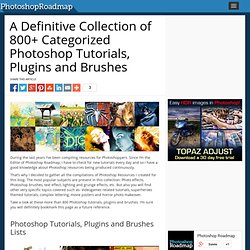
Since I’m the Editor of Photoshop Roadmap, I have to check for new tutorials every day and so I have a good knowledge about Photoshop resources being produced continuously. That’s why I decided to gather all the compilations of Photoshop Resources I created for this blog. The most popular subjects are present in this collection: Photo effects, Photoshop brushes, text effect, lighting and grunge effects, etc. But also you will find other very specific topics covered such as: Videogames related tutorials, superheroes themed tutorials, complex lettering, movie posters and horror photo makeover. 50+ Ultimate Collection of Glow and Light Photoshop Effects Tutorial. Glow and Light photoshop effects are very popular now a day.
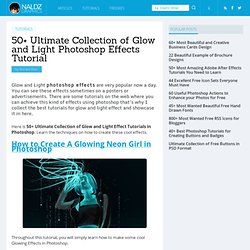
You can see these effects sometimes on a posters or advertisements. 30 Watercolor Tutorials and Brush Sets for Photoshop. 70 Beauty-Retouching Photoshop Tutorials. Advertisement Beauty retouching is probably one of the most popular application areas in which Adobe Photoshop is used extensively.
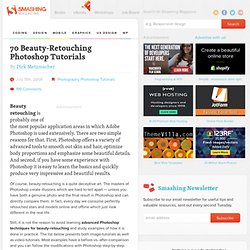
There are two simple reasons for that. First, Photoshop offers a variety of advanced tools to smooth out skin and hair, optimize body proportions and emphasize some beautiful details. Adobe Photoshop tutorials. How to Create Abstract Vector Background with ...

In this tutorial I will give you some tips on how to create abstract background with colorful bubbles in Adobe Photoshop CS5. You will … How to create Vintage New Year Card with Chris ... We have another great tutorial available for our readers today. 40 Incredibly Inspirational Retro & Vintage Photoshop Tutorials. The memories of yesteryears invoke in us a sense of nostalgia as we long for the days gone by when life seems so much simpler.

Technology was not as advanced as it is today, and things were changing at a slower pace. Retro and vintage years usually refer to the decades before our present day, up to the last century. Images of the early 1900s to the 1980s comes into mind as we think about the designs of this era. Even though retro and vintage designs, as the names suggest, are technically outdated, many of us still turn to them for inspiration. These designs are still very much appreciated today due to its nostalgic value. Out-of-Bounds/photoshop 3d effect. An Out of Bounds entry, referred to as OOB throughout this tutorial, refers to an entry which makes use of the image borders to add to the 3D feel of the image.

This is how “I” do it, mostly. Though I only use Photoshop, I’m sure all the same ideas can be applied to whatever program you are using. The single most important element in any OOB entry is the source picture. Best Photoshop Tutorials. Photoshop is what makes the virtual world seem alive.

Its nothing less than a blessing for designers. The Internet is full of Photoshop Tutorials and you will find a tutorial on each and every tool. With that being said, we understand that these tutorials require time and effort to find so we’ve saved you both. How? Well, basically, we compiled a collection of easy to understand Photoshop tutorials that will aid you with just about every aspect of Photoshop and teach you the essentials of the software. Who knows, after going through these tutorials, you may end up being the next big thing in the world of Graphic Design. This article is divided in 14 Sections: Ron's Training Tutorials. PHOTOSHOP. 40 Beautiful Grunge Photoshop Tutorials. Advertisement By Jacob Gube Grunge is a popular trend that gives designs a more organic and realistic look.
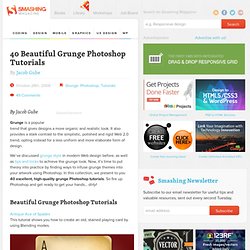
It also provides a stark contrast to the simplistic, polished and rigid Web 2.0 trend, opting instead for a less uniform and more elaborate form of design. We’ve discussed grunge style in modern Web design before, as well as tips and tricks to achieve the grunge look. 111 Awesome Creative Photoshop Tutorials Can Make You Designer. Eyes on Design - Download free graphics and learn how to create stunning Adobe Photoshop effects. Extra Unique Adobe Photoshop Tutorials - PSD Vault.
44 Grunge Photoshop Tutorials. What’s up today?
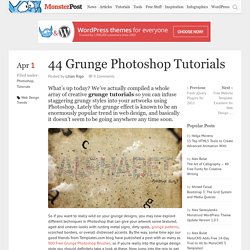
We’ve actually compiled a whole array of creative grunge tutorials so you can infuse staggering grungy styles into your artworks using Photoshop. Lately the grunge effect is known to be an enormously popular trend in web design, and basically it doesn’t seem to be going anywhere any time soon. So if you want to really wild on your grunge designs, you may now explore different techniques in Photoshop that can give your artwork some textured, aged and uneven looks with rusting metal signs, dirty spots, grunge patterns, scorched borders, or overall distressed accents.
By the way, some time ago our good friends from Templates.com blog have published a post with as many as 900 Free Grunge Photoshop Brushes, so if you’re really into the grunge design style you should definitely take a look at these. Now jump into the mix to get mod unkempt appearances! Head blow off effect.