

How to Create Self-grading, Timed Quizzes in Google Classroom. Teachers. How to Record a Video Presentation in Canva. Middle School Librarian Creates Banned Books Week Bitmoji Library. How to Create a Backchannel on Padlet. Contests - Instructables. MoocNote - Add Quizzes to Existing Videos. MoocNote is a free service that I've written about a few times in the past as a tool for collaborative note-taking while watching a video.

It is a good service for doing that. Recently, MoocNote expanded to offer tools for adding quiz questions to videos. Spot the Troll - Can You Spot Fake Social Media Accounts? Spot the Troll is a quiz game that I recently learned about from Lee LeFever at Common Craft.
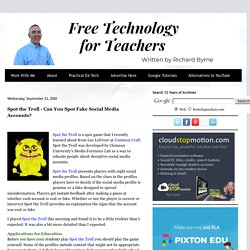
Spot the Troll was developed by Clemson University's Media Forensics Lab as a way to educate people about deceptive social media accounts. Spot the Troll presents players with eight social media profiles. Free Online Learning at GCFGlobal. UPDATED: 100 Online Museums to Visit Without Leaving the Classroom. Here's a pretty extensive listing of museums for you to use in your curriculum.

I've covered subject areas of art, culture, history, natural history, science, technology and miscellaneous. Please add any suggestions you have to the comments section.UPDATED: 9/4/20Art and Our CultureArt Institute of Chicago Artsonia- world's largest art museum for young artists; this is an excellent place "to post and find student art"; all graphics are done by students. The Barnes Foundation- an art collection and educational institution promoting the appreciation of art and horticulture The Rodin Museum- With nearly 150 bronzes, marbles, and plasters, the distinguished collection housed in the Rodin Museum represents every phase of Auguste Rodin’s career. HistoryAmerican Memory Historical Collections. Smart PDF Forms: Free Online PDF Form Filler. How to Use TeacherMade to Create & Share Online Assessments. Disclosure: TeacherMade is an advertiser on FreeTech4Teachers.com Earlier this week I wrote an overview of a great new service called TeacherMade.

TeacherMade lets you quickly convert your favorite PDFs, Word documents, and images into online activities and assessments. Last night I created a short video that walks you through the process of creating an activity with TeacherMade. One of my favorite aspects of TeacherMade is that your students don't need email addresses in order to complete the activities that you create and share with them. That simple process is also featured in the video demonstration that is embedded below. Here Is A Good Tool to Create Educational Podcasts. Whiteboard.fi - Free online whiteboard for teachers and classrooms.
Kialo Edu - The tool to teach critical thinking and rational debate. The Five Things I've Been Asked About the Most at the Start of the New School Year. Every week I receive dozens of emails from teachers asking me for advice on all kinds of things related to education and technology.

Many of those questions get answered during Two Ed Tech Guys Take Questions and Share Cool Stuff on Thursday afternoons. Many of the questions I answer directly via email. As many of the questions I'm receiving lately are similar in nature, I thought that I'd address them broadly in a blog post. Hyperdocs: Create Interactive Google Docs. HyperDocs are an interactive Google Doc and provide teachers with a way of presenting information to students in a fun and engaging way.

They replace the standard, passive worksheet model of instruction and increase student agency. HyperDocs are much more than Google Docs that contain hyperlinks. They are carefully crafted activities that includes all of the components of the lesson in one central location. Click here to view an example of a HyperDoc. This particular lesson takes students on a journey around the United States. Markup - Highlight What Matters and Enhance The Quality of Your Reading. DOOZY: Create, host and play awesome quizzes. Sign in - Plickers. Unrulr. Google Toolkit for Parents and Educators. Google Lens Now Helps Students Work on Their Math and Science Homework. Podcastle- A Handy Text to Speech Tool to Convert Webpages into Podcasts. Top Tools to Create Instructional Videos. As we head into a new school year, many things will be different in the library.
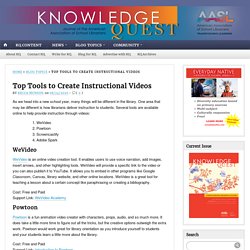
One area that may be different is how librarians deliver instruction to students. Several tools are available online to help provide instruction through videos: 1. WeVideo 2. Powtoon 3. Videos, Tutorials, and Documentation. The Evil List: Which tech companies are doing the most harm? Maybe it was fake news, Russian trolls, and Cambridge Analytica.

Or Travis Kalanick’s conniption in an Uber. Or the unmasking of Theranos. Integration Doc: Flipgrid in High School Language Arts (Ages 14-18) □□ — Flipgrid. In high school Language Arts, students learn to analyze texts and world literature, summarize central ideas and themes, evaluate arguments and claims, and present information with strategic use of digital media.

Flipgrid provides a fun, social way to engage your students on any of your Language Arts lessons! Here are a few ways that Flipgrid can be integrated to ignite engagement and capture your students’ learning process: Integration Docs — Flipgrid. □ MyBib – A New FREE MLA, Chicago & APA Citation Generator. What is MyBib?
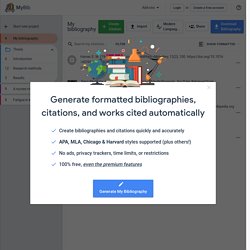
MyBib is a free bibliography and citation generator that makes accurate citations for you to copy straight into your academic assignments and papers. There are tools that already do this, but they’ve stagnated, become infested with ads, and charge you for features that should be free (especially for students). We want to fix this. If you’re a student, academic, or teacher, and you’re tired of the poor bibliography and citation tools out there, then you’re going to love MyBib. Video Conferencing, Web Conferencing, Webinars, Screen Sharing - Zoom. Sidecar Learning. Interactive presentation software. One year teacher trial - Plotagon EducationPlotagon Education.
Free teacher licenseFor a limited time only Sign up now and engage your students with captivating 3D animated films. Offer valid for education professionals only. Thing 4: Digital Storytelling. Our next topic is Digital Storytelling. In the past this topic was combined with Presentation Tools, since the two topics are so intertwined. After all, giving an effective presentation is really all about good storytelling. Biography Maker. Step One Decide whose biography you will write. Learn enough about the person to make a wise choice. You will be spending a good deal of time on this person, so his or her life better be pretty intriguing. A Great Tool for Creating Digital Quizzes.
Five "Must-Have" Google Chrome Extensions. Interactive Map of the Battle of Gettysburg. The technological limits of surveillance during the American Civil War dictated that commanders often decided where to deploy their troops based largely on what they could see. We know that Confederate general Robert E. Lee was virtually blind at Gettysburg, as his formerly brilliant cavalry leader J.E.B. Stuart failed to inform him of Federal positions, and Confederate scouts’ reconnaissance was poor. The Confederates’ field positions, generally on lower ground than Yankee positions, further put Lee at a disadvantage.
A striking contrast in visual perception came when Union Gen. What more might we learn about this famous battle if we put ourselves in commanders’ shoes, using today’s digital technology to visualize the battlefield and see what they could see? Altogether, our mapping reveals that Lee never had a clear view of enemy forces; the terrain itself hid portions of the Union Army throughout the battle. Making Animoto Videos With Purpose. Now You Can Download Your Synth Podcasts. 5 Good Tools for Creating Timelines. How to Remove the Background from Your Pictures. Thanks to the ever-clever Tony Vincent this week I learned about a neat tool called Remove.bg. Remove.bg is a free tool that will remove the background from your images. How Google Keep Can Help You Reach Your Goals. 5 Important Things You Can Do with Explain Everything in Your Class.
The EdTech Eleven: This Month's Must-Know Tools. Kapwing - The Modern Meme Maker. #1 Jeopardy Classroom Review Game. Online Brainstorming and Planning. Add a sticky note and post it online with dot voting. Popplet. Some of The Best Math Apps in 2017. Newly Released Templates for Google Docs and Sheets. December 19, 2017 Google has recently introduced a new set of templates to use particularly with Docs and Sheets.
These templates are designed specifically for professional purposes (to ’save employees’ precious time, ensure that their work product looks professional, and increase brand consistency across their materials’). However, many of them can also be used for educational purposes. Four Things Students Need to Create Book Trailer Videos. This is an update of a blog post that I published about 16 months ago. The concepts are the same, but some of the resources have been updated. How to Add NoFollow Tag. YA Books and More: It's Techmas Time Again! 2017 Edition (includes hyperlinks!) Pages Tuesday, December 19, 2017. A Powerful Blogging Activity for Almost Any Classroom. 5 Good Alternatives to Google Image Search. Google Images tends to be the default image search tool of students and adults who haven't been introduced to better options.
6 Great Interactive Tools to Try Out in Your Class. Create your mag for free: Madmagz. A world of undiscovered ebooks. Top Tools for Computer Science Learning, AR/VR, and Game Design. Microsoft MakeCode - Home Page. Adafruit Industries, Unique & fun DIY electronics and kits. Another Neat Feature of Zoho Notebook. Podcast search engine.
Free Mobile and Online Video Maker. Sutori. StoryMapJS. Make Images, Videos and Web Stories for Free in Minutes. Make a Comic or Storyboard. Annotate images and videos — ThingLink. Create Animated Videos for Work or Play. Digital Publishing Platform for Magazines, Catalogs, and more. Digital Generator Tools To Spice Up Projects! MakeUseOf - Technology, Simplified. A Comprehensive Keyboarding Solution for All Ages. 4 Great Google Sheets Templates for Teachers. Mashable.