

Web Development stuff - from www.suriyan.in. Module based login What is module?
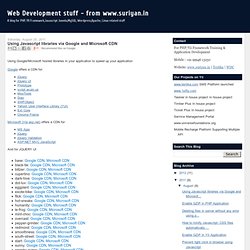
From YII Framework documentation "A module is a self-contained software unit that consists of models, views, controllers and other supporting components. In many aspects, a module resembles to an application. The main difference is that a module cannot be deployed alone and it must reside inside of an application. Modules are useful in several scenarios. For example admin users = > index.php? To add module based login to a site without using RBAC, please follow these guidelines. Start by generating three modules using GII. Step 1 Copy the UserIdentity component to the module/components folder for each module. For each module, change its UserIdentity authenticate() function to perform the appropriate validation.Step 2 For each module, add the following lines to its main page. Step 3 Create the login/logout action in each module's DefaultController. 'components' => array( ...
New Developer Tools in Firefox 11 Aurora. More Goodies for the Holidays!

Last month, I wrote a post for Hacks introducing the new tools in Firefox 10 Aurora. Those features have now moved to beta. Thanks for all of the great feedback so far! In a dramatic turn at the end of that blog post, I foreshadowed that we had “more to come”. And, indeed here I am to tell you about the new developer tools features now in Firefox Aurora. Free-form Style Sheet Editing In the last Firefox release, we introduced the Style Inspector.
Select the Style Editor from the Web Developer menu, and you’re presented with a view that lists the style sheets for the page in one pane, and gives you an editor to make changes in another: The Style Editor provides a friendly environment for working on your style sheets. There are also a number of handy additional features. If you want to take a look at how other sites on the web are styled, you can use the Style Editor to view the style sheets on any site. Events. Fluid 960 Grid System. Article Heading Subheading Lorem ipsum dolor sit amet, consectetuer adipiscing elit, sed diam nonummy nibh euismod tincidunt ut laoreet dolore magna aliquam erat volutpat.
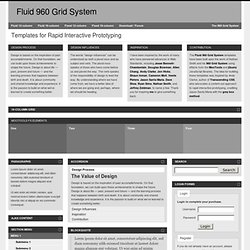
Ut wisi enim ad minim veniam, quis nostrud exerci tation ullamcorper suscipit lobortis nisl ut aliquip ex ea commodo consequat. Visit site. Heading 3 Heading 4 Heading 5 Duis autem vel eum iriure dolor in hendrerit in vulputate velit esse molestie consequat, vel illum dolore eu feugiat nulla facilisis at vero eros et accumsan et iusto odio dignissim qui blandit praesent luptatum zzril delenit augue duis dolore te feugait nulla facilisi. All Projects. Projects. Learn CSS Positioning in Ten Steps: position static relative absolute float. 1. position:static The default positioning for all elements is position:static, which means the element is not positioned and occurs where it normally would in the document.

Normally you wouldn't specify this unless you needed to override a positioning that had been previously set. 2. position:relative If you specify position:relative, then you can use top or bottom, and left or right to move the element relative to where it would normally occur in the document. Let's move div-1 down 20 pixels, and to the left 40 pixels: Notice the space where div-1 normally would have been if we had not moved it: now it is an empty space.
It appears that position:relative is not very useful, but it will perform an important task later in this tutorial. 3. position:absolute When you specify position:absolute, the element is removed from the document and placed exactly where you tell it to go. Let's move div-1a to the top right of the page: What I really want is to position div-1a relative to div-1. Vertical centering using CSS. There was some talk about CSS not allowing elements to be in vertical center of container of viewport.
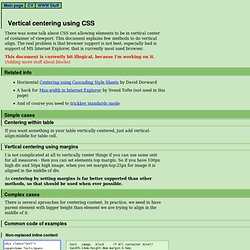
This document explains few methods to do vertical align. The real problem is that browser support is not best, especially bad is support of MS Internet Explorer, that is currently most used browser. This document is currently bit illogical, because I'm working on it. (Adding more stuff about blocks) HTML5 Presentation. In March 1936, an unusual confluence of forces occurred in Santa Clara County.

A long cold winter delayed the blossoming of the millions of cherry, apricot, peach, and prune plum trees covering hundreds of square miles of the Valley floor. Then, unlike many years, the rains that followed were light and too early to knock the blossoms from their branches. Instead, by the billions, they all burst open at once. Seemingly overnight, the ocean of green that was the Valley turned into a low, soft, dizzyingly perfumed cloud of pink and white. Uncounted bees and yellow jackets, newly born, raced out of their hives and holes, overwhelmed by this impossible banquet.
Then came the wind. It roared off the Pacific Ocean, through the nearly uninhabited passes of the Santa Cruz Mountains and then, flattening out, poured down into the great alluvial plains of the Valley. Html5 laboratory - experiments with html5. HTML5 Doctor, helping you implement HTML5 today.