

The iPad and Pedagogy. There is a running theme on this blog – ‘it’s not about the device’.

I expected this view to be challenged by a visit to ESSA Academy in Bolton where they refer to an ‘ecosystem’ using Apple technology. I was prepared for technological practice that would be difficult to comprehend and a new building with an infrastructure we couldn’t hope to replicate. I couldn’t have been more wrong. Sure the devices are everywhere you look. Every student has an iPodtouch, every teacher has an iPad and MacbookAir which makes it easy to transfer work from student to staff and from home to school. Showk Badat (Principal of ESSA academy) refers to a ‘productive pedagogy’ where collaboration is essential to learning. On an ancillary level the academy appears to be finding ways to adapt much easier with the technology. The device has been part of the transition and promotes pedagogical discussion as it is a tangible resource. xQuake2 iPad App. iF Poems – The First Great Poetry App for the iPad I’ve Seen. iF Poems is new poetry app for the iPad, described as ‘a poetry app for school-age children and for adults of any age’.
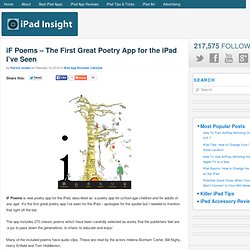
It’s the first great poetry app I’ve seen for the iPad – apologies for the spoiler but I needed to mention that right off the bat. The app includes 270 classic poems which have been carefully selected as works that the publishers feel are ‘a joy to pass down the generations, to share, to educate and enjoy’. Many of the included poems have audio clips.
These are read by the actors Helena Bonham Carter, Bill Nighy, Harry Enfield and Tom Hiddleston. No More YouTube App in iOS 6: Some Far Better Alternatives. iOS 6 – the latest version of the iPad’s operating system – boasts over 200 new features, but it also takes away a few things.

One of the those that has drawn a lot of attention is the built-in YouTube app. That app is no longer around on the iPad or other iDevices that have updated to iOS 6. iPadtacula - Teacher iPad Summit / Home. 7 Ways to Collect Student Work in an #iPad Classroom. Pinterest Finally Has an iPad App. Maybe it’s just me, but it feels like this one has been a long time coming – Pinterest now has an iPad app.
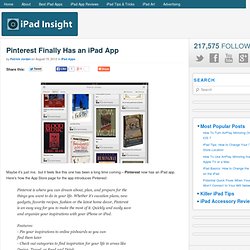
Here’s how the App Store page for the app introduces Pinterest: Pinterest is where you can dream about, plan, and prepare for thethings you want to do in your life. Whether it’s vacation plans, newgadgets, favorite recipes, fashion or the latest home decor, Pinterestis an easy way for you to make the most of it. How I'm Using My iPad in a Classroom of 30 StudentSample - Mr. Guymon's Classroom. The versatility of an iPad for education is endless. I am no expert, nor even a veteran in curating apps for the classroom, but I am off to a great start for this next school year. Here is how I have discovered using an iPad in the classroom.
No, I'm not referring to a 1:1 iPad scenario. Ghostwriter Notes - Handwriting - Sophisticated. There’s an app for that in Intermediate District 287. Janet Mayer uses the Click n’ Talk app on her iPad to help her mother who has Dementia remember her family.

(Submitted photo) Every Monday, students in Olga Campbell’s class at Oakwood Elementary School in Plymouth come ready to share with their peers something interesting they did over the weekend. Because Campbell’s class consists largely of students who are nonverbal or have limited speaking skills, the weekly sharing session is facilitated through images. iPad Art.
Drama apps. 10 creative iPad apps for aspiring artists. The-it-guy-7-must-have-apps-for. In the course of trying to replace my laptop with an iPad over the past six weeks, I've constantly been on the lookout for new apps that can help me either replicate the functionality of the laptop, or do something entirely new that only the iPad can accomplish.

I've found many such apps, but here are some that stand out and have made life easier -- or simply more awesome: Hands-down my favorite Twitter client, Tweetbot has a gorgeous user interface and features multiple timelines, smart gestures, list management and more -- but the best part is the timeline syncing via iCloud so that you can use Tweetbot on your iPad, then pick right up where you left off on your iPhone. This app will ... wait for it ... transfer photos. But it's how it goes about doing that that's special. Lessons plus technology equal happiness at Hoover. Jake Dorr, educational assistant at Hoover Elementary School, held up an Apple iPad set to camera mode pointed toward five first- and second-graders near the outdoor jungle gym Friday morning.

They were ready to show how they and their peers should react after hearing the recess bell ring. First, the students all held a hand to an ear as if they heard a bell. Next, their hands raised to their fronts to signal stop. Then, each placed an index finger on their temples, to show they were thinking. Finally, they all took a step before freezing in place as if caught in mid-step. All the while, Dorr used the iPad to snap photographs. Afterward, the group raced back inside Hoover’s Learning Resource Center room, and Dorr connected the iPad to a SMART Board, an electronic white board with a touch screen. “They don’t understand if you make a faux pas, why the other kids react the way they do,” Dillon explained as an example. Star Rover HD.
Monster List of iBook Tutorials. There are numerous sites that are now offering Tutorials and how-to guides for creating ebooks in iBook Author.

As teachers are now comfortable with the idea of creating their own e-textbooks more and more people are looking for resources to learn how to build touch enabled books that take full advantage of the iPad capabilities. Inserting video and high resolution photographs is one thing but how about inserting 3D manipulatives and models that are touch sensitive. Here is a list of some of the resources online. If you know of other good ones please add them in the comments section and we will update the list. Web Tutorials: Publishing with iBooks Author: This book is intended to get you up and writing in iBooks Author. Apps For An 'Outstanding' Ipad Lesson. Daily iPad App: Soundbrush lets you create music with a brush. iPads in Education.
Tweetbot for Twitter Teachers on iPad. Published on April 11th, 2012 | by Mark Anderson Like every teacher all over the world, I’m a busy fellow.

The time I can spend tweeting and checking my tweets is very finite. I’m torn though because tweeting with other educators is something that I love to do. It is simply the best staff room in the world with professionals all doing the best they can by the children in their classrooms. Tweeting and keeping on top of everything in the Twittersphere takes time. With Timeline view, list view, mentions, retweets, lists, mute options (for when someone you don’t want to unfollow but is annoying you can be muted indefinitely or for a certain period of time), lists, the ability to manage lists in app, update your profile, search, and so much more. Using gestures. Corkboard - a thought organizer for iPad.
FrameLens - Frame with Multiple Camera. Projecting Your iPad Wirelessly - Without an Apple TV. Important update: May 6, 2012 - Mirror to your Windows PC as well Shortly after the release of Relection a second mirroring solution called AirPlay was released - available at Reflection and Airplay both allow mirroring of an iOS device to a Mac.

Many site members had asked about a solution that would allow mirroring to a Windows PC. In its latest update, Airplay has now added a version that will allow mirroring to a PC as well. Dr Jenny Lane – Edith Cowan University. 2012-02-24 iPad for Educators at CLS North. iPads change the way teachers and students access the web, share media, and learn on the go. Fun hands-on activities and opportunities to explore new Apps make this session a highlight of the conference. Everyone will edit a video, annotate an ebook, and collaborate on an online doc. An overview of mobile learning in the classroom, cutting-edge 1:1 programs, and volume licensing for education will also be included. Best of all, participants each receive a 16 GB wifi iPad to take with them when they leave!
Note: All of the accounts and apps we'll use during the workshop are free, but some may require a credit card for registration. AGENDA and RESOURCES.
Free Version of Inspire - Paint, Draw & Sketch Finally Hits The App Store. Inspire Free is a pared down version of the full app, but only slightly. It still uses the same, realistic brush stroke features and unlimited color variations that made it famous. However, instead of five different paintbrushes, it comes with three. Unlike the full version, the brushes cannot be used for erasing, but strokes can be removed with the “undo” feature up to 10 times. Like the full version, brushes can be loaded with different amounts of paint and the dry brush feature allows users to apply a smudging effect.
Additionally, the desired pressure of the brush can be set manually for more control over the look of each stroke. The full version offers two different canvas sizes, but the free one is limited to a single size. Paintings can be shared with others through Facebook, Flickr and Twitter, or sent directly through email to friends and family. Overall, this free version of Inspire is full of all the best features that we know and love. The Do’s and Don’t’s of Using School iPads. Teachers in my building were recently given iPads. The devices were paid for through Title I funds; they have to be used for reading and math intervention.
Not all teachers received an iPad. They had to sign up and agree to three months of training. As they were distributed, a couple of teachers asked, “Can we use them for personal use?” This is a slippery question that doesn’t have a clean answer. What Can You Do WIth An iPad? - HCSMobile. Wonderful Resource! iPad Classroom. Dark Side Collecting Documents. Since its release the iPad has garnered arguments regarding whether it is primarily a device for consumption or creation. I have always believed that it is a device capable of creation. One simply needs to consider apps such as Avid Studio, DemiBooks Composer, Pages, Keynote, Minecraft Pocket Edition, Art Rage, SketchBook Pro, Comic Life and many others. These and many other apps all allow the user to tap into their talents and produce output of which they can be proud. Of course the iPad is also a worthy consumption device. Google Apps for iPad.
iPads/iPods in Education. Since the introduction of the iPad almost two years ago, the education world has changed.
CPS lifts YouTube ban - chicagotribune.com. February 01, 2012|By Noreen S. The Truth About Tablets: Educators are getting iPads and ereaders into students’ hands—but it’s not easy. Talk about a revolution. Since Amazon unveiled the first Kindle in 2007, digital devices have dramatically changed the way kids read and even think about books. But it’s less clear how ereaders and tablets will affect libraries and schools. Kathy Schrock iPad. The Classroom Evolved: Creating an Active Learning Environment. Writing Kit: An iPad Writing App That Puts References At Your Fingertips. Alabama Ahead Act. Common Core Standards.
Styluses Review. FINALLY! An iPad Photo Portfolio App I Like – Photo Manager Pro 3.2.4. Apple TV. I've been testing out an Apple TV in my classroom for the past few weeks now to see how the mirroring function with the ipad2 could work. iPad Transformed Jobs 2011. 40 Coolest iPad Apps for Language Learners. iPad programs.
Articles/Websites. iPads in Schools. iPad info within livebinder. iPads in Education.
Skype, the iPad and connected learning - misterel teaching. 5 Opportunities to Get iPods & iPads Into Your Classroom. Audio for iPads. Ipad-Chromebook comparison. Realtime Collaborative Text Editing. 5 Apps for Creating Interactive Books and ePubs on your iPad. iPad eBooks. iPad Apps. iPad K-8. iPad Classroom. iPad HighSchool. iPad Uni. Classroom iPod touches & iPads: Dos and Don'ts. Internet Catalogue. Esu3ipads - home. 50 really useful iPad tips and tricks. Home. Apps for special needs. Special Section: Assistive Technology Roundup. iPads/iPods in Education.