

National Dropout Prevention Center/Network.
Google - Calendar. Google - Contacts. Google - Drive. Pearltrees on The Internet map. The map of the Internet Like any other map, The Internet map is a scheme displaying objects’ relative position; but unlike real maps (e.g. the map of the Earth) or virtual maps (e.g. the map of Mordor), the objects shown on it are not aligned on a surface.

Mathematically speaking, The Internet map is a bi-dimensional presentation of links between websites on the Internet. Every site is a circle on the map, and its size is determined by website traffic, the larger the amount of traffic, the bigger the circle. Users’ switching between websites forms links, and the stronger the link, the closer the websites tend to arrange themselves to each other. Charges and springs To draw an analogy from classical physics, one may say that websites are electrically charged bodies, while links between them are springs. Also, an analogy can be drawn from quantum physics. Anyway, the real algorithm of plotting The Internet map is quite far from the analogies given above. Semantic web. Bookmark Sync and Search. 100+ More Ways to Organize Your Life.
Last year we featured over 100 web applications to organize every aspect of your life, from your belongings to your social calendar, and more.
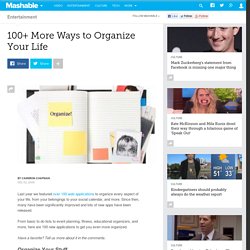
Since then, many have been significantly improved and lots of new apps have been released. Yahoo Calendar. Files Anywhere. N° 1 App mobile pour scanner et partager vos documents!
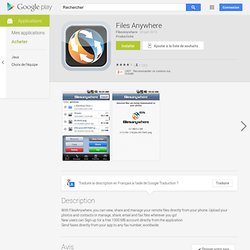
* Installé sur plus de 60 millions d’appareils dans plus de 200 pays et régions.* Plus de 50,000 nouvelles inscriptions par jour* CamScanner, l’une des 50 Meilleures Apps, Édition 2013 – TIME* Super Développeur – Google Play Store* « L’application rend l’image claire avec ses algorithmes de rognage et d’amélioration. » - Makeuseof.com* « CamScanner est plutôt la meilleure solution pour scanner vos documents sur votre téléphone. » - CNET.com CamScanner vous permet de scanner, stocker, synchroniser et collaborer sur divers contenus à travers les smartphones, iPads, tablettes et ordinateurs.
Tulsa City-County Library. Evernote. Millions use Any.do every day to remember all the tasks they want to-do and make sure they get them done.
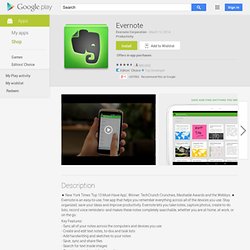
Evernote. Evernote is available in a paid version or a more restricted free version.

Use of the online service is free up to a certain monthly usage limit, with additional monthly use reserved for Plus subscribers, and unlimited monthly use for Premium customers. History[edit] Evernote Corporation[edit] Linda Kozlowski was named the Chief Operating Officer of Evernote in June 2015. Kozlowski has been with Evernote for more than two years and held the title of Vice President of worldwide operations within the company.[24] Libin stepped down as CEO in July 2015 and was replaced by former Google Glass executive Chris O'Neill.[11] In October 2015, the Evernote Corp. announced that the company is laying off 18% of its workforce and will be closing 3 out of 10 global offices.[25] Yinxiang Biji Business[edit] On May 7, 2013, TechCrunch reported that Evernote launched Yinxiang Biji Business into the Chinese market at the Global Mobile Internet Conference.[26]
10 Tips for Teachers Using Evernote – Education Series. Posted by Michael Cruz on 13 Jan 2011 Comment Michael Cruz is a great example of someone that has fully embraced the benefits of putting technology to use in a classroom setting.

For five years, he taught courses at San Jose State University’s College of Business ranging from web marketing to entrepreneurship. 10 Tips for Using Evernote Effectively. Evernote is a tool for keeping track of, well, everything.

At least everything as far as digital information goes, or information that can be digitized. Evernote comprises a Web-based service and clients for Windows, Mac OS X, mobile devices, and extensions for Web browsers. It's a service I've been using for years, and over that time I've picked up a few tips and tricks for getting the most out of the tool. Learn the Shortcuts. How to Get Your Stuff into Evernote. It is no secret that I am a big fan of Evernote.

It is one of those amazing tools that can radically boost your productivity. I use it probably more than any other program other than Mac Mail. Evernote for Education. Android App: I use the desktop version at home and the office, the Android app on my HTC One smartphone, my tablets, web version on my Chromebook.
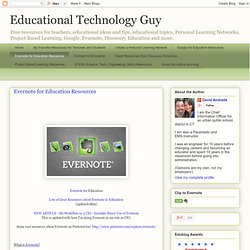
The desktop version sync's all of the data to your computer (good for backup) and you can also export your notes in a variety of formats for backup. You can create new notes via desktop, web, or mobile version. You can also use your camera phone or web cam to take a snapshot and Evernote can even recognize the text in the image. 9 Evernote Products You Have to Try. You've heard a ton of positive stuff about Evernote, but rather than learn about its seemingly endless functionality, you've left the app sitting lonely and unused in the Productivity folder of your iPad.
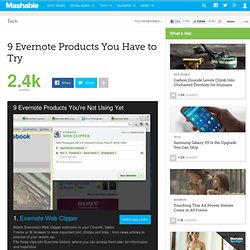
Did You Know: How to Create a Checklist in Evernote. If you’ve been following our user stories, you may have noticed that a lot of people love to make checklists in Evernote. Whether for work, personal stuff, or both, you can find a reason to make a checklist in Evernote. How to Organize Evernote for Maximum Efficiency. Please note: The way I organize Evernote today is completely different than what I wrote here. You can find my updated methodology here. I have been using Evernote for months. However, I have not really taken time to explore the depth of this incredible program until just recently.
I have mainly just used it for a place to store meeting notes and an occasional web clipping. Photo courtesy of ©iStockphoto.com/STEVECOLEccs. Organizing & Sharing - Bookmarks, Web Content & Ideas.