

AngularJS. A Review of JavaScript Error Monitoring Services - Telerik Developer Network. If you’re like me, then you’ve been diligent about writing the best JavaScript code you can.

You lint. You write tests (both for the code and the UI). You check out your site in multiple different browsers, locales, time zones, and dimensions. You do a good job. Rock on, you. Of course, even the best of us can’t test every possible scenario. Bootstrap. Bootstrap CSS from Twitter. Bootstrap Toolbox - Tools, Utilities, Generators and Templates. Ever since it was initially released, Bootstrap has taken the internet by a storm.

It keeps growing in popularity with each passing day — and why shouldn’t it be popular? After all, where else do you find a responsive framework with such an extensive library of pre-styled components, and a community that offers many, many extras and addons? In this collection, we have put together some of the best Bootstrap resources. Nay! We have tried to create the ultimate Bootstrap toolbox page: utilities, generators, templates… and much more! Boostrap Tools & Utilities Bootstrap wysihtml5 Bootstrap-wysihtml5 is a Javascript plugin that makes it easy to create simple, beautiful wysiwyg editors. Bootstrap wysihtml5 → Bootpag – Dynamic Pagination The Bootpag jQuery plugin helps you create dynamic pagination with Bootstrap (or any other HTML page for that matter). Bundling and Minification. Bundling and minification are two techniques you can use in ASP.NET 4.5 to improve request load time.
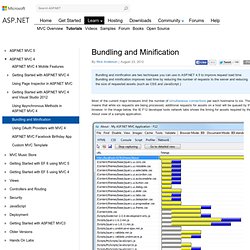
Bundling and minification improves load time by reducing the number of requests to the server and reducing the size of requested assets (such as CSS and JavaScript.) Most of the current major browsers limit the number of simultaneous connections per each hostname to six. That means that while six requests are being processed, additional requests for assets on a host will be queued by the browser. In the image below, the IE F12 developer tools network tabs shows the timing for assets required by the About view of a sample application.
The gray bars show the time the request is queued by the browser waiting on the six connection limit. The preceding image shows the Start event, which gives the time the request was queued because of the browser limit the number of simultaneous connections. Code Guide by @mdo. CountUp.js. Creating a Visualization App Using the Google Charts API and AngularJS Archives. Dynamically Building JSON Tree For Use In Javascript Components Using C# Introduction These days, many JavaScript components use JSON when it comes to working with data, the reason is obvious enough, but some components that build some kind of tree structure like this one, are going to need a JSON tree.
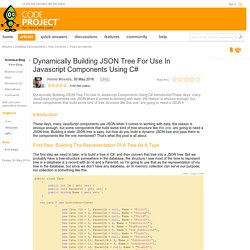
Building a static JSON tree is easy, but how do you build a dynamic JSON tree and pass them to the components like the one mentioned? That's what this post is all about. First Step: Building The Representation Of A Tree As A Type The first step we need to take, is to build a tree in C#, and then convert that tree into a JSON tree. Hide Copy Code public class Cate { public int Id { get; set; } public int? Now we have the data we need for building a tree, what we need next is a type to represent our tree, every tree consists of many nodes, so we need to describe our node here, our type would be something like this: Eloquent JavaScript.
Es6 cheatsheet at DuckDuckGo. How SVG Line Animation Works. I bet all of you have seen that little trick where an SVG path is animated to look like it's drawing itself.

It's super cool. Jake Archibald pioneered the technique and has a super good interactive blog post on how it works. Brian Suda wrote about it on 24 Ways. Polygon used it to great effect on a custom designed article and wrote about it. Codrops has some neat examples. JS: The Right Way. JSbooks - free javascript books. Planetary.js: Awesome interactive globes for the web. Targeting Menu Elements with Submenus in a Navigation Bar. The following is a guest post by Ray Messina.

Ray was interested in sharing this technique as a way to pay forward things he's learned from this site in the past, which is awesome. You might be aware of the jQuery .has method, which allows you to select an element if it has any of another selector as a descendant. There is sadly no such selector in CSS yet. But if you know a little something about the HTML structure, you can use a combination of positional selectors to mimic it. Ray will explain. Recently, I was working on a dropdown navigation bar and wanted to differentiate the menu items which contained sub menus from those that didn't. Trial.js - Mouse Monitoring & Prediction. Simple library could monitor mouse position and predict user input * No dependency * ~1kb gzipped * Auto extends methods for jQuery and Zepto APIs Usage Examples Usage: Examples:

Twitter Bootstrap Tutorial. Last update on April 14 2018 06:14:58 (UTC/GMT +8 hours) The most popular of the front end frameworks, Twitter Bootstrap, has come to its third version (v3.0.0).

This Twitter Bootstrap Tutorial for beginners will get you started with Twitter Bootstrap 3. If you have already used Bootstrap before, this will introduce you with new features came with the version. You will also see how to customize the out of the box features of the framework, using grids to creating a layout, creating navigation with nav, creating dropdowns, using carousal, adding third party staff like embedding social plugins and Google Map and more.