

AREA-56. Ninja art. This is a tutorial I originally wrote for Digital Art Masters: Vol.4 book.
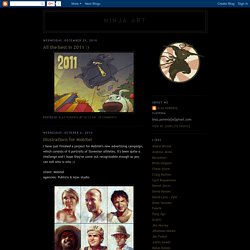
I hope you'll find it somehow useful or at least inspirational. So, lets begin... My working process varies from painting to painting. Sometimes I start from a pencil sketch, other times I begin by mixing brushstrokes and searching for a nice composition that will tell me how to continue. I love experimenting, not knowing what will happen next, so I try many different things and see what works and what doesn't. In this case, I started by searching for a nice composition, before any story or characters were defined. As the canvas size limited me on portraying a really huge army, I expanded it and got a lot of room for more soldiers on the left side, as well as some extra space on the right to show more of the environment they found themselfs in (Fig.02).
Being happy with the amount of details in grayscale mode, it was time to bring the previously selected colors back (Fig.4). The End :) My moleskine on Behance. 2012 canvases on Behance. “String Theory” Thread Sculptures by Gabriel Dawe. I never took to knitting.

One reason may be that it is accepted that you will have to rip out rows at some point in the process. This alone drives me up a tree. I never let perfection be the enemy of the good and knitting just doesn’t work that way. I’d never have made it on the prairie. Mexican artist Gabriel Dawe spins a yarn with these exciting sculptures.
Like this: Like Loading... Related "KnitWit" Credit Cards Made from Yarn by Dimitri Tsykalov Whether you think the economy is recovering or unraveling, you have to give some credit to Russian artist Dimitri Tsykalov for these knitted wonders. In "art" "Office Supplies" Sculptures by Zachary Abel When it comes to conspicuous consumption, I've met the enemy and it is me. "Threads" Text Work by Debbie Smyth I'm in New York today. Art cyclopedia: The Fine Art Search Engine. Photographer captures daily life inside the lonely legal brothels of rural Nevada.
By Daily Mail Reporter Published: 07:22 GMT, 24 January 2013 | Updated: 13:17 GMT, 24 January 2013 Photographer Marc McAndrews spent five years documenting life inside the legal brothels of rural Nevada.

His project, 'Nevada Rose,' shares an intimate look at the only places in America where it's not against the law to pay for sex. McAndrews pays special attention to the women who work inside the brothels, capturing unguarded moments with the women working the 'world's oldest profession.' McAndrews said he often showed up in the early afternoons - either before the brothels opened or when they weren't very busy.
The Pennsylvania-native talked his way inside nearly every brothel in the state, using his camera as his passport. What he saw was shockingly mundane. But, McAndrews often captured women preparing for just another day of work. McAndrews' work focuses on Americana - slices of American life from motel workers to truck stops and landscape scenes. Video: Las Vegas Weekly. Martin Ansin. Explore Painter 12 with Android Jones: part 2. Charlie Bowater Paints Death, in Photoshop. Festival 2011: A MONSTER IN PARIS trailer. Loish. Create A Grisly Zombie Illustration With A Pen Tablet In Illustrator.
Halloween is almost here, and I’m sure some of you need to do some last minute graphics for a client project or maybe so graphics for your Halloween party.

So in this intermediate tutorial you will learn how to create a zombie illustration with a pen tablet from a photo. Have fun utilizing the Blob Brush and Eraser tool in recreating this tutorial or apply these techniques to other ghoulish illustrations! Final Image Below is the final zombie illustration we will be working towards. Tutorial Details Program : Adobe Illustrator CS4 (This tutorial use the Blob Brush, a tool specific to CS4. Step 1 First, you need to find a scary or angry portrait to trace. Step 2 Create a new document in Illustrator, go File > Place, navigate to the folder with your image, and click the Place button. Step 3 Once placed, use the Selection tool (V) and scale the image to your desired size. Step 4 For tracing the image. Step 5 Now that we have our Blob Brush (Shift + B) settings, we can start tracing the image. Vectips - Illustrator tips, tricks, and tutorials.