

Python Extension Packages for Windows - Christoph Gohlke. By Christoph Gohlke, Laboratory for Fluorescence Dynamics, University of California, Irvine.
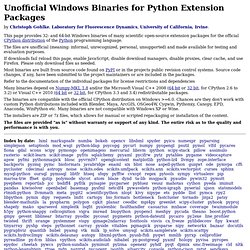
This page provides 32- and 64-bit Windows binaries of many scientific open-source extension packages for the official CPython distribution of the Python programming language. The files are unofficial (meaning: informal, unrecognized, personal, unsupported) and made available for testing and evaluation purposes. If downloads fail reload this page, enable JavaScript, disable download managers, disable proxies, clear cache, and use Firefox.
Please only download files as needed. Most binaries are built from source code found on PyPI or in the projects public revision control systems. Refer to the documentation of the individual packages for license restrictions and dependencies Many binaries depend on Numpy-MKL 1.8 and/or the Microsoft Visual C++ 2008 (64 bit or 32 bit, for CPython 2.6 to 3.2) or Visual C++ 2010 (64 bit or 32 bit, for CPython 3.3 and 3.4) redistributable packages. Build Environment. Matplotlib: python plotting — Matplotlib 1.2.0 documentation. Overview — Numpy and Scipy Documentation. SciKits - scikits. HOWTO Install the MinGW (GCC) Compiler Suite. Automated Installer If you are new to MinGW, see the MinGW Getting Started instructions to use the automated GUI or manual CLI (Command Line Interface) installers.
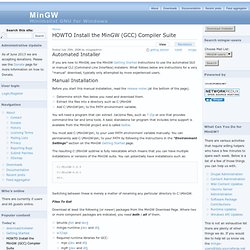
What follows below are instructions for a very "manual" download, typically only attempted by more experienced users. Manual Installation Before you start this manual installation, read the release notes (at the bottom of the page). Determine which files below you need and download them. You will need a program that can extract .tar.lzma files, such as 7-Zip or one that provides command-line tar and lzma tools. You must add C:\MinGW\bin; to your user PATH environment variable manually. The resulting C:\MinGW subtree is fully relocatable which means that you can have multiple installations or versions of the MinGW suite. C:\MinGW-3.4.5 C:\MinGW-4.8.1 etc. Switching between these is merely a matter of renaming any particular directory to C:\MinGW.
Files To Get You can also add the following additional utilities:
Python Data Analysis Library — pandas: Python Data Analysis Library. SymPy. Python Imaging Library (PIL) The Python Imaging Library (PIL) adds image processing capabilities to your Python interpreter.
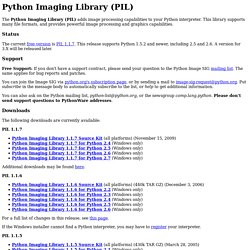
This library supports many file formats, and provides powerful image processing and graphics capabilities. Status The current free version is PIL 1.1.7. This release supports Python 1.5.2 and newer, including 2.5 and 2.6. A version for 3.X will be released later. Support Free Support: If you don't have a support contract, please send your question to the Python Image SIG mailing list. You can join the Image SIG via python.org's subscription page, or by sending a mail to image-sig-request@python.org. You can also ask on the Python mailing list, python-list@python.org, or the newsgroup comp.lang.python. Downloads The following downloads are currently available: Additional downloads may be found here.
For a full list of changes in this release, see this page. If the Windows installer cannot find a Python interpreter, you may have to register your interpreter. IPython - Interactive Computing. Subscription Levels. Enthought Python Distribution. Getting Started using Python in Eclipse. Eclipse with the PyDev module has a lot to offer the Python programmer these days.

If you haven't looked at PyDev before, or not in a while, it's worth checking out. Here are some of my favorite features: One-keystroke navigation to the definitions of variables, methods, classesCode completion, including automatically adding import statementsClean up importsRefactoring, including renaming across projectsClean up whitespace There are many more. I recommend taking a look at the PyDev web site and blog to see what might appeal to you. Getting Eclipse and PyDev If you're already using Eclipse, you can add PyDev to it. In Eclipse 3.6 and 3.7, select Help/Install New Software... To get Eclipse with PyDev already installed, go to and download Aptana Studio for your platform.
Preferences. Python Programming Language – Official Website. Python Imaging Library.