

4 Free Web Tools for Student Portfolios. I still have every single project I ever completed in preschool.
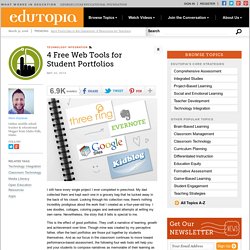
My dad collected them and kept each one in a grocery bag that he tucked away in the back of his closet. Looking through his collection now, there's nothing incredibly prodigious about the work that I created as a four-year-old boy. I see doodles, collages, coloring pages and awkward attempts at writing my own name. Nevertheless, the story that it tells is special to me. This is the effect of good portfolios. Kidblog Kidblog is unique among the web tools featured here because it is built by teachers for teachers. Google Sites. Online converter - convert video, images, audio and documents for free.
How to Use Tackk to Create Blogs and Digital Portfolios. How to get started as an online teacher of English. 6 Handy Tools for Adding Text to Pictures. June 25, 2015 In today’s selection we curated for you some useful apps and web tools to use to add text to pictures and create classroom posters.

Students can use these tools for different educational purposes including visually explaining a given topic, creating greeting cards, designing inspirational quote posters and many more. Creative commons, Copyright. Better web searching. The Flipped Classroom. Acapela group - Synthèse vocale. CLASE AL REVES.
6 Herramientas para crear imágenes con frases sin ser diseñador. Building Problem Solving Activities That Use Technology. Skype in the classroom - Skype in the classroom. Doc1-15_Tecnologies_mobils.pdf. Repasar con Socrative. En entradas anteriores se ha hablado de la herramienta interactiva Socrative.

Hoy quiero mostrar una de las múltiples aplicaciones que puede tener en el aula. 6 herramientas Flipped Classroom.
PRESENTATIONS. 13 Lessons to Teach Your Child About Digital Photography. Today while sorting through some old boxes I found a photo album filled with the first ever photos that I took as a young budding photographer.
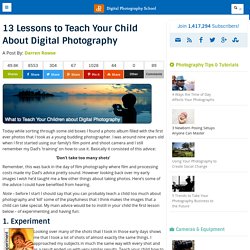
I was around nine years old when I first started using our family’s film point and shoot camera and I still remember my Dad’s ‘training’ on how to use it. Basically it consisted of this advice: ‘Don’t take too many shots’ Remember, this was back in the day of film photography where film and processing costs made my Dad’s advice pretty sound. However looking back over my early images I wish he’d taught me a few other things about taking photos. Note – before I start I should say that you can probably teach a child too much about photography and ‘kill’ some of the playfulness that I think makes the images that a child can take special. 1.
Flipped classroom. 7 Excellent Tools to Publish Students Work. Two Ways to Create Online Whiteboards. Online whiteboards can be a fantastic aid to students when they’re trying to help each other work through problems or tutor each other.
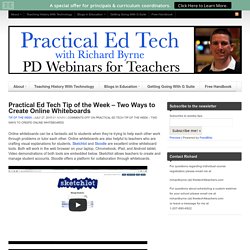
Online whiteboards are also helpful to teachers who are crafting visual explanations for students. Sketchlot and Stoodle are excellent online whiteboard tools. Both will work in the web browser on your laptop, Chromebook, iPad, and Android tablet. 100+ Google Tricks That Will Save You Time in School – Eternal Code. [via onlinecolleges.net] With classes, homework, and projects–not to mention your social life–time is truly at a premium for you, so why not latch onto the wide world that Google has to offer?

From super-effective search tricks to Google hacks specifically for education to tricks and tips for using Gmail, Google Docs, and Google Calendar, these tricks will surely save you some precious time. Search Tricks. Paperless classroom. Otaku Avatar Maker : Free Avatar Generater! Herramientas gratuitas para crear e-books y libros interactivos. Los e-books o libros digitales han ganado gran relevancia hoy en día, incluso hay quienes se atreven a asegurar que tarde o temprano terminaran reemplazando a los tradicionales libros físicos que encontramos en las bibliotecas tradicionales, entonces debemos buscar la manera de ponernos al día y aprender como elaborar este tipo de archivos.

El Internet es el principal responsable de la gran popularidad que tienen los e-books actualmente, en la red podemos encontrar una gran cantidad de sitios para descargar libros gratis y empresas como Amazon han logrado convertir es mercado en un negocio bastante rentable que cada vez genera mas ingresos gracias las ventajas del comercio electrónico. iBooks Author: Esta aplicación es exclusiva para sistemas Mac OS X y nos permite elaborar e-books para posteriormente disfrutar en el iPad.
+150 herramientas WEB para docentes. Mind Mapping Software - Create online Mind Maps. ClassTools.net. Teaching English with Technology. Tech With Tia, Tools for Teaching with Technology - Website. Wordclouds. 25 Free Resources for Learning a Language Online. Jane Hart is the Founder of the Centre for Learning and Performance Technologies, one of the most visited learning sites on the Web.

In her monthly column for eLearn she shares some "gems"—useful or valuable tools, resources, and products she has unearthed for learning and performance improvement/support. In this month's column she focuses on free resources for learning how to speak a foreign language. I learned German at school and actually went on to study it at university. In school I was taught the rules of German grammar and spent a lot of time building my German vocabulary mostly through memorization. But it wasn't till I spent time in Germany that I really learnt how to speak German. Learning a language therefore involves a number of different aspects-learning the rules of grammar, acquiring vocabulary, practicing speaking the language, as well as simply being immersed in the language. Poster Tools.
Classroom 2.0 LIVE! - Home. Digital Poster Projects. Recently added to the Survival Tips for Teachers!
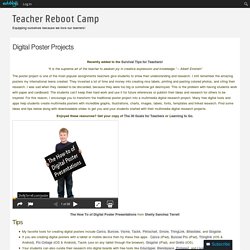
“It is the supreme art of the teacher to awaken joy in creative expression and knowledge.” – Albert Einstein” The poster project is one of the most popular assignments teachers give students to show their understanding and research. I still remember the amazing posters my international teens created. They invested a lot of time and money into creating nice labels, printing and pasting colored photos, and citing their research. I was sad when they needed to be discarded, because they were too big or somehow got destroyed. Riddle.com.
321 Free Tools for Teachers—Free Educational Technology. ORGANIZADORES VISUALES EN LA WEB 2.0. Avatars. Tools to Help Students Follow Their Passions. When I was putting together my book, The Teacher’s Guide to Tech, I kept getting carried away with thoughts of how so many of the tools I discovered were so empowering.
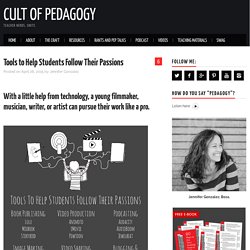
Not long ago, a person’s talents were limited by money and other resources. For instance: If a writer wanted to write a book, he had to get the attention — and the financial support — of an established publisher.If a guitar player wanted to record and distribute her music, she had to get the backing of a music producer.If a painter wanted to sell his art, he had to find a gallery to show it.If a filmmaker wanted to see her film come to life, she needed expensive equipment — and a movie studio — to produce and distribute it to the world.
But that’s all changed now. All of it. CristinaSkyBox: Creating Websites. When I began this blog, I had my (then) current students in mind as a potential audience. Since then, this blog has changed, gone through different phases, and it's likely that this may happen to everyone who shares in blog formats. For me, that is natural in the sense that blogs are organic, changing as oneself learns and grows professionally. CristinaSkyBox: Poster Projects. I open my eyes wide and listen to the breeze, as I glide across this body of water. No one can stop me now! In the distance there is land. I am sure there will be blue and green parrots with long tails! Best of all, there will be sweet water streams to drink from ....
The story could go on. Create and share visual ideas online. 40 Most Popular Social Networking Sites of the World. "Social networking" has been around forever. It's the simple act of expanding the number of people you know by meeting your friends' friends, their friends' friends and so on. In fact, many of us today use Twitter and Facebook to promote our existing and upcoming businesses. And people looking to connect with other business-associated contacts usually move to sites like LinkedIn, but one need to understand that social media is beyond Twitter, Facebook, LinkedIn and Blogs. After observing and running an analysis on hundreds of Social Networking sites I have listed down 40 most popular social networks across countries. 1. Secundaria. Web 2.0 Tools for Teachers by Nik Peachey. Generadores online de material educativo. Por Rosana Larraz | Actualizado el 11.02.14 | Publicado el 03.30.08 En esta sección encontrarás más de 150 herramientas gratuitas que permiten crear materiales didácticos (información, ejercicios, actividades, etc.) sin necesidad de tener que bajar un programa a tu ordenador.
Beautiful web-based timeline software. Online voice recorder. SeeSaw - Easily Create Digital Portfolios on iPads, Chromebooks, and Android Tablets. How to Create Diigo Groups. Organize Your Projects with Evernote. Part 2 of the Teacher, Organize Thyself! Series A few weeks ago, in Part 1 of my Teacher, Organize Thyself! Summer series, I showed you how to manage your schedule with Google Calendar. Now that we have your calendar sorted out, let’s talk about those pieces of paper you’ve got scattered all over your desk, your kitchen counter, or wherever you stick them. 7 Fun, Free Tag Cloud Software Programs to Create Word Art. Tag clouds are those boxes of words that you sometimes see on blogs and social networking websites. The words are a collection of the words most commonly used in whatever parameters set forth by the tag cloud.
For example, you might make a tag cloud of all of the most popular words used in your blog posts in the past month. Some of the words are shown in bigger text or different colors than the others which represents the fact that those words are used more often than the on the other words on the list. Tag clouds are a terrific way to get information about a site. They reveal which topics are being discussed on that site most often in any given period of time. A New Wonderful Wheel on SAMR and Bloom's Digital Taxonomy. The buzz that the Modern Taxonomy Wheel generated over the last couple of weeks has not yet died out and now we have a new updated wheel from the same guy Allan Carrington.
We love Allan's work and we find it really interesting. His wheels come along in such a visually attractive way summarizing most of the apps and web tools we have been sharing here with you. iPads in the Classroom. Educational Technology and Mobile Learning: The Comprehensive Google Drive Guide for Teachers and Students. January 26, 2014 Google Drive is one of the fundamental tools in our digital toolkits as teachers and educators. Let’s Hang! 10+ Ways to Spark Collaboration with Google Hangouts. The Digital Classroom - We are Teachers. Great Classroom Tools. Classroom Timers - Fun Timers.
11 Simple Ways To Start Using Technology In Your Classroom. If you’re on the education technology fence, you probably can’t decide which device or app is the best one to really use. You aren’t sure if you want to jump into the edtech pool with Evernote, Moodle, an iPad, a Chromebook, or some other hot new product or service. That’s because there are an overwhelmingly large number of options out there.
Seriously. Take a gander at the Apple iTunes App Store and click on the education category after you’re done on Edudemic. Internet4Classrooms - Helping Students, Teachers and Parents Use the Internet Effectively. 10 Ways To Use Instagram In Your Classroom. Collaborative Learning with Google Hangouts.
iTeachU – Choosing the Best Technology. Useful: create your own stuff. Cooltoolsforschools - home. 10 outils collaboratifs pour la classe. Article mis à jour le 2 mai 2020 par Fidel Navamuel C’est une des principales avancées apportées par les tice en classe, la possibilité de faciliter le travail collaboratif entre l’enseignant et ses élèves ou entre les élèves eux-mêmes. Travail en commun et interactivité dopent l’investissement de chacun. On ne compte plus le nombre d’outils en ligne permettant le travail collaboratif dans la classe. J’en ai présenté beaucoup dans ces colonnes.
Voici une nouvelle liste de 10 outils collaboratifs pour la classe. Twiddla. Collaboration Web Tools. Online Web Generators - Hundreds Of Fun Sign/Image/Logo/Banner/Name/Word Generator Widgets. How to get started as an online teacher of English. Tool lists. Seven Ways to Quickly and Easily Share Files. Podcasting & Audio in the classroom. 7 Excellent Tools to Publish Students Work. ICT Tools and Resources for Schools, Teachers and Educators. Minecraft Lesson Plan « Shaping the World. 10 Things Your Students Should Know About Their Digital Footprints.
Previewing a new Classroom. Tech Tips. Survival Tips for Teaching with Technology. Www.textivate.com. Teaching. The 35 Best Web 2.0 Classroom Tools Chosen By You. Classroom 2.0.
50 Education Technology Tools You Can Start Using Today. Sitio de recursos TIC para profes. 26 Interesting Ways to use Voicethread in the Classroom. 5 Brilliant 'Design Your Own Game' Websites for Students. 10 Best Free Screen Recorders.