

CyberBee. How to Determine Website Credibility [Rubric] Our World Wide Web is a living, breathing, and constantly expanding phenomenon.
![How to Determine Website Credibility [Rubric]](http://cdn.pearltrees.com/s/pic/th/determine-website-credibility-107814335)
We often wonder how much information is being produced, and infographics like this one from Domo can give us a fairly solid visual idea of what’s being created and uploaded regularly. Personally, we think Mitchell Kapor said it more eloquently than anyone: “Getting information off the Internet is like taking a drink from a fire hydrant.” This rapid exponential growth of information across the Web makes it all the more difficult to assess the credibility of our sources.
As teachers of critical thinking skills, it’s important for us to provide guidelines for students to use when searching for content to use in their projects. Whether for citations or research, our students need a strong grasp of Information Fluency for use in determining website credibility. You can view their evaluation presentation here. Get the latest acticles straight to your inbox.
15 Apps and Websites Kids Are Heading to After Facebook. Gone are the days of Facebook as a one-stop shop for all social-networking needs.

Recent reports go back and forth on teens' favorite digital hangout, but the fact is that these days, teens are diversifying: dividing their attention among an array of apps and sites that let them write, share, chat, and meet new friends. It may seem more complicated to share photos on Instagram, post secrets on Whisper, flirt with people on Skout, and share jokes on Twitter, but tweens and teens seem to enjoy keeping up with their various virtual outposts, and each one offers something different. New Report: Children Becoming More Trusting of What They See Online. Overview and link to a new report from the Ofcom (communications regulator in UK).

Nothing that we really haven’t heard this before but important to hear (and share) again. More ammo for why about why digital literacy is essential and begin as early as possible. From Ofcom: Children are becoming more trusting of what they see online, but sometimes lack the understanding to decide whether it is true or impartial.Ofcom’s published today, reveals that children aged 8-15 are spending more than twice as much time online as they did a decade ago, reaching over 15 hours each week in 2015.But even for children who have grown up with the internet – so-called digital natives – there’s room to improve their digital know-how and understanding.For example, children do not always question what they find online.
Resources Direct to Full Text Report (228 pages; PDF) Also embedded below. Digital Citizenship Week Resources for Schools.
Digital Literacy & Citizenship Classroom Curriculum. Online Safety. How Important Are Students' Digital Footprints? Melissa Davis , Melissa Davis, CEO & Co-Founder of GoEnnounce.com Posted 09/22/2014 8:06AM | Last Commented 09/30/2014 6:34AM In an age where everything can be “Googled” and online privacy no longer exists, students have a whole new reputation at stake—their digital reputation, or their digital footprint.
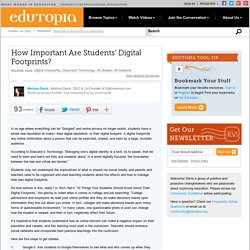
A digital footprintis any online information about a person that can be searched, shared, and seen by a large, invisible audience. According to Educator’s Technology, “Managing one’s digital identity is a skill, so to speak, that we need to learn and teach our kids and students about. In a world digitally focused, the boundaries between the real and virtual are blurred.” Digital-footprint-v2.jpg (JPEG Image, 3600 × 4200 pixels) - Scaled (23%) What Your Students Really Need to Know About Digital Citizenship. In my classroom, I use two essential approaches in the digital citizenship curriculum that I teach: proactive knowledge and experiential knowledge. Proactive Knowledge I want my students to know the “9 Key Ps” of digital citizenship.
While I go into these Ps in detail in my book Reinventing Writing, here are the basics: 1. Passwords: Do students know how to create a secure password? 2. 3. 4. 5. 6. 7. 8. 9. Experiential Knowledge During the year, I touch on each of the points above with lessons and class discussions, but just talking is not enough. Location Based Safety Guide. Privacy is a freedom we give ourselves.
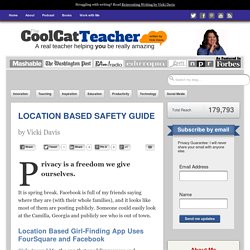
It is spring break. Facebook is full of my friends saying where they are (with their whole families), and it looks like most of them are posting publicly. Someone could easily look at the Camilla, Georgia and publicly see who is out of town. Online Safety Lesson Plans for Teachers. FBI Cyber Surf Islands Teacher's Guide - The Cyber Surf Islands activity features 3rd- 8th grade-specific “islands” teaching about various aspects of internet safety through games, videos, and other interactive features.

This guide helps use the site and create a leaderboard. (PDF)Safe Surfing Kids - Find lesson plans and activities for teaching online safety to students in the 3rd through 12th grades. NetSmartz - Teaching Materials - Find free teaching materials, handouts, videos, and activities for your students.Stay Safe Online - The National CybersecurityAlliance offers activities and materials to help you teach cybersecurity and cyberetehics, to students from kindergarten through 12th grade. 15 Netiquette Rules for Students. 9 Traits of Good Digital Citizens. A reminder that your Instagram photos aren’t really yours: Someone else can sell them for $90,000.
Richard Prince’s Instagram screenshots at Frieze Art Fair in New York.

(Marco Scozzaro/Frieze) The Internet is the place where nothing goes to die. Those embarrassing photos of your high school dance you marked “private” on Facebook? The drunk Instagram posts? The NSFW snapchats? We agree, and are adding this caveat: Don’t post anything you wouldn’t want hanging in an art gallery. EasyWhois: Lookup Domain Whois Records and Research DNS Information. Creative Commons.
Plagiarsim, Bibliography, Research.