

How to Send A PDF Form with Acrobat.com. Share this Episode Autoplay End of Video Show End Screen Default Quality Adjust your embed size below, then copy and paste the embed code above.
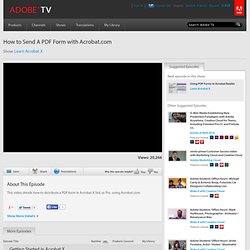
Community Translation Your transcript request has been submitted. Adobe TV does its best to accommodate transcript requests. Join the Community Translation Project. 30 Easy Photoshop Tutorials You Can Try Today. Photoshop is widely used by many to make an image look very cool and bright.

It assists in enhancing the photos to a large extent. Several of its features can completely transform a dull and boring picture to a very smart and perfect one. There are several easy Photoshop tutorials to make the lives of the designers much easier providing solutions for several unsolved issues. Golden bow decoration. Achieving a Vintage Look Through Color Tones in Photoshop CS. By Guest Contributor Anna Gay Photographers are often striving for a “vintage” look in their photos, and even though there are endless ways of achieving a vintage look, there are a couple of characteristics to keep in mind.

First of all, the color tones in a vintage photo often lean towards either a blue or a red hue, or a cross-processed look. Vintage photos also have an element of noise or grain that can be achieved through textures, and also a certain amount of vignetting around the edges of the photo. In this tutorial, we will look at adjusting color tones and adding vignettes. This photo is the result of adjusting the color curves, adding two vignettes, and a color fill, which we will walk through step-by-step. First, open your photo in Photoshop and make sure your foreground color is set to white in your side tool bar. You will see the above dialogue box. As you can see here, there should be three layers – your Background image, then your two gradient layers.
Learn the Basics of Photoshop: The Complete Guide. Wonderfl build flash online - Flash Player Installation. 27 New and Fabulous 3D Tutorials in Photoshop. Designers love tutorial that can help them to learn every day.

Photoshop might not be known as best software for designing 3D elements but all kinds of 3D effect can be achievable using Photoshop. 3D effect can really spice up your design and create a magical effect to your design. Today’s portfolio consists of various categories like text effects, photo effects, manipulation, Realistic, multimedia, surreal etc. Brilliant Adobe Photoshop CS5 Tutorials From 2010. Jul 29 2010 Adobe Photoshop CS5 is a new, but experienced kid on the block.

With its new powerful features, it provides designers with a flexible tool for printing, making a video or designing for the Web. Some of the features added in Photoshop CS5 are Puppet Warp, 3D extrusions with Adobe Repoussé, smart radius feature, Content-Aware Fill and Raw Image Processing, to name a few. In Pictures: Online computer tutorials based on pictures. Free. World's Best Way to Make & Share Comics. Beg. Drawing & Painting. Development. Blueblots.com Get the latest articles in your inbox for free Categories Connect With Us Category: Development Useful Open Source Resources for Cloud Computing 15 Great Examples of CSS3 Generator 15 Handy and Helpful PHP Cheat Sheets. Laurie McCanna's complete list of Photoshop tutorials.
Making Complex Selections in Photoshop. 25 Helpful Tutorials for Lighting Effects in Photoshop. Photoshop allows designers with unlimited possibilities when it comes to creative effects, including lighting effects.

Learn how to make a website with Flash Tutorials - Part 2. Start & Stop MovieClip buttons - Flash (AS2) — Flash Tutorials, Flash Templates, Flash Games, Flash Casino Games - and blog! Starting and stopping a flash movieclip is simple, but very useful.

For this tutorial I have created an example (below) for you to have a play with using our old friend ‘blob’ from earlier tutorials. You will need a pre-created animated movie clip for this tutorial. Start a new actionscript 2 file, set the framerate to 30 for smooth animation. Create three layers, one called ‘movie clip’, another called ‘buttons’ and a third called ‘actions’. First select your moviclip layer, and drag your animated movie clip from the library onto the stage, then give this an instance name. Now we need to create a couple of buttons, play and stop (or start and stop, tis up to you!). Now we need to add the actionscript.
MC_stop.onRelease = function(){ MC_blob.stop(); } This tells the flash movie that when the play button is released, complete the following function ( “MC_play.onRelease = function(){” ). Hit CTRL and enter and click the buttons, ta-da! The Dude. Linking to External Files, Websites and Emails in Flash. Learn how to link to web pages, external websites, frames and email addresses in Flash using text links or buttons using the GetURL function in actionscript.

Please Note : The tutorial is explained using Flash 8.0. There are different ways that you can link to websites and emails in Flash Text Links The first way is very simple. You can link to a website via a simple text link. Type in the text using the A tool and in the properties inspector you can enter the full http path of the website or you can enter a web page name if you want to link to a page within the same folder.
Please Like, Tweet, Share or Comment on this page if you found this tutorial/resource useful! No portion of these materials may be reproduced in any manner whatsoever, without the express written consent of Entheos.