


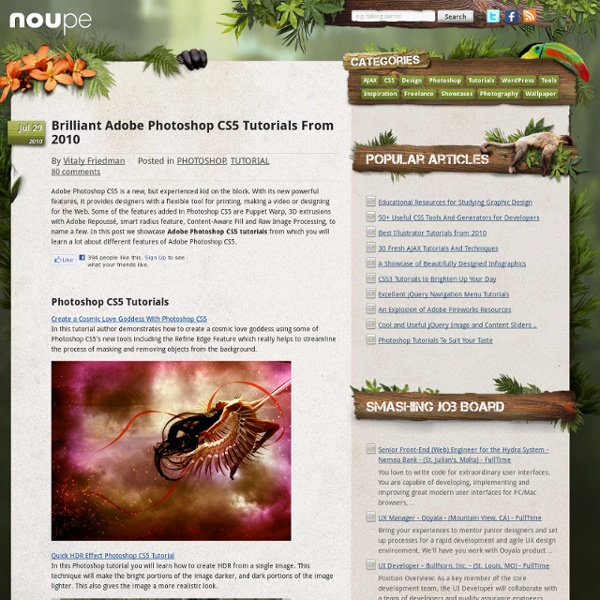
10 Tutoriels pour Photoshop sur le Matte Painting « Design Spartan Après de longues recherches, voici 10 tutoriels sur le matte painting (et même plus!) avec des techniques de professionnels parmi les plus connus. Rien de tel pour voir de A à Z ce qu’il est possible de faire avec Photoshop et quelques idées. Je tiens tout de même à mettre en garde les personnes ne comprenant pas un mot d’anglais car tous ces tutoriels sont dans cette langue. En compensation, sachez qu’il y aura prochainement des tutoriels de matte painting de qualité sur Living Tuts, et en français ! Maintenant, place aux tutoriels, certains sont vieux et d’autres même indirectement liés au matte painting mais apportent des connaissances indissociables. 1. « Distant Shores » d’Andreas Rocha On commence fort avec un tutoriel du monstre Andreas Rocha. 2. Original mais peu explicatif, il permet tout de même de comprendre comment l’image a été crée à partir des différentes photos. 3. Un tutoriel intéressant mêlant montagnes et ville chaotique futuriste. 4. 5. 6. 7. 8. 9. 10.
40 Superb Photoshop Tutorials For Attractive Photo Effects - Noupe Design Blog Jun 22 2010 Photoshop is the basic requirement of a designer and that’s why designers all around the world regularly look for the tutorials that can help them in polishing their Photoshop skills. Since the demand for Photoshop tutorials is too high these days, we prepared a post that can truly help you in achieving amazing results with your Photoshop skills. Photoshop Tutorials for Attractive Photo Effects Graceful Lady In The Dark In this tutorial you will find some of best technique to beautify your photos. The Colors Of Love In this tutorial you will learn some great tips to modify your photographs. Simple Make Up In this tutorial, shows you how to enhance your normal potrait photo into beautifully fair skin and well done makeup, plus shiny healthy hair just like what you see on tv. Easy composition but nice result This photoshop tutorial will be very useful for the beginners. Impressive Photo’s Background In this tutorial you will find some of best technique to beautify your photos.
27 New and Fabulous 3D Tutorials in Photoshop Designers love tutorial that can help them to learn every day. Photoshop might not be known as best software for designing 3D elements but all kinds of 3D effect can be achievable using Photoshop. 3D effect can really spice up your design and create a magical effect to your design. Today’s portfolio consists of various categories like text effects, photo effects, manipulation, Realistic, multimedia, surreal etc. Here are have 27 stunning 3D fresh Photoshop Tutorial, these are gorgeous 3D effect in Photoshop that help you step by step. Recommended Post : 1) Multimedia Website Layout in Photoshop Advertisement 2) Retro 3D Movie Effect In Photoshop 3) Design a 3D Smart Car using Photoshop 4) Create a Scientific 3D Human Model 5) 3D Professional Electronic Chip Creation 6) Design a Proper Folded Brochure in Photoshop 7) 3D Water Text Effect with Repoussé in Photoshop CS5 8) 3D Type with Repoussé in Photoshop CS5 Extended 9) Creating an Impactful Disco Party Poster 16) 3D Ice Cube 20) The Making of Lost
Create a Bright Retro Grunge Vector Illustration This post was originally published in 2009 The tips and techniques explained may be outdated. Follow these steps in Adobe Illustrator and Photoshop to create a range of vector shapes and graphics that can be combined into a great looking vector collage illustration. We’ll then finish off the illustration with some subtle touches of depth and detail, giving a polished graphic with hints of a retro-grunge style. The header design here on Blog.SpoonGraphics has received many comments of praise and has been the subject of a good few questions and tutorial requests over the past year. Get started by opening up Adobe Illustrator, create a bunch of simple shapes as resources for future use. Create a bunch of concentric circles by copying (CMD+C), pasting in front (CMD+F), then scaling down while holding the Shift and Alt keys. Group the individual group of circles and duplicate multiple times. Create a swirl by drawing two circles, one large, one small.
Photoshop Web Design Layout Tutorials from 2010 - Noupe Design Blog Aug 12 2010 Web layouts are crucial for every web design. Whether it is a simple design or an advanced one, Photoshop can often come handy in creating such layouts. We have collected some really creative and helpful recent tutorials that display the process behind creating web layouts in Photoshop. Photoshop Web Design Layouts How to Create a Trendy Colorful WordPress Layout in PhotoshopIn this tutorial author will create a trendy and colorful wordpress layout in Photoshop. Underwater Content Box Design in PhotoshopIn this tutorial author will teach you how to create an underwater content box. Design a Minimalist Website layout in PhotoshopIn this tutorial, author will show you how to create a minimalist layout for your personal site. How to create a clean blue web layout using PhotoshopIn this tutorial author will show you how create a clean blue web layout in Photoshop.
50 Incredible Photography Techniques and Tutorials - Smashing Magazine Advertisement Over the recent months we’ve been presenting various showcases of photography – while many readers hated the showcases, most readers found them inspirational and perfect for a lousy workday’s morning. However, what we should have done in the inspirational posts is not just provide you with some inspiration for your work, but also present useful photographic techniques which can help you to achieve optimal pictures for your designs. In this post we present useful photographic techniques, tutorials and resources for various kinds of photography. Among other things, we cover high-speed photography, tilt-shift photography, black and white photography, motion blur, infrared, night, smoke photography, macro photography, HDR, panoramic photography, RAW processing and others. 1. Celebration Of High-Speed PhotographyThis post is supposed to provide you with some inspiration of what can be done with high-speed photography. 2. 50 Beautiful Examples Of Tilt-Shift Photography 3. 4. 5.
Achieving a Vintage Look Through Color Tones in Photoshop CS by Guest Contributor Anna Gay Photographers are often striving for a “vintage” look in their photos, and even though there are endless ways of achieving a vintage look, there are a couple of characteristics to keep in mind. First of all, the color tones in a vintage photo often lean towards either a blue or a red hue, or a cross-processed look. This photo is the result of adjusting the color curves, adding two vignettes, and a color fill, which we will walk through step-by-step. First, open your photo in Photoshop and make sure your foreground color is set to white in your side tool bar. You will see the above dialogue box. Now, switch your foreground color to black, and repeat the same steps as above by creating a new fill layer, but this time, check the box that says Reverse, and leave the Scale at 100 and adjust the Angle to 150 degrees. As you can see here, there should be three layers – your Background image, then your two gradient layers. Now, let’s adjust the color curves.
Learn to Create Party Text Effect | PhotoshopStar This tutorial explains how to use Photoshop layer styles, filters, and brushes to create an awesome sparkly text effect. Final Image Preview Step 1 Create a new document that is 1350 x 1000 px. Set the Foreground color to #525252, and the Background color to #0d0d0d. Create a Radial Gradient from the center of the document to one of it corners making sure that you selected Foreground to Background gradient preset. Go to Filter > Noise > Add Noise. Step 2 Create the text using the color #ffeb0f. Double click on the copy text layer (the one on the top) to apply the following styles: – Drop Shadow: Change the color to #383838, and the Size to 10. – Inner Shadow: Change the color to #625841, the Size to 13, and the Contour to Half Round. – Bevel and Emboss: Change the Depth to 450, the Size to 10, the Gloss Contour to Log, and check the Anti-aliased box. – Contour: Just check the Anti-aliased box This is what the text should look like: Step 3 Step 4 Go to Filter > Texture > Stained Glass. Step 5 Step 6
40 Best Resources for Get Photoshop Tutorials Updates Home » Photoshop » 40 Best Resources for Get Photoshop Tutorials Updates Adobe Photoshop or Photoshop is a graphics editing program developed and published by Adobe Systems. Whether you are learning Photoshop and you are looking for resources or you are a Photoshop guru looking for an inspiration, tutorials are one of the best ways to learn new stuff and get inspired. It is excellent software for creating attractive and stunning designs for various purposes like print media, web and multimedia. In this post I present “40 Best Resources for Get Photoshop Tutorials Updates” that bring top class Adobe Photoshop tutorials for designing website layout. Tutorials Palace PSD.TutsPlus tutorial9.net stunningmesh.com Good-Tutorials design.creativefan psdlearning psdfan hv-designs.co.uk pshero pixel2life abduzeedo loreleiwebdesign mickm photoshoptutorials grafpedia smashingpoint talk-mania photoshop-garden psfreak biorust webdesign tutzor psdcore kailoon tutocity tutorialpear photoshoplady 10steps tutorialoutpost photoshopstar
10 Tilt Shift Tutorials for Photography and Photoshop Tilt-shift photography is a photographic technique involving motion of the camera, where the lens is tilted and shifted, which results in a selective focus depth of field and a resulting image that makes the photographed subjects look miniaturized. The tilt-shift effect can be achieved with photography alone, or it can be created in Photoshop using a few tricks. Here you’ll find 10 tilt shift photography tutorials and Photoshop tutorials that will help you achieve this tilt-shift effect by yourself. Need more photography inspiration? Check out these posts: Hope you find the tutorials helpful! Happy photographing! How Do Tilt-Shift Lenses Work? Turn Any Lens into Tilt-Shift or Macro How Shift Lenses Change Your Life Using Tilt Shift Lenses to Control Perspective Focusing Tilt-Shift Lenses Create Your Own Tilt-Shift Photograph in Photoshop How To Create Fake Miniature Scenes in Photoshop Tilt-Shift Photography and Photoshop Tutorial Photoshop Tilt Shift Tutorial Tilt Shift Photography Links
30 Easy Photoshop Tutorials You Can Try Today Photoshop is widely used by many to make an image look very cool and bright. It assists in enhancing the photos to a large extent. Several of its features can completely transform a dull and boring picture to a very smart and perfect one. There are several easy Photoshop tutorials to make the lives of the designers much easier providing solutions for several unsolved issues. These tutorials can make an amateur a professional Photoshop artist. Easy Photoshop tutorials are very comfortable and easy to understand while giving in complete knowledge of the software for professional editing of pictures in the best possible way. If you liked our selection, perhaps these other posts will interest you too, Photoshop CS5 Tutorials, Photoshop Effects, Photoshop Wallpaper Tutorials, and Photoshop Typography Tutorials. Create a Black Swan Inspired Movie Poster Creating a Black Swan movie inspired poster. Create a Black Swan Inspired Movie Poster Cool Dots Text Effect Cool Dots Text Effect Advertisement
40 Inventive Fantasy Art Tutorials Using Photoshop Photo Montage technique always need to share with others, so we are sharing some beautiful imaginations about fantasy art using Adobe Photoshop, As designers, of course, we are exceptional with large amounts of imagination that helps us create cool and exclusive images. We tend to formulate a meaningful image that expresses cognizant and sub-conscious desires. Whatever the ingredients of the fantasy scene are, the results are always the same, beautiful, mysterious and thought provoking. Read through these cool fantasy art tutorials and learn new techniques of photo manipulations, creating awesome effects and many others with Adobe Photoshop, hope you will like all of these listed tutorials and also can share in your comments you own fantasy inspirations for others. Create an Out of Bounds Fantasy Illustration Fantasy Landscape Photo Manipulation Making of a Forest Magical Scene Create Spectacular Concept Art in Photoshop Fantasy Style Castle Scene Creating your own Fairytale Scene Fantasy Art