

Sending ADCC Data via Bluetooth with RN41 module and MPLAB Xpress Board - Developer Help. This project uses an RN41 Bluetooth® module interfaced with an Xpress development board.
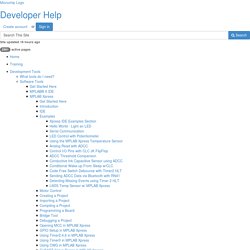
The RN41 module used in this project is part of a MikroElektronika Bluetooth® Click Board. The output of the Xpress Module's on-board potentiometer is connected to the ADCC. That signal is then sent to the RN41 serially via a EUSART connection. This provides a complete foundation for sending analog information via Bluetooth communication, helping you get up and running with your next remote sensor application. Hardware Tools (Optional) Software Tools Exercise Files Additional Files Additional Resources: Create a new project Create a new project in MPLAB Xpress for a PIC16F1855 using the MPLAB Xpress Development Board called analogReadSerialWrite.
Instructions are below if this is your first project. Using the HC-06 Bluetooth Module. After my first post using a Bluetooth module, things have evolved a bit.
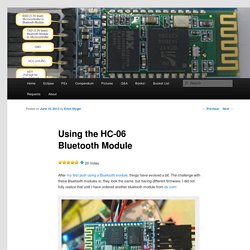
The challenge with these Bluetooth modules is: they look the same, but having different firmware. I did not fully realize that until I have ordered another bluetooth module from dx.com: DX.com Bluetooth Module (HC-06) That module comes already on a carrier, so I assumed I can use the same driver as for my other module. I was wrong HC-05 or HC-06 My earlier module which I received from another source (without an adapter, see this post) has a different firmware on it, known as HC-05, while my DX.com module has a HC-06 firmware. HC-06 and HC-05 (Source Wavesen Data Sheet) Check out this post which explains how to re-program the firmware of the device with firmware programming adapter: The HC-05 has the ‘full’ firmware on it: many AT commands, and can be both master and slave module. Or in other words: HC-06 Bluetooth module datasheet and configuration with Arduino.
In a previous post I shared my notes on how to connect an Arduino to an Android phone using the the popular and cheap HC-06 Bluetooth module.
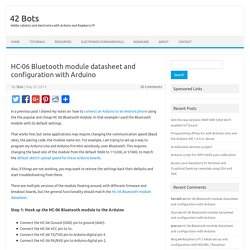
In that example I used the Bluetooth module with its default settings. That works fine, but some applications may require changing the communication speed (Baud rate), the pairing code, the module name etc. For example, I am trying to set-up a way to program my Arduino Uno and Arduino Pro Mini wirelessly, over Bluetooth. This requires changing the baud rate of the module from the default 9600 to 115200, or 57600, to match the default sketch upload speed for these Arduino boards. Also, if things are not working, you may want to restore the settings back their defaults and start troubleshooting from there. Hc06. ElecFreaks - Wiki. From Wiki Introduction Bluetooth Bee is a simple breakout board for the Bluetooth Module, which designed to DIP moudel compatible with existing Xbee sockets, designed for transparent wireless serial connection setup.
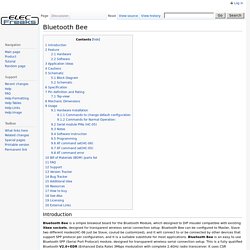
Bluetooth Bee can be configured to Master, Slave two different modes(HC-06 just be Slave, coulud be customized), and it will connect to or be connected by other devices that support SPP protocol per configuration, and it is a suitable substitute for most applications. IO Expansion Shield For Arduino(V5) (SKU: DFR0088) IO Expansion Shield For Arduino(V5) SKU: DFR0088 IO Expansion Shield For Arduino(V6) SKU:DFR0219 Overview.

HC-06 Bluetooh Bee Bluetooth Wireless Module for Funduino-LighTake.com. HC-06 Bluetooh Bee Bluetooth Wireless Module for Funduino The Bluetooth module can realize the serial wireless data transmission is very simple, the work in the global 2.4GHz ISM (industrial, scientific, medical) band, it is the use of Bluetooth 2.1+EDR, Bluetooth 2.1 will confirm that each device between the signal transmission time interval 0.5 seconds left and right, so can let Bluetooth chip work load greatly reduce, also can let Bluetooth can have more time to complete dormancy, the adaptive frequency hopping technology, module adopts serial interface, operation is very simple, hope this will simplify the overall design / your development cycle Features: .The module has been tested and can be paired with Bluetooth adapter and the market (including laptops and cell phones with Bluetooth), please rest assured purchase.
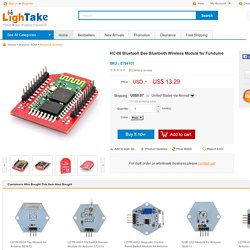
HC-05 Bluetooth interfacing with your microcontrollers. Bluetooth: Bluetooth® wireless technology is becoming a popular standard in the communication. it is one of the fastest growing fields in the wireless technologies.

It is convenient, easy to use and has the bandwidth to meet most of today’s demands for mobile and personal communications. Bluetooth technology handles the wireless part of the communication channel; it transmits and receives data wirelessly between these devices. It delivers the received data and receives the data to be transmitted to and from a host system through a host controller interface (HCI). The most popular host controller interface today is either a UART or a USB .Here, I will only focus on the UART interface, it can be easily show how a Bluetooth module can be integrated on to a host system through a UART connection and provide the designer an optimal solution for Bluetooth enabled systems. The bluetooth module I will use today is HC-05 which is so familiar and cheap.
Specifications Features AT Command Mode. Related.