

Installing the SDK. SDK. Before installing Android Studio or the standalone SDK tools, you must agree to the following terms and conditions.
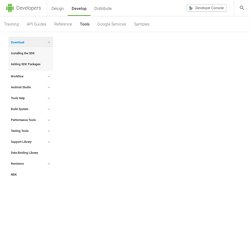
This is the Android Software Development Kit License Agreement 1. Introduction 1.1 The Android Software Development Kit (referred to in this License Agreement as the "SDK" and specifically including the Android system files, packaged APIs, and Google APIs add-ons) is licensed to you subject to the terms of this License Agreement. 2. 2.1 In order to use the SDK, you must first agree to this License Agreement. 3. 3.1 Subject to the terms of this License Agreement, Google grants you a limited, worldwide, royalty-free, non-assignable, non-exclusive, and non-sublicensable license to use the SDK solely to develop applications for compatible implementations of Android. 3.2 You may not use this SDK to develop applications for other platforms (including non-compatible implementations of Android) or to develop another SDK.
ADT Plugin for Eclipse. Android Development Tools (ADT) is a plugin for the Eclipse IDE that is designed to give you a powerful, integrated environment in which to build Android applications.
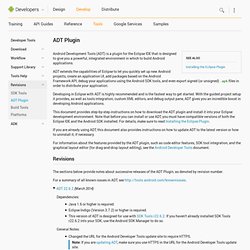
ADT extends the capabilities of Eclipse to let you quickly set up new Android projects, create an application UI, add packages based on the Android Framework API, debug your applications using the Android SDK tools, and even export signed (or unsigned) .apk files in order to distribute your application. Developing in Eclipse with ADT is highly recommended and is the fastest way to get started. With the guided project setup it provides, as well as tools integration, custom XML editors, and debug output pane, ADT gives you an incredible boost in developing Android applications.
This document provides step-by-step instructions on how to download the ADT plugin and install it into your Eclipse development environment. Revisions For a summary of all known issues in ADT, see ADT 22.6.2 (March 2014) Dependencies: General Notes: How to install and use the Android 2.2 Emulator. Android Development Tutorial - Gingerbread. Adt-addons - Additional Eclipse plugins for Android.
Refactoring Eclipse cheatsheets packing Android sources Refactoring (obsolete) Android Refactoring supports Rename type, Rename package, Move type refactoring.
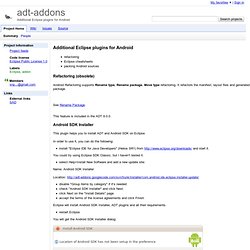
It refactors the manifest, layout files and generated package. See Rename Package. This feature is included in the ADT 9.0.0. Android SDK Installer This plugin helps you to install ADT and Android SDK on Eclipse. In order to use it, you can do the following: install "Eclipse IDE for Java Developers" (Helios SR1) from and start it. Name: Android SDK Installer Location: disable "Group items by category" if it's needed check "Android SDK Installer" and click Next. click Next on the "Install Details" page accept the terms of the license agreements and click Finish Eclipse will install Android SDK Installer, ADT plugins and all their requirements. restart Eclipse You will get the Android SDK Installer dialog: choose "Destination Location" for your Android SDK and click Install Android SDK Installer will install: Android Sources Update site: