

With Passenger. HOW-TO: Install Puppet Server With Passenger On Ubuntu 12.04 Server. Good afternoon folks!
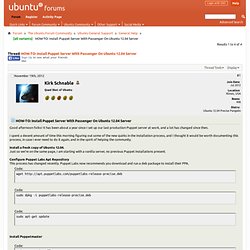
It has been about a year since I set up our last production Puppet server at work, and a lot has changed since then.I spent a decent amount of time this morning figuring out some of the new quirks in the installation process, and I thought it would be worth documenting this process, in case I ever need to do it again, and in the spirit of helping the community.Install a fresh copy of Ubuntu 12.04. Directories: The Main Manifest(s) Puppet always starts compiling with either a single manifest file or a directory of manifests that get treated like a single file.

This main starting point is called the main manifest or site manifest. For more information on how the site manifest is used in catalog compilation, see the reference page on catalog compilation. Location With Puppet Master When using no environments, the main manifest will default to $confdir/manifests/site.pp, which is a single file. The main manifest may be a single file or a directory of .pp files. Recommended: If you’re using the main manifest heavily instead of relying on an ENC, consider changing the manifest setting to $confdir/manifests. Bug warning: PUP-1944 — In Puppet 3.5.0-rc1, the puppet master will malfunction if the value of the manifest setting is a directory but doesn’t exactly match the (otherwise unused) manifestdir setting. Report Reference. This page is autogenerated; any changes will get overwritten (last generated on 2014-04-10 18:09:28 -0700) Puppet clients can report back to the server after each transaction.

This transaction report is sent as a YAML dump of the Puppet::Transaction::Report class and includes every log message that was generated during the transaction along with as many metrics as Puppet knows how to collect. See Reports and Reporting for more information on how to use reports. Currently, clients default to not sending in reports; you can enable reporting by setting the report parameter to true. To use a report, set the reports parameter on the server; multiple reports must be comma-separated. Configuration: Short List of Important Settings. Puppet has about 230 settings, all of which are listed in the configuration reference.

Most users can ignore about 200 of those. This page lists the most important ones. (We assume here that you’re okay with default values for things like the port Puppet uses for network traffic.) The link for each setting will go to the long description in the configuration reference. Why so many settings? Getting New Features Early We’ve added improved behavior to Puppet over the course of the 3.x series, but some of it can’t be enabled by default until a major version boundary, since it changes things that some users might be relying on. Recommended and Safe trusted_node_data = true (puppet master/apply only) — This enables the $trusted and $facts hashes, so you can start using them in your own code.
Possibly Disruptive. Configuration Reference. This page is autogenerated; any changes will get overwritten (last generated on 2014-04-10 18:08:58 -0700) Each of these settings can be specified in puppet.conf or on the command line.

When using boolean settings on the command line, use --setting and --no-setting instead of --setting (true|false). Settings can be interpolated as $variables in other settings; $environment is special, in that puppet master will interpolate each agent node’s environment instead of its own. Multiple values should be specified as comma-separated lists; multiple directories should be separated with the system path separator (usually a colon).
Settings that represent time intervals should be specified in duration format: an integer immediately followed by one of the units ‘y’ (years of 365 days), ‘d’ (days), ‘h’ (hours), ‘m’ (minutes), or ‘s’ (seconds). See the configuration guide for more details. agent_catalog_run_lockfile.
Environments. Using the Puppet Labs Package Repositories. Puppet Labs maintains official package repositories for several of the more popular Linux distributions.
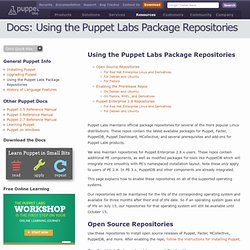
These repos contain the latest available packages for Puppet, Facter, PuppetDB, Puppet Dashboard, MCollective, and several prerequisites and add-ons for Puppet Labs products. We also maintain repositories for Puppet Enterprise 2.8.x users. These repos contain additional PE components, as well as modified packages for tools like PuppetDB which will integrate more smoothly with PE’s namespaced installation layout. Note these only apply to users of PE 2.8. In PE 3.x, PuppetDB and other components are already integrated. This page explains how to enable these repositories on all of the supported operating systems. Our repositories will be maintained for the life of the corresponding operating system and available for three months after their end of life date. Open Source Repositories. Install Puppet Enterprise on EC2 With Our New Guide. One of the advantages of cloud environments is the ability to quickly stand up and tear down an instance as needed: That's great for deploying web-scale apps, adding and removing resources as needed.

It's also a great way to evaluate a new application without having to run it on one of your own servers: Just spin up a cloud node, evaluate at your leisure, then tear it down. We've published a new downloadable guide that shows you how to do just that with Puppet Enterprise on an Amazon EC2 instance. Following the guide, you'll be able to get a Puppet Enterprise master and agent up and running on EC2, then use your new master to configure and manage up to 10 nodes — on-premise or also in the cloud with your new master — for free. If you're the type who likes to see a demo before trying something out, we've also produced three new videos that step you through the process of using AWS to install a puppet master and agent, then deploy a web application to your new agent node. Getting Set Up. Installing Puppet. This document covers open source releases of Puppet.

See here for instructions on installing Puppet Enterprise. Pre-Install Check the following before you install Puppet. OS/Ruby Version Deployment Type.