

22 Absolutely Essential Diagrams You Need For Camping. Lessons. Drawspace Pro Lessons are designed for artists of all levels and educators, and are logically organized into resources and activities.
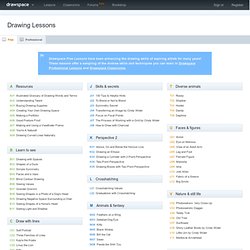
Eventually, all lessons and E-books authored by Brenda Hoddinott will be available here: four to eight brand new lessons and newly-revised older lessons are being added every month! Upgrade Now: Download all 246 lessons and 4 e-books! Try for Free: Download lessons marked as "Free"! Free 1.1.R1 Glossary Of Art Terms Definitions of art-related terms used in the resources and activities of Drawspace Curriculum (updated February 2013) Download 1.1.R2 Travelling Back in Time with Graphite A few fun tidbits of information about the history of graphite $1.49or Upgradeto access all files 1.1.R3 Examining Graphite and Grades Understanding the differences between H and B grades of graphite $0.99or Upgradeto access all files 1.1.R4 Seeing Grades in Drawings Graphite drawings demonstrate the visual qualities of H and B grades of pencils.
Making Complex Selections in Photoshop - DesignFestival » For Web Design Trends. Making precise selections in Photoshop is an essential skill that every designer needs.

As a print designer, you will find yourself using selections to remove objects from their background to place within ads. As a web designer, you might extract an image and place it on a website with no background. If you are a photographer, you might make a selection to remove blemishes or other unwanted features from an image. You can’t get around it; everyone uses selections, and if you make excellent selections, you’ll end up with excellent work. So, what do you do when you have something that is extremely difficult to select with normal selection tools?
Even with the masking and channels, you can’t make a precise selection consistently. You can try the quick selection tool, which does a great job of making a selection of the bulk of the image, but making a more refined selection is difficult with this method. In comes Refine Mask to the rescue. We can fix this by using the Smart Radius Slider. In Pictures: Online computer tutorials based on pictures. Free. 30 Awesome Photoshop Text Effect Tutorials. Get the FlatPix UI Kit for only $7 - Learn More or Buy Now In this post we have collected 30 must see text effect illustrator tutorials.
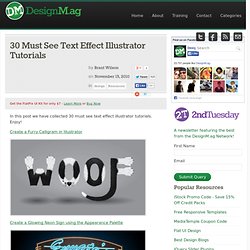
Enjoy! Create a Furry Calligram in Illustrator Create a Glowing Neon Sign using the Appearance Palette Learn to Create a Variety of Beveled Lettering. External Tip - 10 Advanced Photoshop Tutorials You Should See. In this category we want to give you an advice to other great sites, where you can get a lot of very useful information, inspirations and materials.
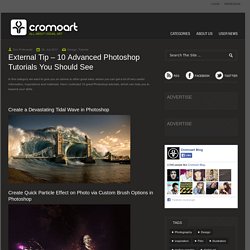
Here I collected 10 great Photoshop tutorials, which can help you to expand your skills. Create a Devastating Tidal Wave in Photoshop Create Quick Particle Effect on Photo via Custom Brush Options in Photoshop Create a Surreal Upside Down Mountain Painting in Photoshop Business Man – Awesome Black & White Tutorial. Thou shalt not commit logical fallacies. Hacking and Security Articles / Tutorials / White Papers at HellBound Hackers. Create a Realistic Panoramic Matte Painting in Photoshop. Matte paintings are images commonly used in the film industry to create the illusion of an environment that would otherwise be too expensive or impossible to build.

In this tutorial I will show you how to turn a single stock photo into a realistic panoramic scene. Click to enlarge the image. Resources The following images were used during the production of this image. Step 1 Download the following stock image in order to follow this step-by-step tutorial: if you choose to work on a different plate, try to find a photo with a mostly clear sky so it will be easier to enlarge the photo in the following steps. Now open your stock of choice in Photoshop and increase the canvas size in all directions except for the ground. Step 2 Now we will start to fill the new transparent area with life. Next we have to get rid of the sharp edges in the upper layer. Step 3 The left area now obviously looks duplicated, so we will use the Clone Stamp Tool (S) to fix that. Step 4 Step 5 Step 6 Step 7 Step 8 Step 9. 25 Helpful Tutorials for Lighting Effects in Photoshop.
Photoshop allows designers with unlimited possibilities when it comes to creative effects, including lighting effects.

There are plenty of different ways to create lighting effects in Photoshop, and there are equally as many different possible uses for them. If you’re interested in learning more about how to create awesome lighting effects in your own work, here are 25 tutorials that can help. Looking for hosting? WPEngine offers secure managed WordPress hosting. You’ll get expert WordPress support, automatic backups, and caching for fast page loads.