

Get newsletters in Feedly. Newsletters are quickly becoming the best way to get curated insights on specific topics, trends, or industries.

But inboxes aren’t the best place for focused reading. Keeping up with newsletters in your inbox can be a disorganized, distracting, and overwhelming experience. That’s why you can now get newsletters in Feedly. Keep up with the topics and trends that matter to you, without all the distractions. I used to miss a lot of newsletters in my inbox because they would come at different times of day, and they would get put into different folders.
Arthur West, Founder of NoCodeDevs. Get tweets in Feedly. Twitter is full of insightful news and trends.

But integrating those insights into your research flow can be overwhelming and time-consuming. We hear from users all the time that you want to be able to bring parts of Twitter into your Feedly feeds for researching and monitoring trends. Today, we’re excited to share the new Twitter Integration for Feedly! You can follow Twitter accounts, hashtags, Lists, and searches. Get Tweets in Feedly. Twitter is full of insightful news and trends.

But integrating those insights into your research flow can be overwhelming and time-consuming. We hear from users all the time that you want to be able to bring parts of Twitter into your Feedly feeds for research and monitoring trends. Today, we’re excited to share the new Twitter Integration for Feedly! You can follow Twitter accounts, hashtags, Lists, and searches. Power Search across the web. The internet is a cavernous place.
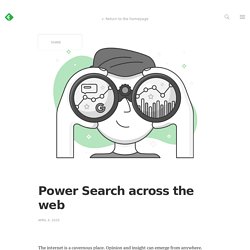
Meet Leo, your AI Research Assistant. People love RSS because it lets you to aggregate in one place all the topics and information you care about.

No more zigzagging. People also love RSS because of its control and transparency. It is not a feed that tries to manipulate and monetize your attention. It is a feed that feeds your mind and makes you smarter. But sometimes RSS feeds can become noisy. For example, you might follow broad sources like Forbes but only care about narrow topics like FinTech or climate change. Leo and Cybersecurity. Over the last twelve months, we interacted with hundreds of cybersecurity teams.

One of the common murmurs we are hearing is that it is increasingly harder to keep up with trends and threats in the security space. In 2018, fifteen thousand vulnerabilities were discovered and the number of exploits doubled – resulting in four security articles getting published on the Web every minute. Keeping up with all these trends can be overwhelming. This is a problem we are very passionate about so we are excited to announce a new Leo Security Skill which we built in close collaboration with two of the largest security teams in Silicon Valley. The goal of this new skill is to allow you to focus your attention on the most critical vulnerabilities in your feeds – taking into consideration the CVSS score, the content of the article, the level of awareness of the CVE and the products/vectors your care about. Discover the Best Cybersecurity Sources Create a security feed and pick ten sources:
Mini for Chrome gets smarter in version 5. One million Feedly users rely on Feedly Mini to quickly add new sources to their feeds and save essential articles to their boards.
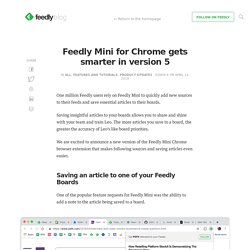
Saving insightful articles to your boards allows you to share and shine with your team and train Leo. The more articles you save to a board, the greater the accuracy of Leo’s like board priorities. Introducing Boards, Notes, and Highlights. Feedly is home to a vibrant community of experts, students, and trailblazers.

We all have our own reasons for reading what we do. Maybe you want to gain a deeper understanding of a topic, or discover something new. Whatever your motivation, the power of information lies in your ability to harness it. Today we are sharing three new features we hope will make your Feedly experience even better: Boards, notes, and highlights. Ajouter des abonnements avec Feedly.
Team. 6 ways to get the right content on your feedly. We are busy people, that much is a given.
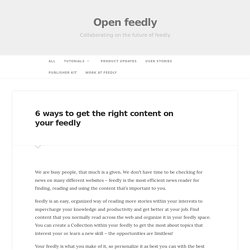
We don’t have time to be checking for news on many different websites – feedly is the most efficient news reader for finding, reading and using the content that’s important to you. 10 ways to optimize your feed for feedly. We want to make feedly a great tool for publishers, bloggers, and videographers to nurture and thrill their most loyal readers.

Here are 10 tips on how to optimize your RSS or ATOM feed for the feedly open platform. 01 Feed metadata used for discovery Feedly users are constantly searching for new sites and blogs to add to their feedlys. To optimize the discovery experience, we have created a set of RSS and Atom discovery extensions that allow publisher to deliver a richer discovery experience in feedly. These extensions allow content creators control the cover image, icon, title and description that are used to present feeds when users search for new sources. 02 Website metadata used for discovery.
Using feedly’s Must Read option to your advantage. As part of our promise to offer you rich personalization, we are giving you the option of promoting feeds you think are important to Must Reads. Promoting a feed to Must Read has three benefits: It will create a separate Must Reads section where you can make sure you do not miss a single story from your Must Reads sites.It will increase the chances for the stories from that feed to be recommended in your feedly home.It will increase the chances for stories from that feed to be surfaced in your Google Now.
Manage content from everywhere with feedly Mini. Beyond being your personal work newsfeed, feedly is a powerful tool that can help you share great articles to social media, save content you want to read later, and organize stories with Collections and tags. Find and filter the best content on the web with Power Search. One of the most popular features of feedly Pro is the Power Search function, which gives you robust tools to find any piece of content from across the web. With Power Search, you can fine-tune your search results by searching for an author, searching specifically for videos, or searching within categories in feedly. For example, you can find the best reviews of a newly released product or monitor your brand within specific publications in a collection. The magic of searching on feedly is that you can search within the millions of sources that feedly is connected to, getting access to the millions of sources of content that make the quality and richness of the web. feedly Power Search from Feedly on Vimeo. 01.
Whether you’re looking for investment tips from sources you follow in feedly, an in-depth product review, or credible information on trending topics, feedly makes it easy to narrow your search results and search within sites you specify. Use Google tracking tools with your feedly. Tips and tricks for using feedly mobile. In this world of technology, we spend more and more time on our mobile devices. Messaging, emailing, reading – everything on the web is available to us with a swipe on a screen. Likewise, feedly is available on the go, so you can access the news that matters to you anywhere, anytime.
Welcome to feedly Pro. Slack Integration.